This post has been republished via RSS; it originally appeared at: Microsoft OneDrive Blog articles.
Here are the latest functionalities that landed in production in the month of February-2020.
- Updates to @mentions email notifications
- Sync Help Pane
- Mover now available WW to all Microsoft 365 customers
Updates to @mention email notifications
Roadmap ID: 51538
Whenever someone @mentions you in an Office file you receive an email notifying you about the same. With this update you will be able to read through the comments you have been @mentioned in , directly in the email notification.
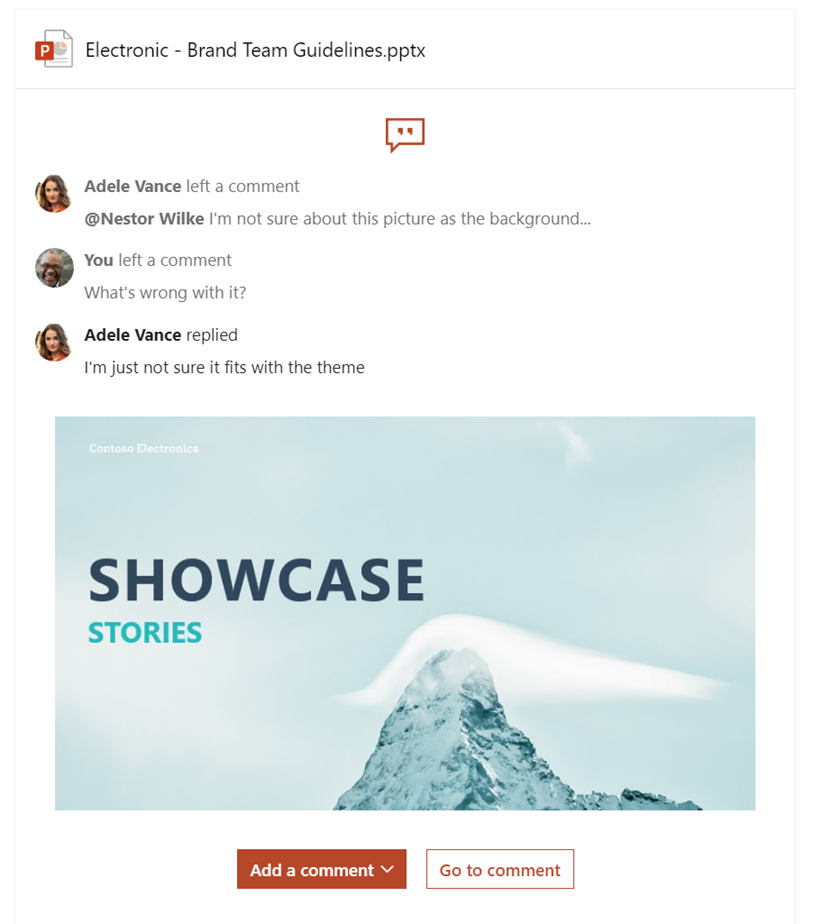
Sync Help Pane
With the new OneDrive Sync In-App Support experience that now has a comprehensive Help Pane we are looking to empower our users to easily learn how to use and better utilize OneDrive as well as give them tools to fix issues they may run into.
The new Help Pane is now rolling out to Windows and Mac. It features static links to top troubleshooting and self - help content as well as the ability to search for support articles and, when enabled, the ability to reach out to assisted support.
Tenant admins have control over enabling or disabling the option to contact Microsoft Support by running a commandlet in the Admin Portal:
Set-SPOTenantSyncClientRestriction -DisableReportProblemDialog $true
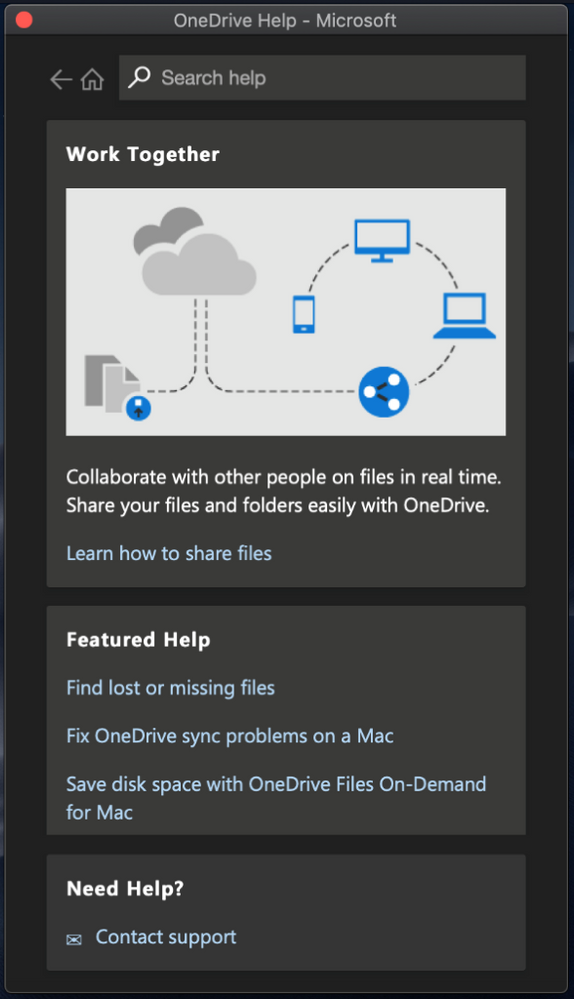
Mover now available worldwide
Mover supports migration from over a dozen cloud service providers – including Box, Dropbox, Egnyte, and Google Drive – into OneDrive and SharePoint, enabling seamless file collaboration across Microsoft 365 apps and services, including the Office apps and Microsoft Teams. The Mover team also brings deep expertise and migration technology, which advances Microsoft’s commitment to providing organizations of all sizes with the right tools, people and partners to successfully migrate to the Microsoft Cloud.
We are glad to announce that Mover is now available to Microsoft 365 customers worldwide.

Learn more and stay engaged
As you can see, we continue to evolve OneDrive as a place to access, share, and collaborate on all your files in Office 365, keeping them protected and readily accessible on all your devices, anywhere.
You can stay up-to-date on all things via the OneDrive Blog and take advantage of end-user training resources on our Office support center.
Thank you again for your support of OneDrive. We look forward to your continued feedback on UserVoice and hope to connect with you at Ignite or another upcoming Microsoft or community-led event.
Thanks for your time reading all about OneDrive,
Ankita Kirti – Product Manager – OneDrive | Microsoft
