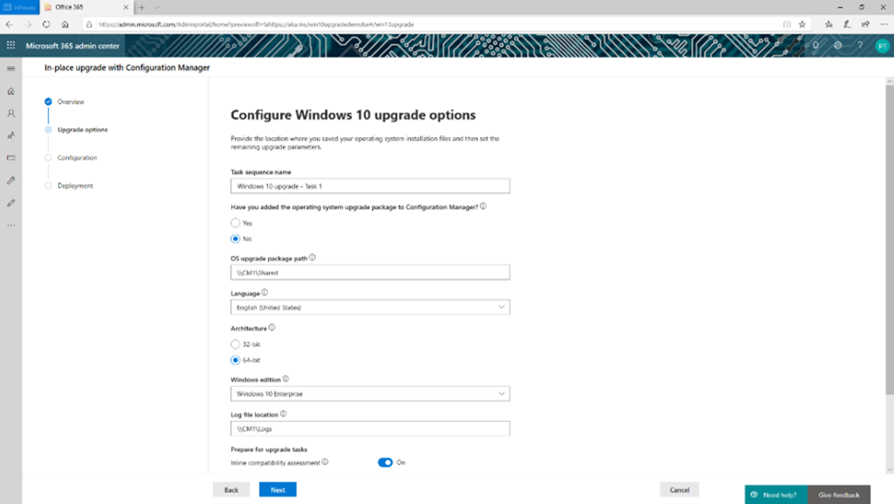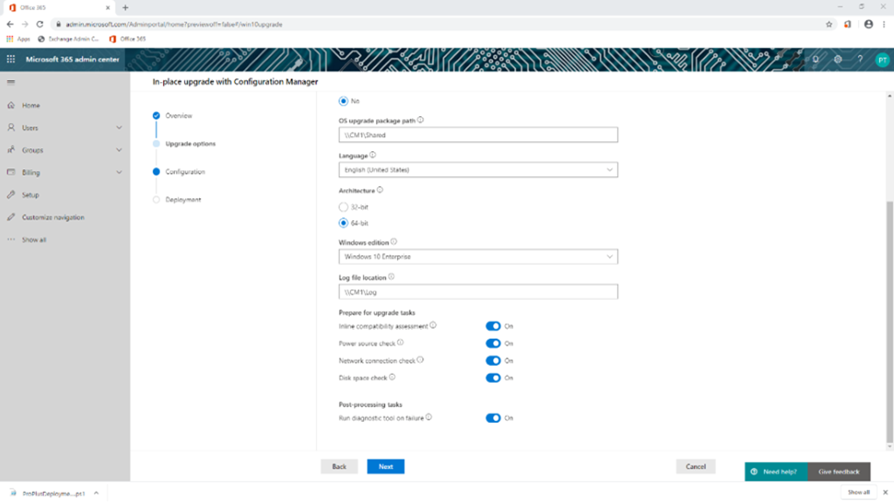This post has been republished via RSS; it originally appeared at: New blog articles in Microsoft Tech Community.
For the past 15 years, organizations have been using Configuration Manager, now part of Microsoft Endpoint Manager, to perform upgrades to new operating systems, and we have seen many organizations use Configuration Manager task sequences to migrate to Windows 10. Configuring a task sequence for operating system deployments requires prior knowledge, research, and several steps to ensure that the correct conditions are met for an upgrade. Configuring and verifying prerequisites, compatibility, and logging can be time consuming—and has a high risk for human error.
Our Microsoft FastTrack team has been doing a lot of work to make this whole process easier. Today, I want to share with you how they have simplified the steps needed to deploy Windows 10 upgrades with Configuration Manager, using the in-place upgrade wizard while making sure devices continue to receive the latest patches and security updates. By removing many of the manual steps within Configuration Manager, this new wizard enables admins to confidently upgrade Windows 7 and Windows 8.1 devices to Windows 10.
The wizard walks you through:
- Entering specific information about your environment, including the location of the operating system installation files and the location of a file share to store log files.
- Setting the operating system parameters, such as the Windows edition and architecture and, optionally enabling checks that determine if a device is ready to upgrade, such as an application compatibility assessment, a power source check, a network connection check, or a disk space check.
- Generating a script that runs on a Configuration Manager server. This script will check for prerequisites, configure logging, and then create the task sequence and operating system upgrade package that contains the settings that were defined in the wizard.
- Guidance to deploy the task sequence to the devices and begin the upgrade.
To experience this new wizard click here to get started. (Note: you must be a tenant administrator to access the wizard.) If you have any thoughts or comments about the wizard, please let us know below!