This post has been republished via RSS; it originally appeared at: New blog articles in Microsoft Tech Community.
Microsoft Bookings has grown tremendously since its inception several years ago, and as it has matured and we have received your feedback, we have added more features and capabilities. We are continuing to enhance Bookings and ensure it is a powerful solution for businesses
Updated for the enterprise
Enterprises offer a variety of different services to a variety of different people; therefore, they need a solution that is both versatile and customizable. That’s where Bookings comes in. With Bookings, a large enterprise can create booking pages with relevant services and schedules for their many appointment needs. It can be used across the organization for internal or external appointments, and provides a simple, yet powerful solution to ease the hassle of scheduling appointments for both, the booking the appointments and those who provide the service.
Making things easier across your organization
It’s all about simplicity and consistency. Every booking is created and managed in the same way, meaning the platform can be used across the organization without needing to retrain users across different software. With Bookings, your key scheduling tools are all in one place. Various appointment types, staff members, schedules, and booked customers can all be managed from the internal admin page. Reducing the need to switch between locations to find relevant information saves you time and helps to keep things simple. With customizable business hours for each service and staff member, scheduling is easily tailored to ensure minimal effort is needed to find a time that works best for everyone. The added value you get from using Office 365 is automatic syncing between Bookings and your Outlook calendar. Bookings calls staff’s free/busy availability from their Office 365 account to inform booking availability, and once an appointment is booked through Bookings, the staff’s Office 365 calendar is automatically blocked to reflect the change. When that perfect appointment time is found, friendly confirmation and reminder emails are sent out to ensure a pleasant experience from end to end.
Every organization is different, which is why we’ve built flexibility into how the product can be used. Bookings can be used for scheduling common external services, such as booking a financial advisory consultation, job candidate interviews, client meetings, healthcare visits, or customer service appointments in retail. It can also be used for internal services too, like conducting IT support calls or running student office hours, either virtually or in person. Using Bookings can help you show up in a consistent way to those outside your organization, whether it be appointments with customers or partner organizations you work with frequently – there’s a Bookings page for so many scenarios. Even when scheduling meetings when there is calendar visibility, such as within your own organization, Bookings helps keeps things organized and efficient. Appointments with a set time limit prevent over-booking of necessary time slots and allow for built in buffer time, like when moving from place to place in between meetings. Ability to set availability for different services helps create clear boundaries on when different appointments should take place, such as a professor leaving Tuesdays for undergraduate office hours and Thursdays for graduate thesis meetings. This helps reduce context-switching and keep staff organized and focused. There are numerous possibilities and they can be customized to fit the situation and needs of many different parts of an organization.
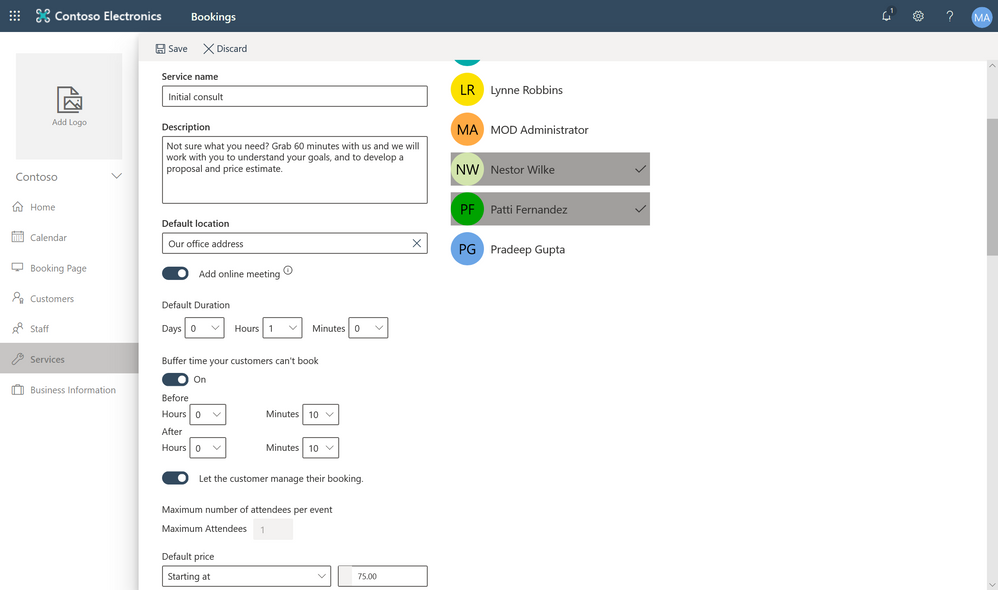
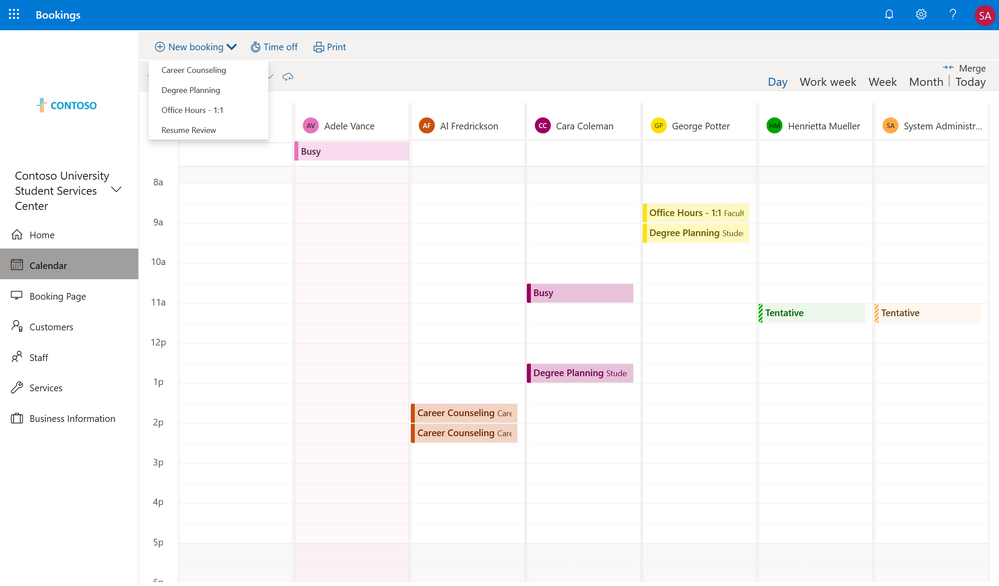
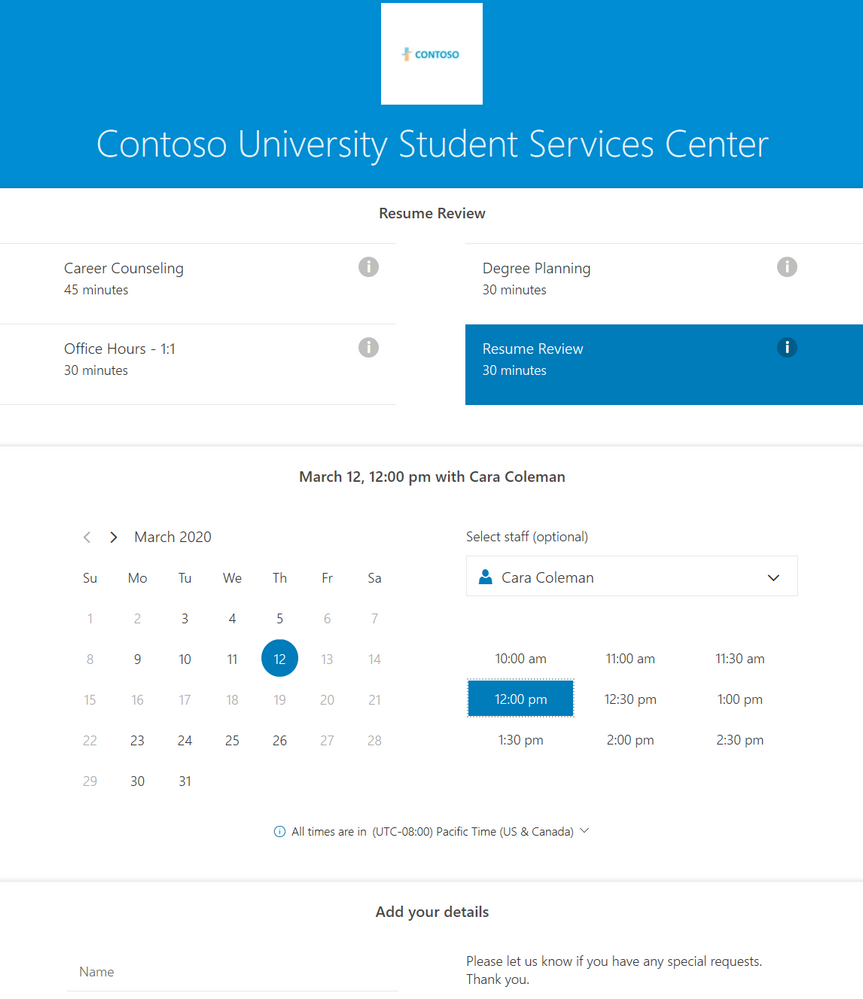
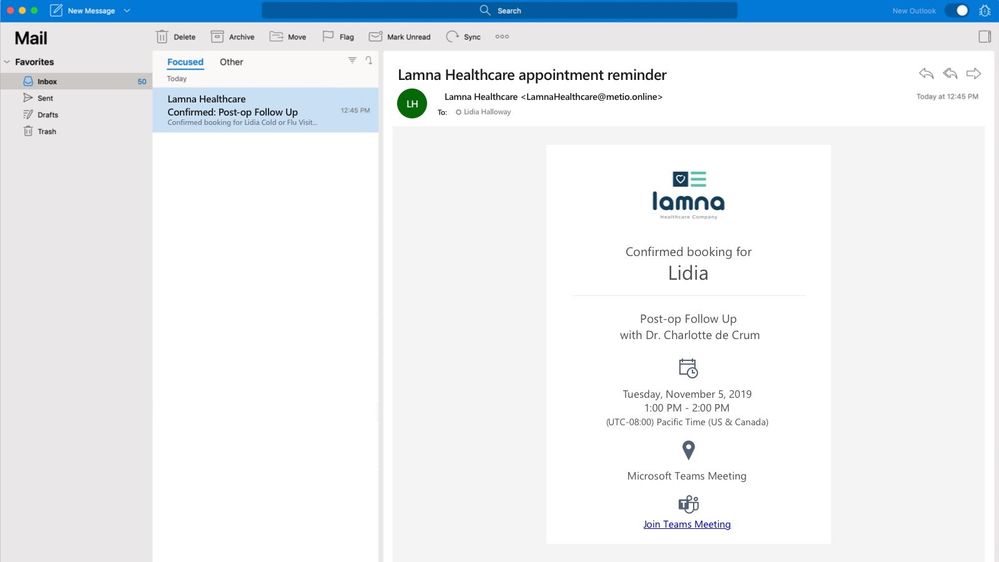
Introducing the Bookings app in Teams
As we expand our view on how Bookings can benefit enterprises, a key part of that journey is how Bookings will show up in Teams. Microsoft Teams is the hub for teamwork in Microsoft 365 that brings together chat, video, voice, and your favorite apps in one place. In the coming months, the power of Bookings will be available as a Microsoft Teams app. The Bookings app in Teams makes it easier for you to schedule and set up virtual appointments, one of the fastest growing engagement models for organizations connecting with external customers. Bookings in Teams allows you to create booking pages, add appointment categories, assign staff, and both schedule new and manage existing appointments all within the Teams calendar – no more switching between apps to do simple tasks. Plus, when you need to access additional Bookings functionality, simply click “Open in Bookings” and be redirected to the web Bookings app instantly. Set up your next virtual appointment through the Bookings app in Teams by adding it from the Teams app store and navigating to the Bookings tab in the Teams calendar. Check out more of what Teams is offering here.
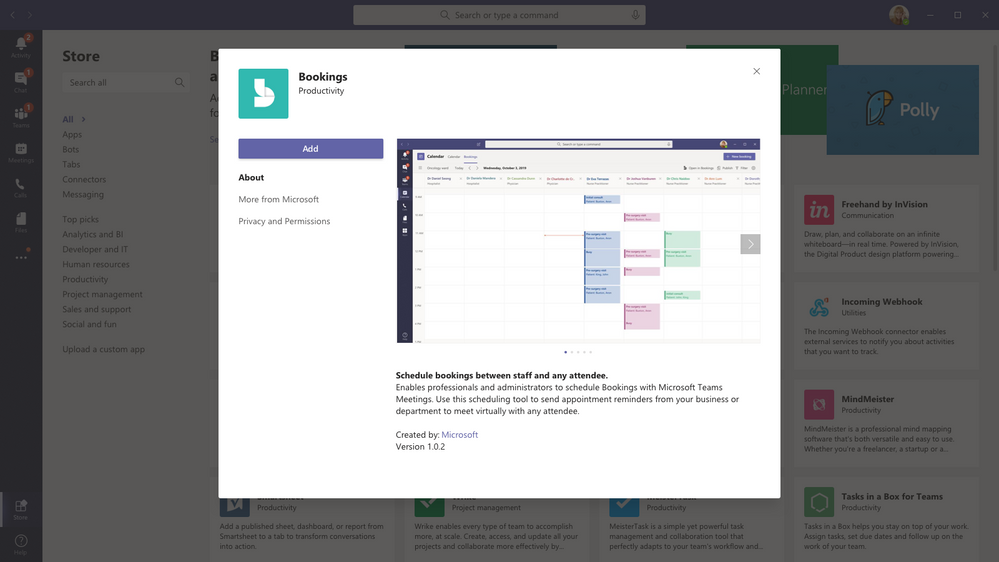
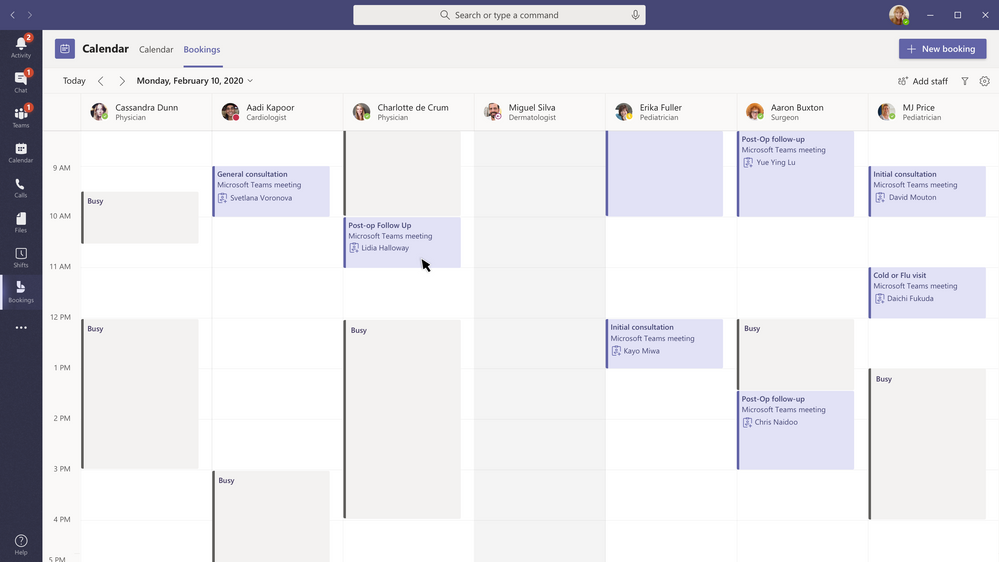
As Bookings continues to grow, we are committed to developing new features and capabilities that ease the various pains of scheduling and empower organizations to organize their business in a way that makes sense to them. While we continue on this journey, we want to hear from you! Let us know what you think about Bookings and what you want to see in the future – all in UserVoice.
Learn more about Bookings, how to set it up, and start creating your own bookings pages.
