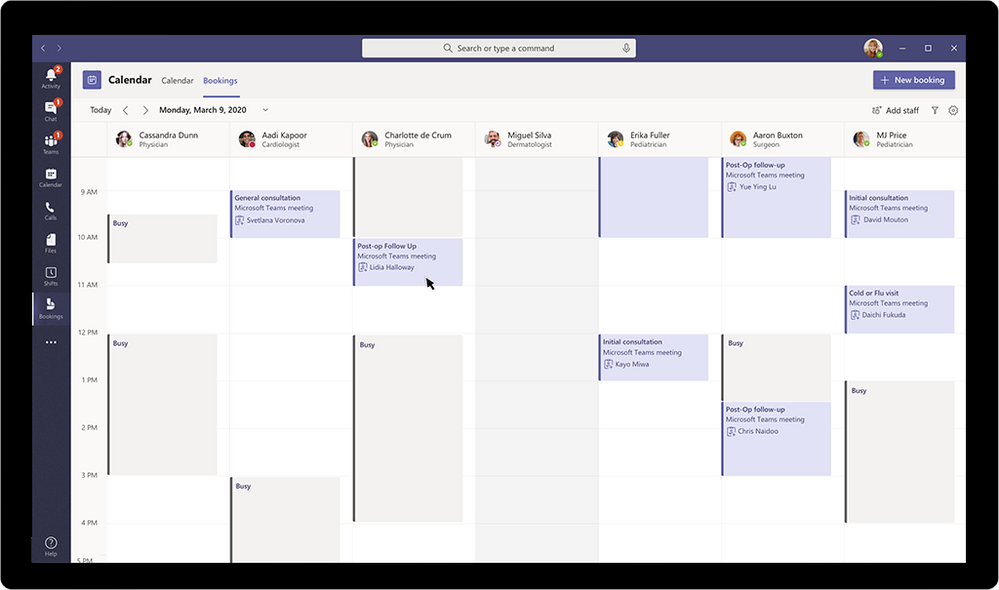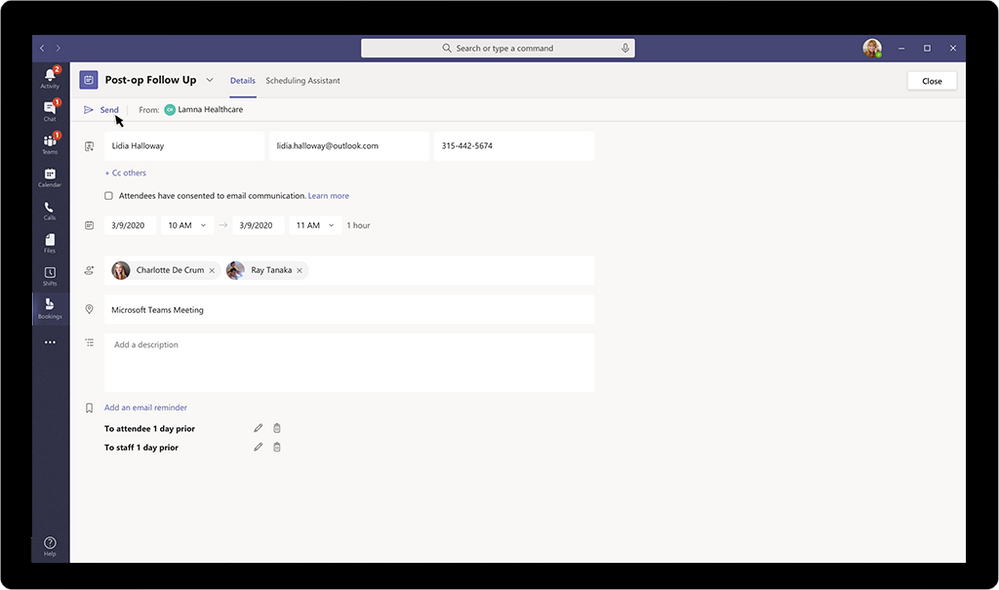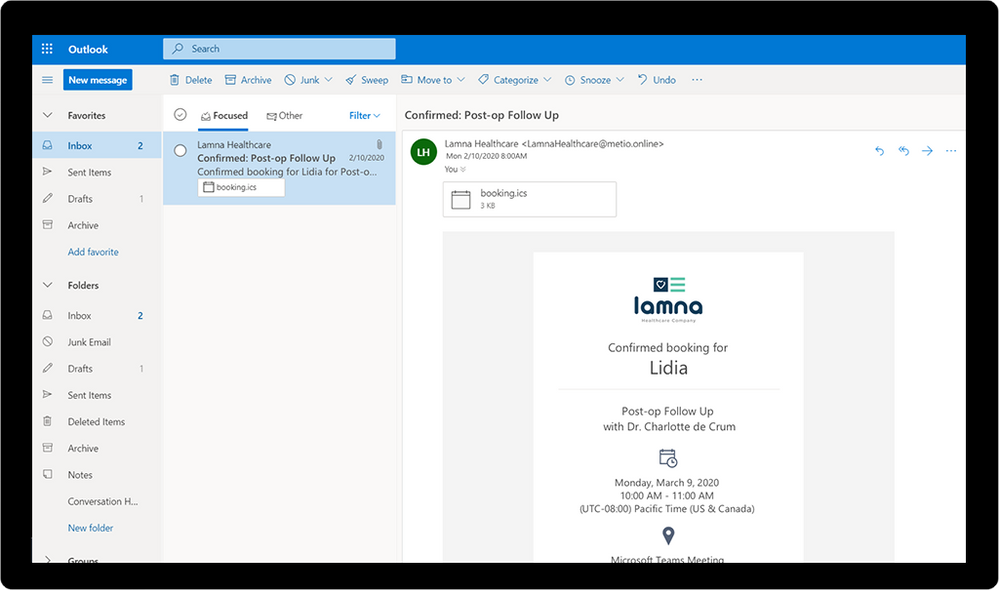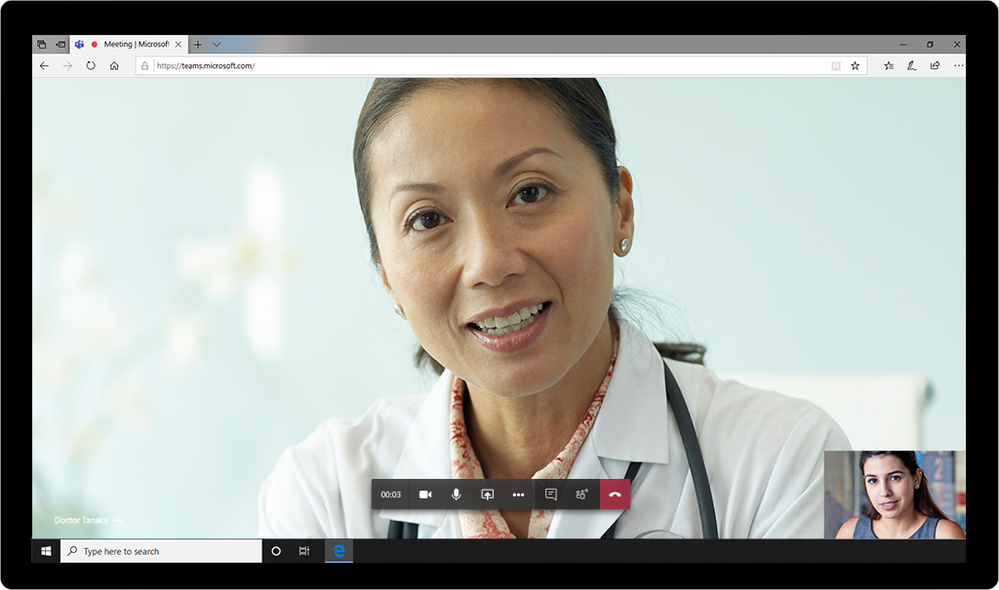This post has been republished via RSS; it originally appeared at: Microsoft Teams Blog articles.
Last week we announced new capabilities in Microsoft Teams that empower care teams and enable healthcare organizations to securely communicate and collaborate.
Read the full announcement here, and read below for a detailed look at the newly announced capabilities. Of note, these capabilities will be made available to Teams users across industries.
1. Schedule and conduct virtual visits with the Bookings app in Teams
The Bookings app offers a simple way to schedule and conduct B2C appointments via Microsoft Teams. In healthcare, providers can use the complete meetings platform in Microsoft Teams, combined with the new Bookings app in Teams to schedule, manage, and conduct virtual visits with patients, such as a surgery follow-up.
With Bookings in Teams, healthcare organizations can:
- Manage multiple departments and staff in a single scheduling experience integrated with Outlook.
- Use a simple interface to create virtual appointments inside of Teams
- Send an intuitive and customizable email to patients with details of the appointment
- Patients can join the meeting in one-click in a web browser without needing a Teams license, or they can join from the Teams mobile app
The Bookings app in Teams is an extension of the current Microsoft Bookings capabilities available to Microsoft 365 customers. Learn more about how we’re expanding the features and availability of Microsoft Bookings here.
In addition, with the Microsoft Graph API, organizations can incorporate Teams meetings into their unique healthcare workflows. The API supports the integration of both scheduling and meeting-join links into existing healthcare applications like electronic health record systems. Partners like Modality Systems are already using these APIs to bring customized virtual visit workflows with Microsoft Teams to healthcare providers.
Availability: Bookings app in Teams will be available in the coming weeks.
Early Access: If your organization is interested in getting early access to the Bookings app in Microsoft Teams to schedule, manage, and conduct virtual visits, please fill out this form .
2. Reach the right on-shift clinician with targeted communications
Knowing who is on shift and being able to reach them at the right time is key to delivering timely patient care. Often, valuable time is spent trying to identify the correct contact information for healthcare staff members. Currently with targeted communications in Teams, you can manually create tags to organize users based on attributes such as a role, skill, or location. Once applied you can message everyone assigned to a tag at the same time in a chat or channel conversation: for example, you can message all @Orderlies in a ward.
And coming soon, Teams messages can be targeted to role recipients based on the shifts they are working. With this added ability to tag based on shift awareness, users are automatically assigned to tags matching their schedule in the Shifts app in Teams, which allows for integration with major workforce management systems including AMiON, JDA, and Kronos.
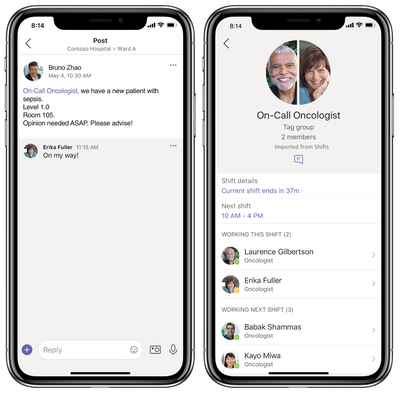
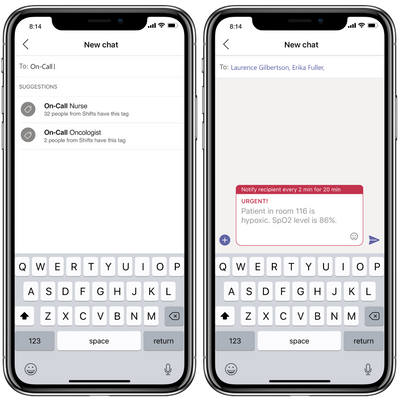
Availability: The ability to tag by shift with targeted communications is coming soon. Learn more about targeted communications with manual tags here.
Partnering to drive healthcare innovation
Navigating the challenges and disruption facing the healthcare industry requires partnership among healthcare organizations, industry associations, and technology providers. Building on our momentum with partners and ISVs across healthcare, there are a few exciting new announcements:
- Innovaccer is integrating care management and coordination into Microsoft Teams to reduce redundant tasks, surface insights, and increase communication across the care team.
- Andor Health gives clinicians the power to configure workflows and bring messages originating in an EHR directly into Teams, enabling the clinicians to personalize the signals used to help them provide care.
- Dapasoft Corolar brings integration with EHRs using FHIR to enable care providers to communicate about patient care in real-time with Microsoft Teams.
- Imprivata enables Microsoft 365 to support “badge-tap” access to make secure sign-on to applications, whether on-premise or in the cloud, even more efficient for staff. Clinicians can simply tap their badge to be quickly authenticated and log directly into and out of Teams instead of entering a username and password to access mobile and other shared clinical devices.
Hear it from our customers
Northwell Health, New York state’s largest healthcare provider, has rolled out Teams to all of its employees, helping transform patient care coordination, and ultimately resulting in shorter hospital stays and improved patient outcomes. Vish Anantraman, AVP Chief Technology Innovation Officer, explains: “Microsoft Teams is a great platform for collaboration. It is a platform on which we have been able to innovate.”
Clinicians at UK National Health Service (NHS) Calderdale and Huddersfield Trust are conducting virtual visits with patients using Teams, saving on travel time for both doctors and patients. They’ve seen the quality of care increase and costs reduced. Stay tuned for a new video, which will be posted here soon.
With locations in 26 countries, Cerner Corporation is using Teams to help its associates work smarter to power healthcare innovation with Microsoft 365. Bill Graff, Chief Information Officer, explains, “We were looking for borderless mobility, an intelligent work experience infused with AI. And we wanted that work to happen in an environment with tight security from the start. Microsoft 365 delivers on all counts.”
Resources for healthcare organizations
Check out the Microsoft Teams for healthcare page to learn more about how Teams can empower healthcare professionals in a modern workplace. To help get started with digital transformation for your healthcare organization, check out the resource below:
Teams healthcare templates information
Teams healthcare policy package information
HIPAA compliance and Teams whitepaper
Let us know what you think!
Try the new features and provide feedback using the feedback link in the lower left corner of Microsoft Teams. If you have suggestions on how to make Teams better, please submit your idea via User Voice or vote for existing ideas to help us prioritize the requests. We read every piece of feedback that we receive to make sure that Microsoft Teams meets your needs.
-The Microsoft Teams healthcare team