This post has been republished via RSS; it originally appeared at: Healthcare and Life Sciences Blog articles.
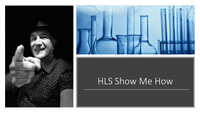
During the HLS Show Me How video I will address the top 3 questions I have been getting around Microsoft 365 Live Events during the present COVID-19 impact. The questions are:
- How do we scale beyond the 10,000 limit for an all hands Live Event?
- How can we easily enable a bridge dial in for users to just listen?
- Our home users are having a sub-par experience. What is causing it?
Watch the video for my commentary on how to enable/address these and then check out the resource link below.
Resource:
- Microsoft Teams Live Events Resources for Implementation for COVID19 Communications (the post has three sections of resources. IT Readiness and Configuration, Getting Started, and Get Help)
Thanks for visiting – Michael Gannotti LinkedIn | Twitter | Facebook | Instagram

