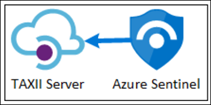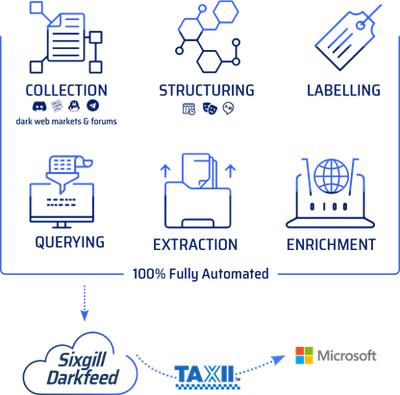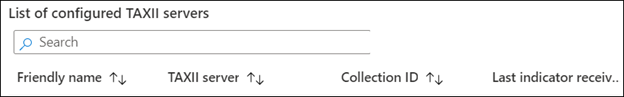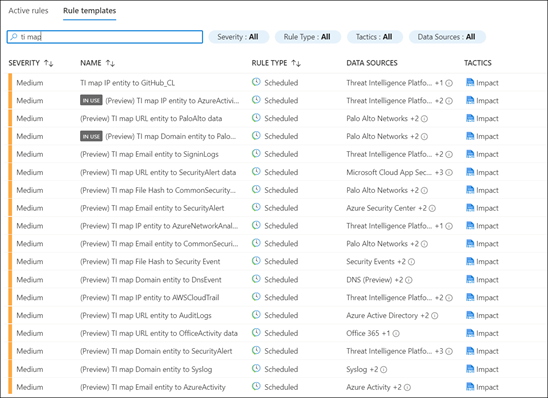This post has been republished via RSS; it originally appeared at: New blog articles in Microsoft Tech Community.
Bring threat intelligence from Sixgill using TAXII Data Connector
As discussed in the blog Bring your threat intelligence to Azure Sentinel, Azure Sentinel provides various ways to import threat intelligence into the ThreatIntelligenceIndicator log analytics table from where it can be used in various parts of the product like hunting, investigation, analytics, workbooks etc.
One of the ways to bring threat intelligence into Azure Sentinel is using the Threat Intelligence – TAXII Data connector. This data connector in Azure Sentinel uses the TAXII protocol for sharing data in STIX format which is one of the most widely adopted standard for sharing threat intelligence across the industry. This data connector supports pulling data from TAXII 2.0 and 2.1 servers. The Threat Intelligence – TAXII data connector enables a built-in TAXII client in Azure Sentinel to import threat intelligence from TAXII 2.x servers.
Today we are announcing the availability of the Sixgill TAXII Server which allows you to get threat intelligence data from Sixgill into Azure Sentinel using the Threat Intelligence – TAXII Data connector.
Sixgill + Microsoft Azure Sentinel Solution
The Sixgill and Azure Sentinel integration makes it easy to gain deeper visibility and advanced context of IOCs from the deep and dark web — providing an enhanced level of detection and protection for your organization. With Sixgill Darkfeed, Azure Sentinel users can proactively protect against threats with automated intelligence in real-time. Darkfeed is the most comprehensive, automated IOC solution, powered by Sixgill’s data lake of underground threat intelligence. It delivers contextual insights in real-time – straight from the Azure Sentinel dashboard.
Microsoft Azure Sentinel benefits with Sixgill Darkfeed:
Incident response security teams can automatically receive IOCs from Darkfeed (machine-to-machine) and gain unparalleled context with essential explanations of IOCs. Malware researchers can hunt for malicious indicators of compromise in organizational networks and conduct deep analysis of malware available for download on the deep and dark web. Users can then pivot to the Sixgill Investigative Portal to further investigate threat actors and contexts in order to protect their organization’s most critical assets.
This blog will walk you through the process of connecting the Sixgill TAXII Server to Azure Sentinel.
Connecting Azure Sentinel to Sixgill TAXII Server
To connect Azure Sentinel to Sixgill TAXII Server, obtain the API Root, Collection ID, Username and Password from Sixgill. To obtain access to Sixgill Darkfeed via Azure Sentinel, please contact Sixgill at “azuresentinel@cybersixgill.com”.
Enable the Threat Intelligence – TAXII data connector in Azure Sentinel
To import threat intelligence indicators into Azure Sentinel from the Sixgill TAXII Server follow these steps:
- Open the Azure Portal and navigate to the Azure Sentinel service.
- Choose the workspace where you want to import threat intelligence indicators from the Sixgill TAXII Server.
- Select Data Connectors from the Configuration menu.
- Select Threat Intelligence – TAXII from the list of the data connectors and click the Open Connector page button.
- Now enter a Friendly name for the TAXII Server collection. This will be stamped on all the indicators as the Source of the indicator.
- Now enter the API Root, Collection ID, Username and Password that you obtained from the steps mentioned above from Sixgill portal.
- Click the Add button.
You should now see a confirmation on the notification dialog that the connection was established successfully. The TAXII Server will now show up in the List of the configured TAXII Servers.
View imported indicators from Sixgill TAXII Server in Azure Sentinel
Now that threat intelligence indicators from the Sixgill TAXII Server are being imported into Azure Sentinel, you can view them in one of the two below mentioned ways in Azure Sentinel:
a. The ThreatIntelligenceIndicators table in Log analytics.
- Open the Azure portal and navigate to the Azure Sentinel service.
- Choose the workspace where you’ve imported threat indicators from Sixgill using the Threat Intelligence – TAXII Data connector.
- Select Logs from the General section of Azure Sentinel.
- The ThreatIntelligenceIndicator table is located under the SecurityInsights group.
- Use the following query to find indicators from Sixgill:
ThreatIntelligenceIndicator
| where SourceSystem == "Friendly name of the TAXII Server"
b. Threat Intelligence blade under the Threat Management menu.
- Open the Azure portal and navigate to the Azure Sentinel service.
- Choose the workspace where you’ve imported threat indicators from Sixgill using the Threat Intelligence – TAXII Data connector.
- Select Threat Intelligence from the Threat management section of Azure Sentinel.
- You can filter the indicators according to the Source to view the ones that you imported from Sixgill. To do so, select the friendly name of the Sixgill TAXII Sever you used from the Source pill filter.
Use imported indicators from Sixgill TAXII Server in Azure Sentinel
Now that you have imported the indicators into Azure Sentinel you can use them for matching against log sources. This can be done using the Azure Sentinel out-of-the-box analytics rules by modifying them or by creating new rules from scratch. The set of out-of-the-box analytics rule used to match threat indicators with your event data all have names beginning with, ‘TI map’ under the Analytics section in Configuration menu. All these rule templates operate similarly with the only difference being what type of threat indicators are used (domain, email, file hash, IP address, or URL) and which event type to match against.
With this Sixgill and Azure Sentinel integration, you can now use the IOC’s from the deep and dark web for advanced detection and hunting threats in your organization. You can also receive additional context about the IOC’s from Sixgill Darkfeed. This feed can be used by researchers to hunt for malicious IOCs in the dark web and use them for analysis and investigation to protect their organizations.