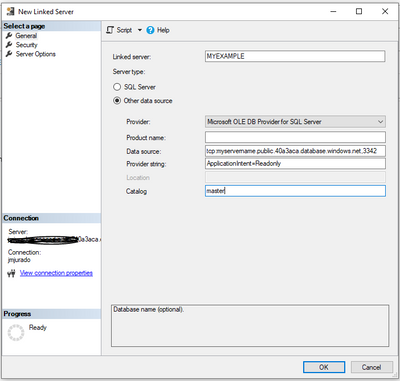This post has been republished via RSS; it originally appeared at: Azure Database Support Blog articles.
Today, a customer asked how to run a query against the read-scale replica using SQL Server Agent in a Azure SQL Managed Instance.
In the following example, I would like to share with you how to achieve this.
In order to instruct how to use the read-scale feature I added the following parameter values for:
- Data Source will be the name of the Managed Instance.
- Provider String we added the value ApplicationIntent=Readonly
- Catalog may be master or any database.
Finally, using, for example, the option OPENQUERY or running the query I was able to run my queries to the read-scale replica.
Enjoy!