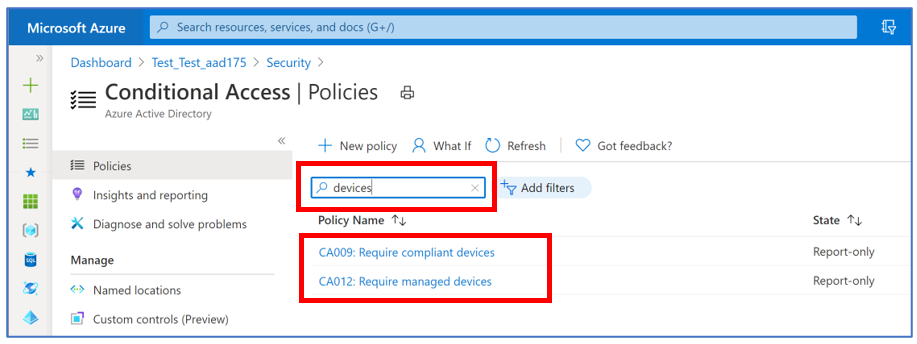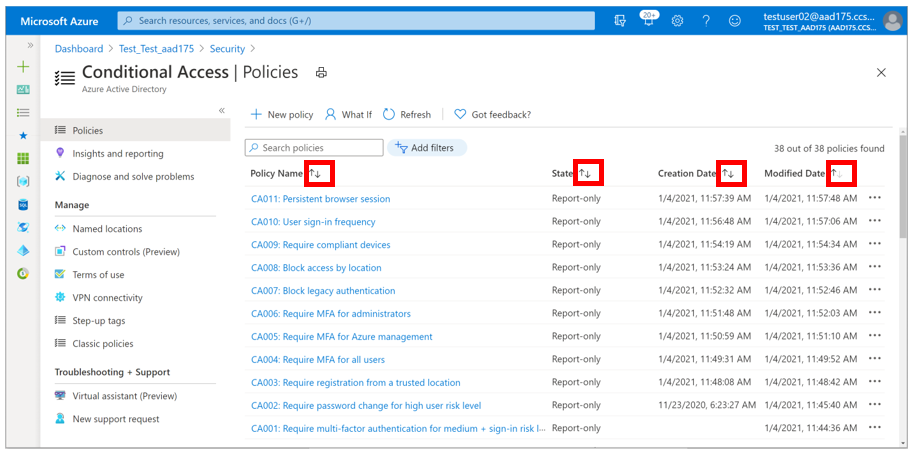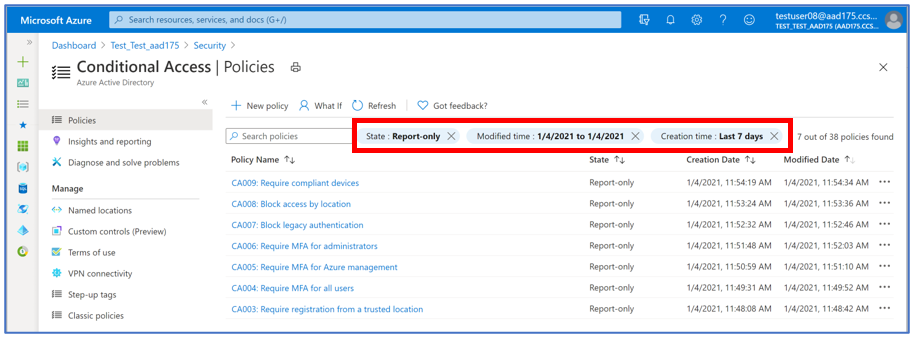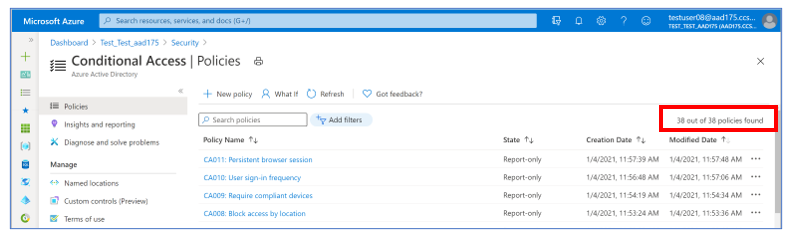This post has been republished via RSS; it originally appeared at: Azure Active Directory Identity Blog articles.
Howdy folks,
I’m happy to announce the public preview of search, sort, and filter for Azure AD Conditional Access policies in the Azure Portal. This has been one of top requests in the Azure AD feedback forum, and will make it much easier to manage your policies.
Vikas Deora, a Program Manager in the Identity division, drove this exciting work and his guest blog below will take you through the highlights. As always, please share your feedback in the comments below or reach out to the team with any questions.
Best regards,
Alex Simons (Twitter: Alex_A_Simons)
Corporate Vice President of Program Management
Microsoft Identity Division
--------------------------------------------------------------
Hey everyone,
I’m excited to tell you about the new search, sort, and filter capability for Conditional Access. This feature is being rolled out incrementally to all tenants starting on 1st February and will be available in all tenants in the next few weeks.
Search
The Conditional Access policy list page has been enhanced with the search bar so that you can quickly and easily find a particular policy by name. The search automatically performs a starts-with and substring search on the list of policy names. The substring search is performed on whole words, partial words, and includes support for special characters. The search is case-insensitive.
For example, a search for “Devices” will return both "compliant devices" and "managed devices" within policy name.
Sort
You can sort the policy list by policy name, state, creation date and modified date. Use the arrows to the right of the respective column headings to sort the list in ascending or descending order.
Filter
In addition to search and sort, you can also filter the policy lists by state, creation time and modified time.
Last but not the least, we have also improved the policy list page to provide policy counts. You can now see the total number of policies you have configured. When a search or filter is applied, you can also see number of policies returned out of total policies.
You have created more than 18 thousand policies in last 30 days. Hope you can use the search, sort, filter capabilities in Conditional Access to find them.
On behalf of Azure AD team, thank you for all your feedback so far. We hope you’ll continue to help us improve and share more about your admin experience with Azure AD Conditional Access.
As always, we invite you to share any questions or feedback about the feature through the Azure forum or @AzureAD on Twitter.
Best,
Vikas Deora (@Vi_Deora),
Program Manager
Microsoft Identity Division