This post has been republished via RSS; it originally appeared at: Microsoft Tech Community - Latest Blogs - .
Let's discuss some of the common errors and troubleshooting steps in standard logic apps.
1. Unexpected error. Failed to fetch
This is one of the most reported issues in Standard logic apps. This error is thrown in the workflow run history.
Actually, this is not an error, rather a security feature. Let's try to understand further.
When we open the workflow run history in Azure portal, the browser will call mainly two endpoints. First is the management endpoint. This call with fetch metadata about the runs and actions such as status of the actions. This endpoint is not within any network restrictions configured in the logic app. So, if we have read (or above) access in the logic app, we can see the metadata. The second one is the data endpoint. The actual action inputs and outputs are fetched from this endpoint. If the client machine (that we use to browse the run history) doesn’t have access to the Logic App, if it has any network restrictions, we get above error. We won't be able to see the actual error message in this case if the action is failed. The bottom line is, this is not a run time error, rather this is just securing the actual data going through the workflow.
How to troubleshoot this error?
Open 'networking' under the settings blade in logic app and check the 'inbound traffic' configuration.
If private endpoint is enabled, the common reason for this error is that your client machine doesn't have access to this private IP of the logic app. We can browse the Logic App run history from a VM within the same or peered VNET where the private endpoint for logic app is created. Client machine can establish a VPN connection to the private network of the Logic App.
If the private endpoints are not enabled, there could be other network restriction like access restrictions.
We can allow our network IP in the access restriction rules as shown below.
Please note that, if your client machine doesn't have LOS (line of sight) between the Logic App private network, you will not be able to trigger the workflow with a payload from the portal.
If you have any questions or feedback regarding this, please comment below.

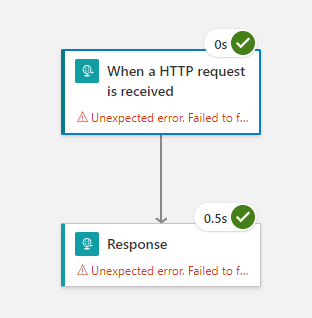


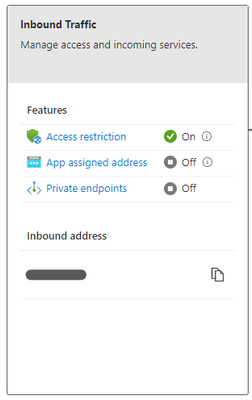



Hi,
I am using an Azure Event Grid trigger on a storage account to trigger a workflow as soon as a file lands on the storage account blob container.
Earlier my private endpoint was disabled in Logic Apps and it was working fine.
However, as soon as I enabled the private endpoint, the workflow doesn’t get triggered, nothing shows in Run History or Trigger History, it appears as if nothing Logic App did not even identify any new file in the storage account.
Can you please help, what could be the reason for this?