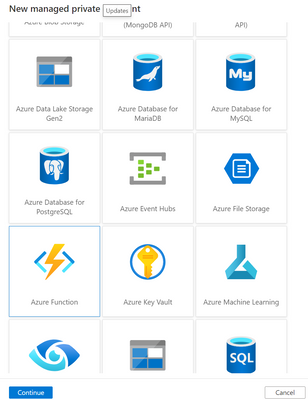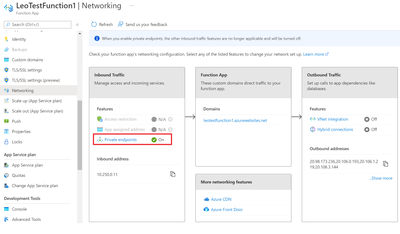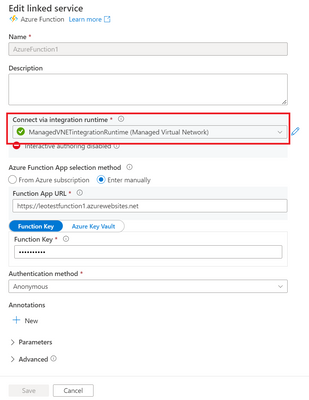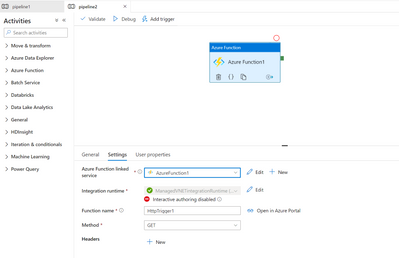This post has been republished via RSS; it originally appeared at: New blog articles in Microsoft Tech Community.
Azure Functions is a serverless solution that allows you to write less code, maintain less infrastructure, and save on costs. Instead of worrying about deploying and maintaining servers, the cloud infrastructure provides all the up-to-date resources needed to keep your applications running. In Azure Data Factory, you can use Azure Function activity to run Azure Functions.
Now managed private endpoint for Azure Functions are available in Azure Data Factory managed virtual network. So you can leverage private link and secure the communications to Azure Functions during the orchestration.
Note that you can use private endpoint only for your functions hosted in the Premium and App Service plans. See more about Azure Functions hosting plan in Hosting options.
Step 1: Create a managed private endpoint for your Azure Functions.
Step 2: Approve private endpoint in Azure Functions in Azure portal.
Step 3: Create an linked service for Azure Functions. In your linked service, make sure managed virtual network integration runtime is selected.
Step 4: Create Azure Function activity in your pipeline and run it. For how to create Azure Function activity, please see Azure Function activity in Azure Data Factory.
For more details about ADF managed virtual network, please see managed virtual network.