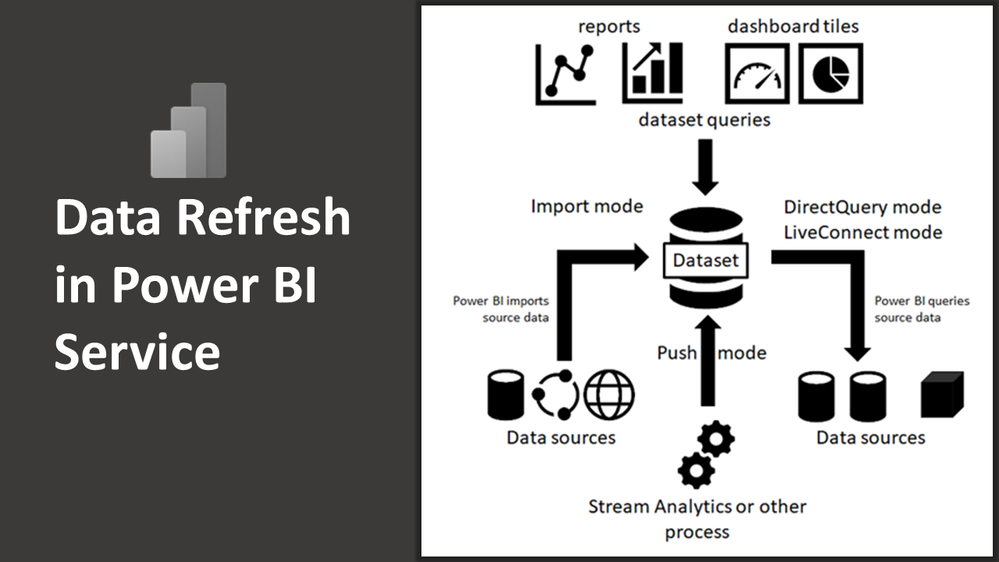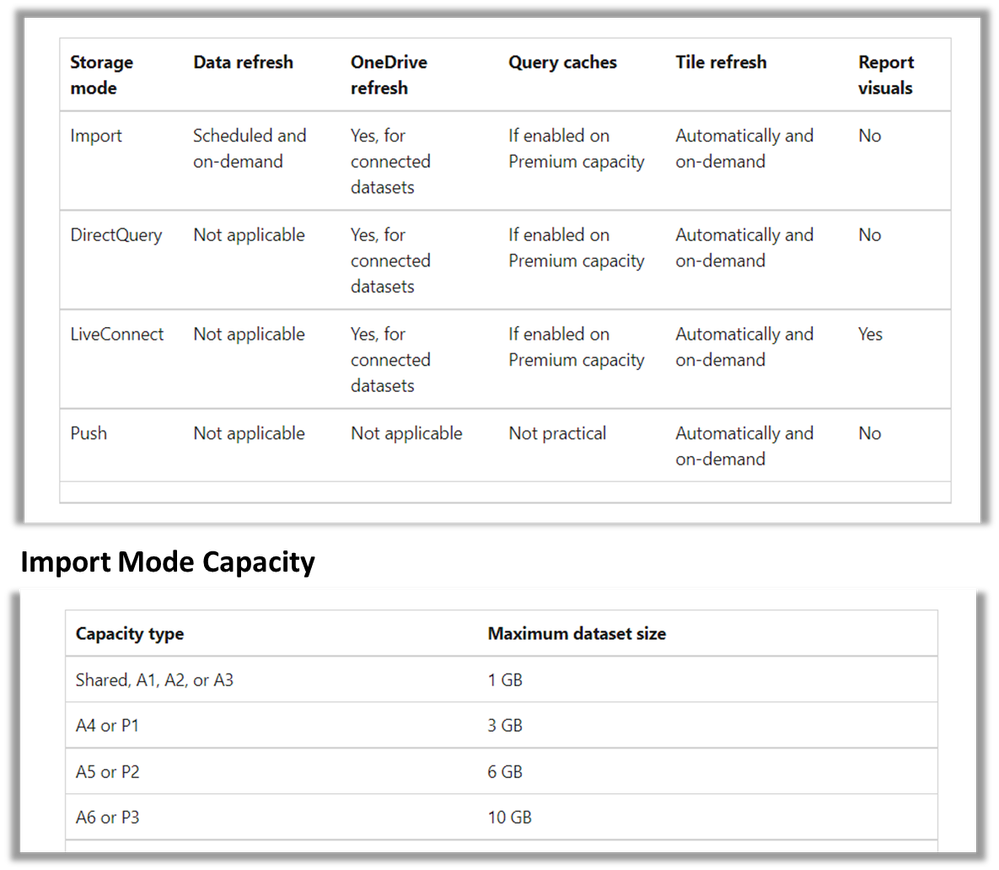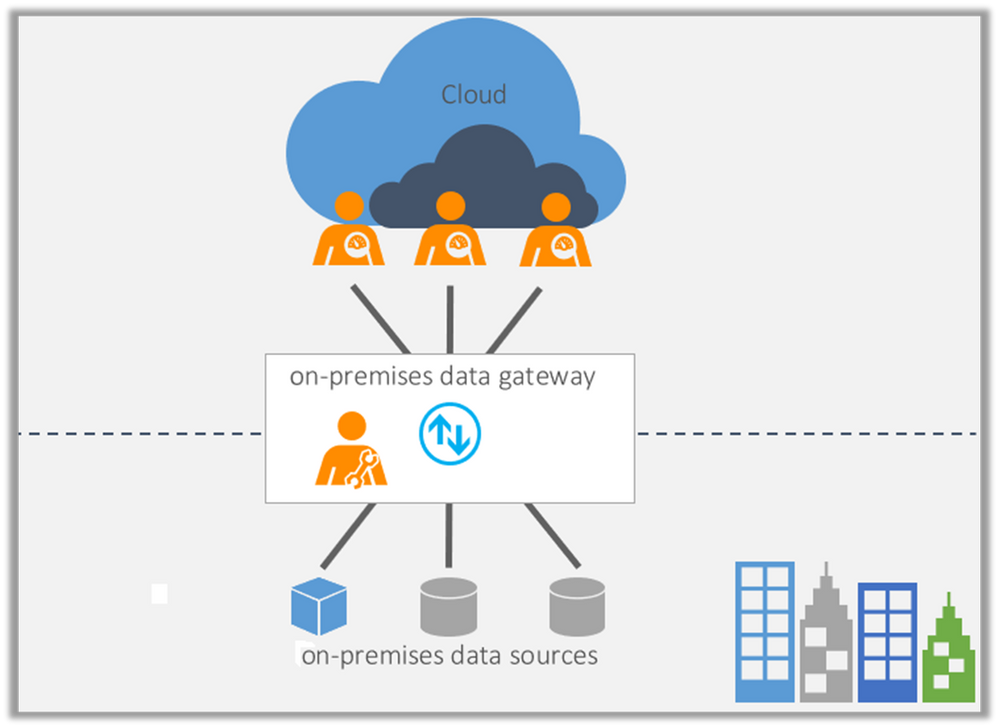This post has been republished via RSS; it originally appeared at: New blog articles in Microsoft Tech Community.
Power BI Dataset Storage Mode
A Power BI dataset can operate in one of the following modes to access data from a variety of data sources.
- Import mode
- DirectQuery mode
- LiveConnect mode
- Push mode
Detailed explanation can be found in the video session below.
Do You Always Need Refresh?
Based on the image below, you only need Data refresh if you are using the Import Storage Mode
Installing Personal Data Gateway
The on-premises data gateway acts as a bridge to provide quick and secure data transfer between on-premises data (data that isn't in the cloud) and several Microsoft cloud services. These cloud services include Power BI, PowerApps, Power Automate, Azure Analysis Services, and Azure Logic Apps. By using a gateway, organizations can keep databases and other data sources on their on-premises networks, yet securely use that on-premises data in cloud services.
Will Data Gateway Automatically Update My Reports?
Data Gateway will only make sure the dataset is accessible and through configured refresh, it can always remain updated. When you make changes to your Power BI report on the Desktop version, you will have to republish to update the online version.
Watch the Session
In this live video session, you will be able to tie together all these topics with practical demonstration of these concepts.
Additional Resources
- If you are just joining, check the onboarding homepage: https://aka.ms/30DLOnboardingRecap
- For 30 Days Calendar, check our Landing Page: https://aka.ms/30DLDATLandingPage
- Microsoft Learn for Students: https://aka.ms/learnstudent