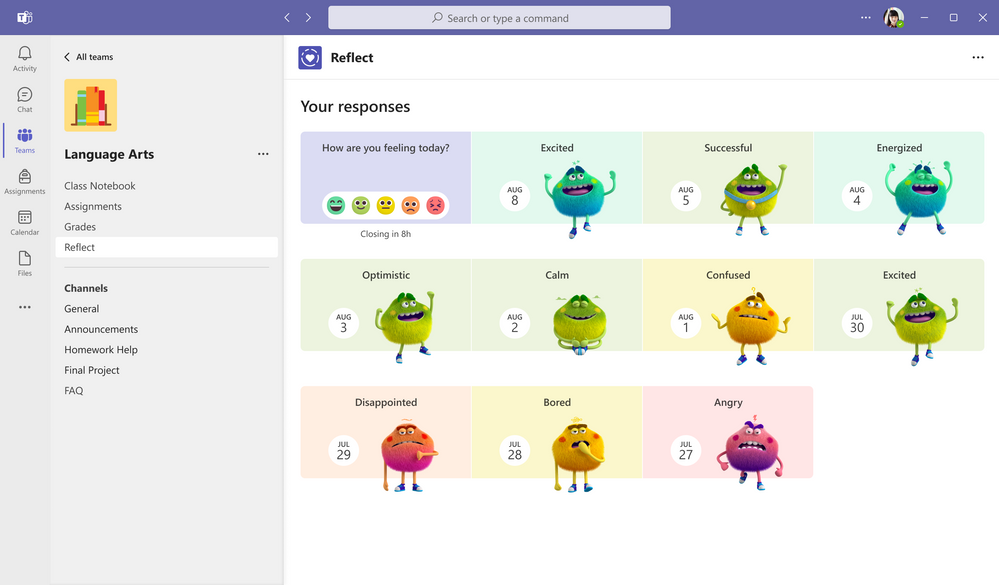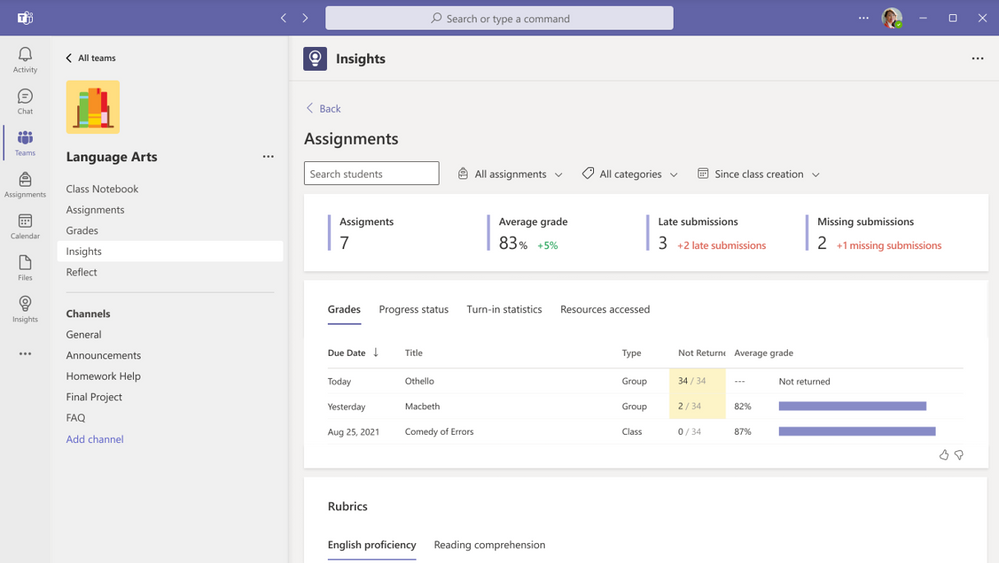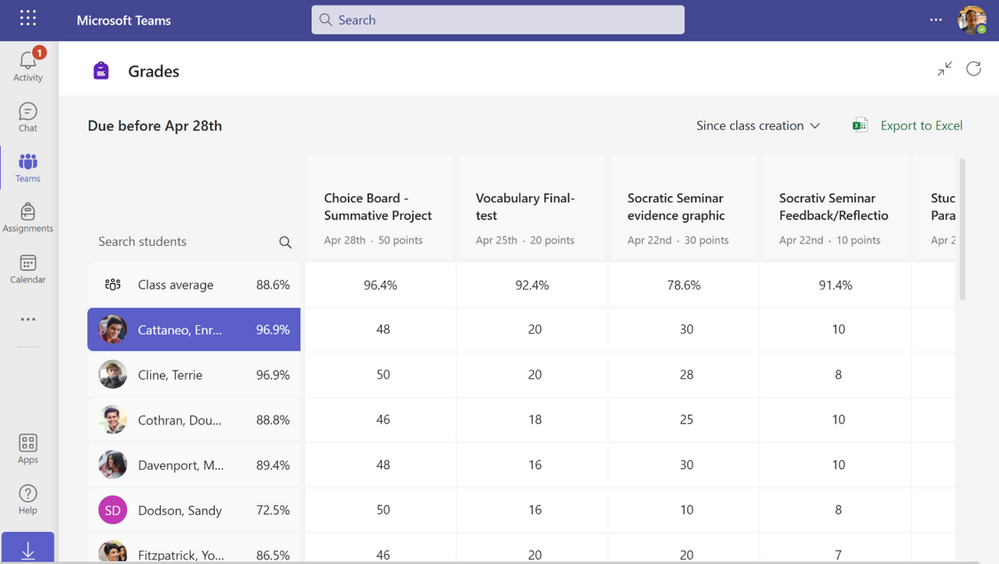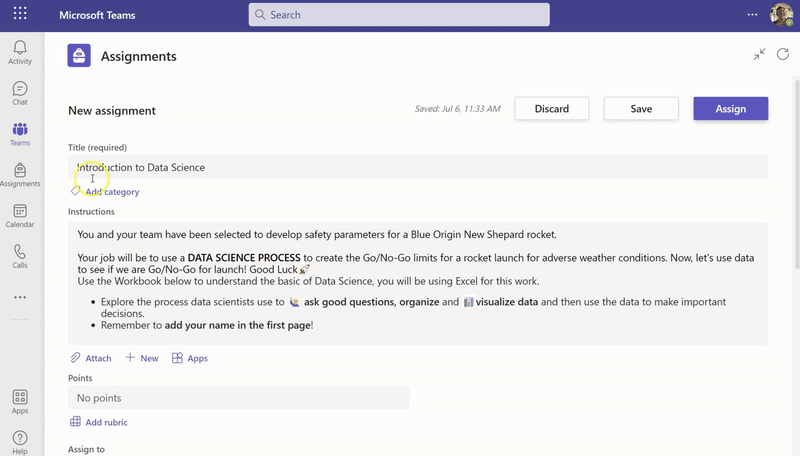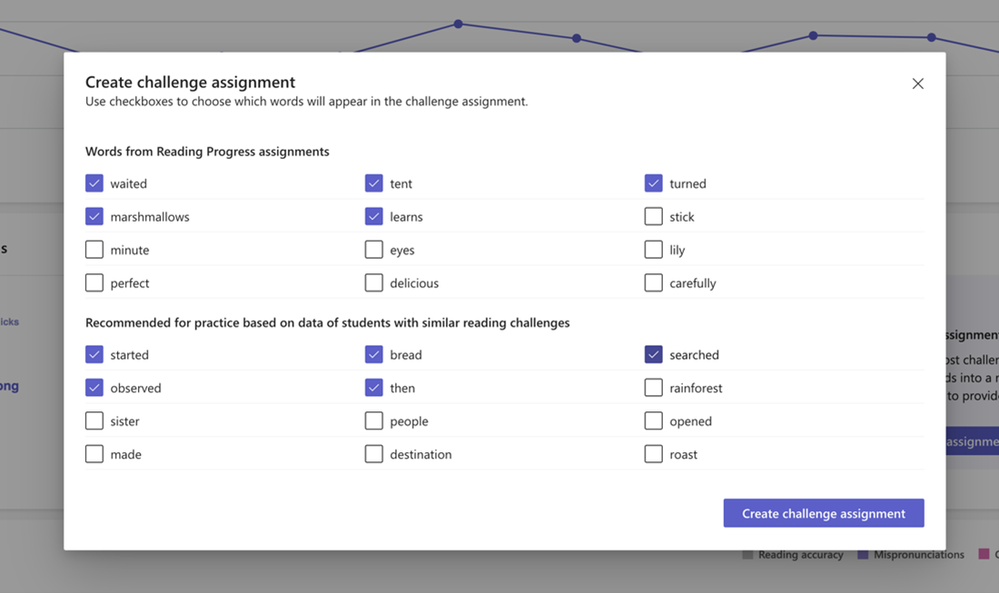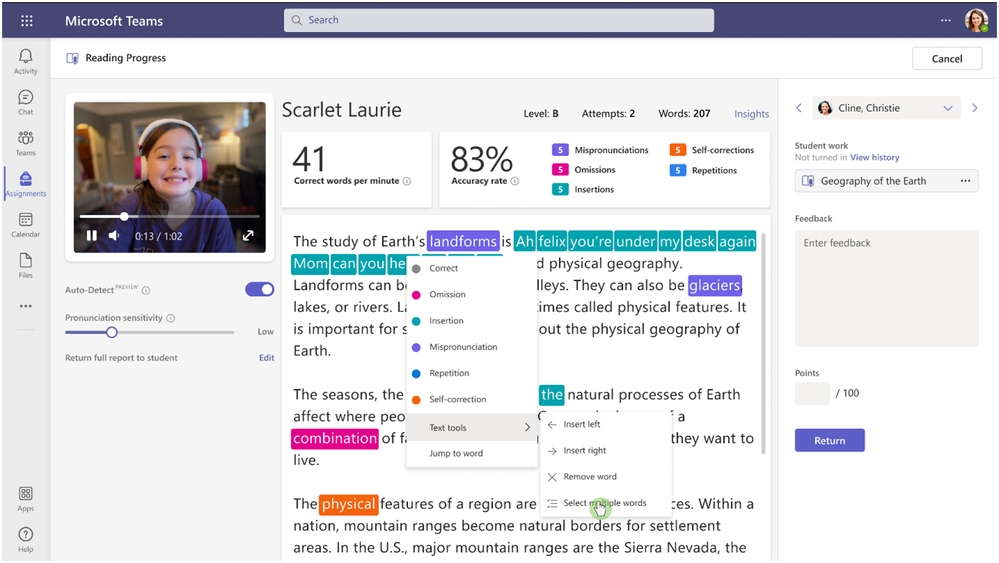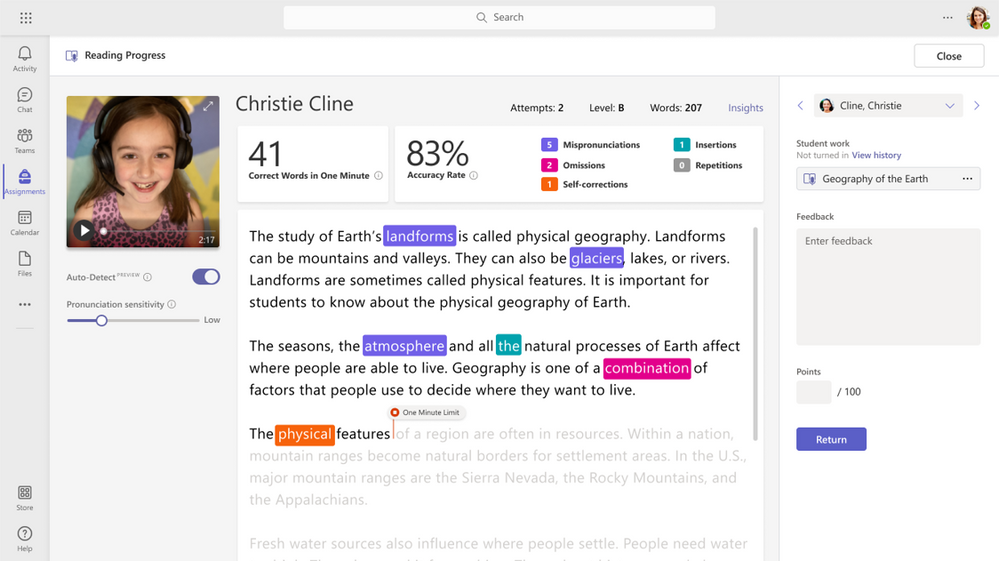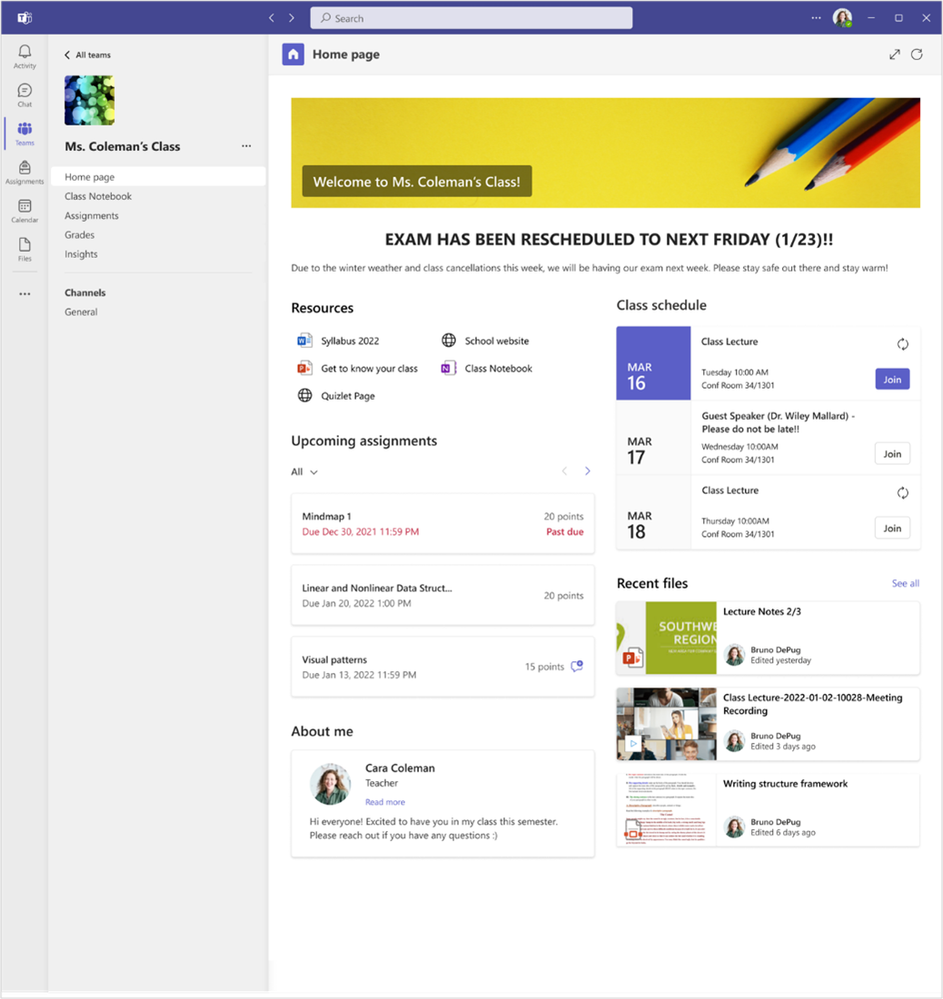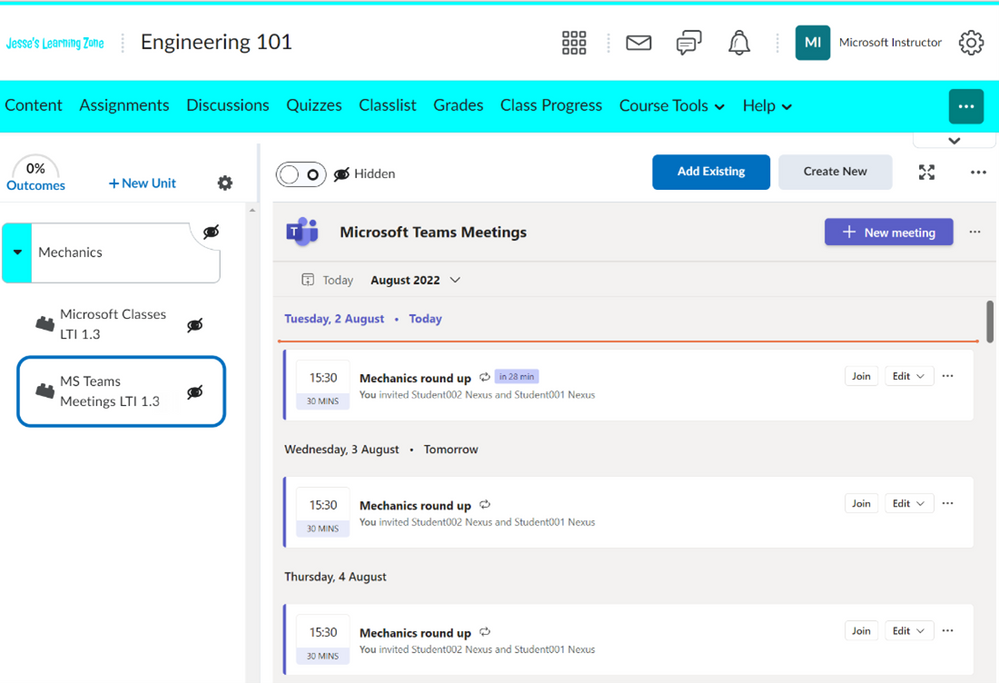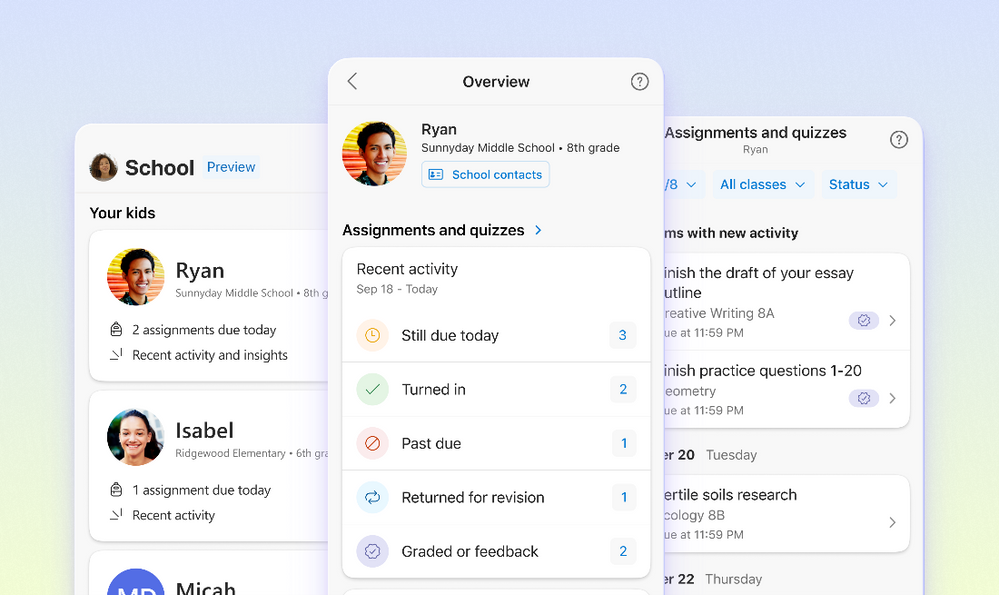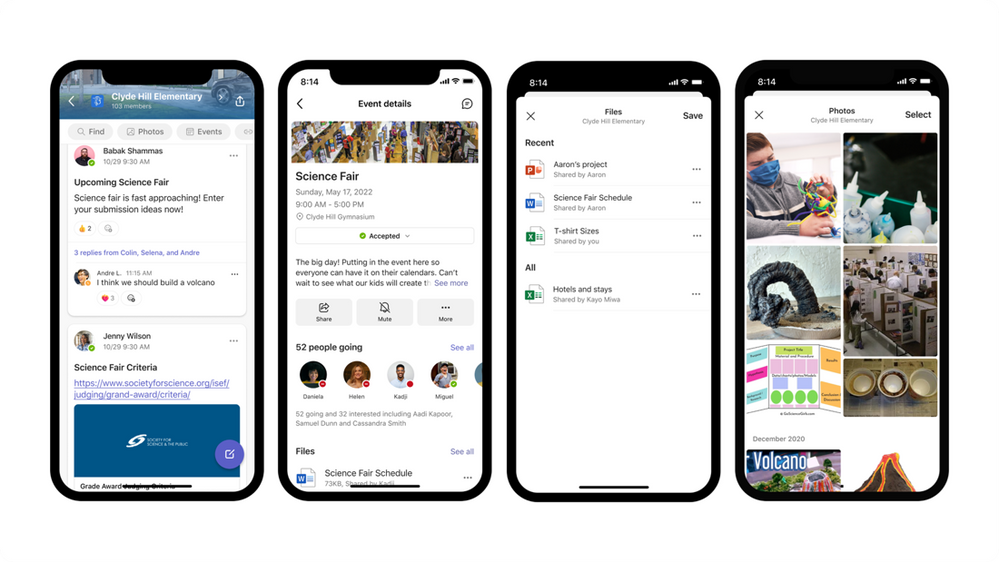This post has been republished via RSS; it originally appeared at: New blog articles in Microsoft Tech Community.
Welcome to our monthly update for Teams for Education and thank you so much for being part of our growing community! We’ve been working on some great new updates that we’re excited to share with you, so here’s what’s new this month. Enjoy!
- Reflect is now a featured tab in your class team
- What’s New for Assignments and Grades
- New tools for Reading Progress to help students improve their reading fluency
- Let’s again highlight the new class home page in Teams
- The latest updates to Education Insights
- Teams LTI apps are now integrated with a number of Learning Management Systems
- Upcoming Teams Features in Private and Public Preview
- Introducing a new Partner App in Teams: SmartPods
1. Reflect is now a featured tab in your class team
To help foster social emotional learning in your class, we’ve updated Reflect to appear as a featured tab in each of your classes - just like Assignments or Grades!
With this update we've also included:
- The ability to create custom questions. You asked, and we listened. Thank you for your feedback!
- Improved navigation for viewing previous check-ins from Teams and from Class Notebook.
- Together view – helping students build empathy with a friendly data view of reported Feelings Monsters.
Get started with the updated version of Reflect in Teams.
When: Available Now
2. What’s New in Assignments and Grades
Additional enhancements to Assignments and Grade Reports
The Insights team has been working to highlight student learning data in Assignments and Grade Reports in a richer, more informative, and easier to use format. With the release of updated Assignments and Grade Reports for educators, you now get:
More data – Access and interpret consolidated data on progress status, grade trends, categories, group assignment information, and coming soon, rubrics and resource usage data.
More granularity – Drill down from the class overview to see data specific to a single student or assignment, and view comparisons to the class average.
An improved, actionable experience – Quickly identify student needs by using color-coding and in-context action to move between reports, initiate conversations with students, and navigate directly to the Assignments and Grades apps for next steps.
With the improved ability to view data as it applies in the context of a single student or assignment, Education Insights saves you time by presenting data that you can process, communicate with your students directly, and convert into more effective teaching practices.
Learn more about these new enhancements here.
When: Available Now
Summary Average Grade for Teachers
In the Gradebook for Assignments, you’ve been able to view a summary of all assignments and student grades for each course. Now, we added an average grade for each student, assignment, and all-up class view. As a teacher, you can change the date filter to see updated average grades for your selected date period.
When: Rolling out now
Adding Images in Assignment Instructions
A picture is worth a thousand words, and a GIF even more (some say). Now, you can embed pictures and GIFs into your Assignment instructions on both mobile and desktop to make them more engaging and easier to understand for students.
When: Rolling out now
Updated Video Options for Students and Educators
Video is a powerful way to engage with both students and educators alike. This last year we have added the ability to add Video recording to the assignments for both educators and students and added the ability to do Video Recording when given grades or feedback for an assignment. We have updated the video recorder to now support ink and images in your recording, and added options for Mirror recording and Audio recording.
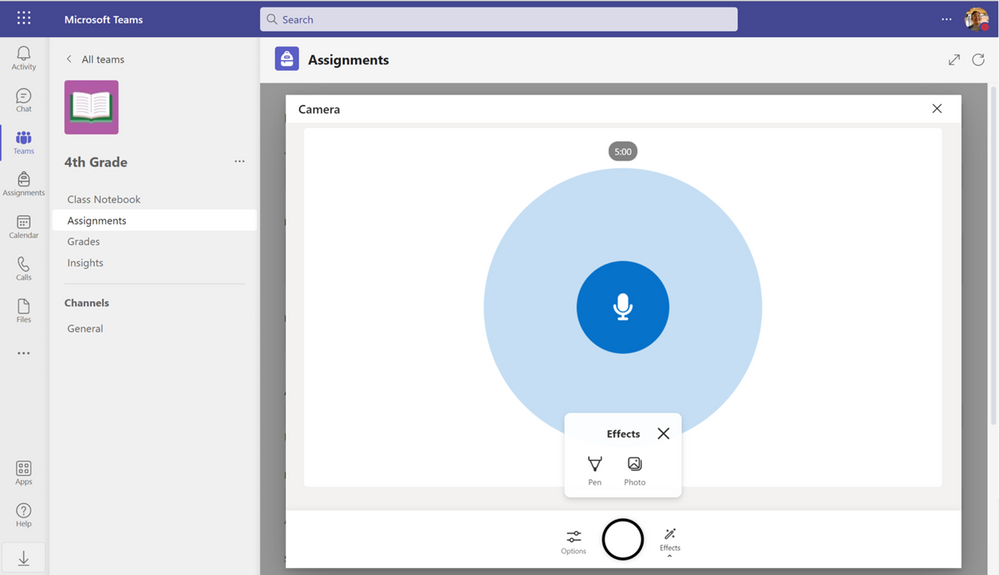
For added inclusivity, you can now generate or add transcripts and close captions to your Video Recording in SharePoint, and it will be available when your students review your video. For information on how to add transcripts see the Video in the flow of work for all that is new in Stream Video.
When: Rolling out now
3. New tools for Reading Progress to help students improve their reading fluency
Challenging Words assignment improvements
Extend your students' learning by creating a rigorous assignment from the most challenging words. When you navigate to Reading Progress reports in Insights, you can see which words students missed most frequently, select words from the passage, or additional challenge words recommended based on data from students with similar reading challenges. Educators can then customize the passage and assign it to an individual student, students at a specific reading level, or the entire class. Learn to create a challenge assignment from Insights.
When: Available now
Multi-select of words in Teacher Review
Save time with the ability to select multiple words to adjust the error category or mark as correct in bulk. Select any word, then from the dropdown choose Text tools then Select multiple words to manage several words at once.
When: Available Now
Improvements to Timed Passage
Many educators like to create a Timed Passage in Reading Progress to keep the data they're collecting consistent. We’ve been working to improve that feature to save educators more time. Now, whenever a timed passage is set and the student doesn’t finish their reading in the allotted time, a small marker will show on the page and gray out the words the student didn’t reach (example shown below). Previously, words that were not read were marked as omissions, which impacted the data and took time for educators to fix. With this update, Correct Words per Minute and Accuracy will be calculated against only the words that were read before the time limit was reached.
When: Available Now
Create and Review Assignments on iPad and Android tablets
In the past, educators have been able to create and review Reading Progress assignments on Teams for Desktop PC, Mac and Web Browser, but not on Teams for iPad or Android tablets. Support for assignment creation and review on these two mobile platforms is now available.
When: Available Now
4. Let’s again highlight the new class home page in Teams
Home page = one place to communicate with your class
We’ve been listening to feedback from educators and students using Microsoft Teams for EDU and one thing is clear: you’re looking for one place to catch up on all things, in one place. As a result of your input, we wanted to remind you that we’ve added a new home page feature that will roll out to all class teams for Back to School. Home page will be included automatically with all class teams and provides a central landing destination to check the latest announcements, pinned class resources, upcoming assignments, recently edited class files, and more!
To get started, simply select Home page to launch it for the first time. The app will pull in any assignments, virtual class meetings, or files you’ve already started adding. The rest can be customized by selecting Edit and then publishing your changes. Add fun images, additional sections, or key information about you and your class. Only educators can make changes to your class home page, so you have control over what you’d like to share. You can even set it all up to your liking before activating your class team and admitting your students at the start of the school year.
We’re excited to launch this new feature for you and your students, and look forward to hearing how you set up home pages for your unique classrooms.
When: Roll out begins in late August
5. The latest updates to Education Insights
Education Insights provides real-time information regarding students' engagement, learning progress and wellbeing right in your class team. For the new school year, we have added new capabilities that will help you to support your students:
- A simplified class overview dashboard, including the new Student Support Spotlight Card, aims to help educators “read the room” when their students are online, so they can make sense of student engagement signals, guide their teaching instincts, and develop skills across new educational mediums.
- Improved reports about student Assignments, Grades, Reading Progress and Reflect check-ins, that save you time by presenting data that you can process, communicate with your students directly, and convert into more effective teaching practices.
- Utilize more ways to take action and personalize learning, right within the Insights reports. For example, you can extend your students' learning by creating a rigorous Reading Progress assignment from their most challenging words.
Learn more about Education Insights.
When: Available Now. The Student Support Spotlight will become available by default to all customers during September.
6. Teams LTI apps are now integrated with more Learning Management Systems
As the demands of teaching and learning continue to shift, educators’ technology solutions need to adapt to accommodate new hybrid learning circumstances. That’s why we’re so excited to share how you can make the most of your hybrid learning setup with your organization’s existing Learning Management Systems and Microsoft Teams.
This month, we are excited to add Brightspace by D2L to our growing list of Teams LMS integrations.
With these new integrations, you can access Teams Classes or Teams Meetings right from your LMS. It combines Microsoft’s collaboration and productivity tools with the power of your LMS capabilities, to deliver an unparalleled classroom experience.
Teams LTI apps will enable educators to sync their LMS course with Microsoft Teams, and enable them to access, schedule and manage Meetings within LMS app itself. Students will also be able to view all the scheduled meetings on their agenda view and join them from LMS app.
Check out the full list of LMS integrations with Microsoft Teams in our latest blog post.
When: Available Now.
7. Upcoming Teams Features in Private and Public Preview
School Connection
School Connection is an application geared for parents and guardians and will be available for private preview this month. School Connection keeps parents/guardians up to date on their students’ Teams assignments, classroom engagement, learning progress, time management, and provides a teacher directory. If you would like to privately preview the application with the parents of a single class or a larger group, please submit your expression of interest here.
By surfacing critical details on assignment turn-in status, teacher feedback, grades, classroom engagement activity, reading progress and assignment completion rates parents and guardians are empowered with relevant, timely information about their students’ learning. A teacher directory by class/subject that makes emailing educators easy.
Teams Communities Private Preview Program
Teams Communities offers a safe and trusted place for Education communities to share information, connect with one another, and get things done! Examples of these Communities could be a Teachers/Parents group for a specific class to organize an upcoming event, to discuss agenda topics, accountability of who's bringing what, or any other topic. Another example could be the communication between a school’s Athletic Department and Parents/Families - Coaches could create a community with student-athlete’s families to keep track of all home/away game information, discuss transportation options, snacks details, and much more. Our team has been working with schools on Private Preview, and we would love to work closely with more schools to gain some diverse feedback. Your school will have a direct line to the Microsoft Product team, and we would love to innovate together for your specific needs!
Private Preview opportunity! To learn more about this opportunity and to sign up for early adopter, please reach out to TeamsPPP@microsoft.com.
8. Introducing a new Partner App in Teams: SmartPods
Instead of “Please break out into groups of 5,” what if there was a way to harness artificial intelligence and the power of data to create more effective groups?
Discourse Analytics has created SmartPods, a first-of-its-kind, AI-enabled recommendation engine that groups individual students based on complementary mindsets to improve the outcome of their respective learner journey. By analyzing an individual student’s social capacity, skills, academic strengths, learning styles, and mindsets, SmartPods can help:
- Optimize group selection for teachers
- Improve collaboration amongst students
- Enable both individual and group progression
- Automate nudging to improve outcomes
For more information, check out SmartPods on AppSource.
And finally, just to recap all the news we have for you this month, here’s a quick review of all the features that are generally available or are rolling out now:
1. Reflect is now a feature tab in all Class Teams
- The ability to create custom questions.
- Improved visualizations of your previous check-ins, from Teams and from Class Notebook.
- Together view – help students build empathy with a friendly data view of reported Feelings Monsters.
2. Updates to Assignments and Grades features
- Enhancements to Assignments and Grade Reports
- Summary grades
- Images and GIF support in Assignment instructions
- Improvements to video recording in Assignments
3. New tools for Reading Progress to help students improve their reading fluency
- Challenge Words assignment improvements
- Improvements for Timed Passage
- iPad and Android tablet support for Create and Review Assignments
- Multi-select of words in teacher review
4. Reviewing Class Home Page
- A central location to check your classes’ latest announcements, pinned class resources, upcoming assignments, recently edited class files, and more.
5. Updates to Education Insights
- Student Support Spotlight Card
- Improved Educator Dashboard navigation
6. New Teams LTI support, including:
- Desire2Learn (D2L) Brightspace
- Open LMS
- See the full list of LMS integrations available here
7. Upcoming Teams Features in Private and Public Preview
- Features available for Private Preview (please see embedded links in the announcements above to learn more)
- School Connection
- Teams Communities
Have any feedback to share with us? As always, we'd love to hear it!
We are always looking to improve the education experience in Teams, and our favorite way to do that is with your support and awesome ideas! If there is something you would like to see in Teams for Education, please let us know!