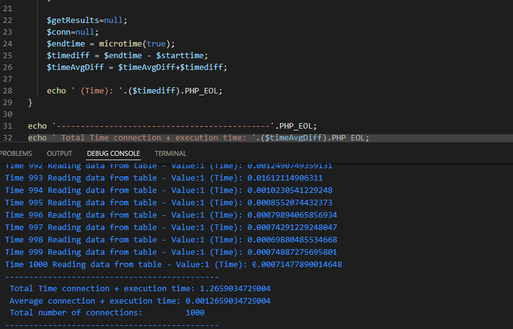This post has been republished via RSS; it originally appeared at: Azure Database Support Blog articles.
Connection Pooling is key for many applications to reduce the latency connecting to Azure SQL Database, in this post, I would like to share my lessons learned using connection pooling in PHP.
The first thing was to write a PHP code to connect to the database using different drivers, we have several to connect to Azure SQL Database, but, I choose ODBC and the driver 18 as a common driver for Windows and Linux/MacOS environments.
Also, based on my code, I choose to enable the attribute PDO::SQLSRV_ATTR_DIRECT_QUERY $conn->setAttribute(constant('PDO::SQLSRV_ATTR_DIRECT_QUERY'), true); because I'm not going to reuse the prepare command in my code just only open the connection, run SELECT 1 and close it.
Below you could find the source code:
Windows
Basically, Using ODBC Data Source Administrator for 64 Bits, I need to modify the setting to enable connection pooling
Once I have this, running the application connecting 1000 times, running a SELECT 1 every time and I got the following time spent:
In Linux (ubuntu 20.04)
First, I need to modify the file odbcinst.ini located on /etc/odbcinst.ini to enable connection pooling.
[ODBC]
Pooling=Yes
[ODBC Driver 17 for SQL Server]
Description=Microsoft ODBC Driver 17 for SQL Server
Driver=/opt/microsoft/msodbcsql17/lib64/libmsodbcsql-17.8.so.1.1
UsageCount=1
CPTimeout=120
[ODBC Driver 18 for SQL Server]
Description=Microsoft ODBC Driver 18 for SQL Server
Driver=/opt/microsoft/msodbcsql18/lib64/libmsodbcsql-18.1.so.1.1
UsageCount=1
CPTimeout=120
Second, running the same PHP code in Linux environment the time spent was:
So, the time spent on both environments were pretty much the same using connection pooling.
Besides that, disabling the connection pooling, I would like to pay attention that connection pooling will help when we stablish more than a connection. Remember that the first connection always will take more time due to several operations needed to cache it.
Also, if you want to add a retry logic per module in your code, you could find here additional information about it - AzureSQLConnectivityChecker/PHP at master · JMNetwalker/AzureSQLConnectivityChecker · GitHub
References
- Linux and macOS Installation for the Drivers for PHP - PHP drivers for SQL Server | Microsoft Learn
- Download the Microsoft Drivers for PHP for SQL Server - PHP drivers for SQL Server | Microsoft Learn
- Connection Pooling (Microsoft Drivers for PHP for SQL Server) - PHP drivers for SQL Server | Microsoft Learn
- PHP Ubuntu (microsoft.com)
- Install the Microsoft ODBC driver for SQL Server (Linux) - ODBC Driver for SQL Server | Microsoft Learn
Enjoy!