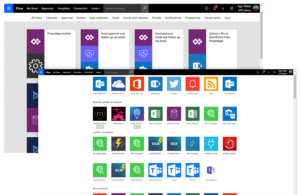This post has been republished via RSS; it originally appeared at: New blog articles in Microsoft Community Hub.
PowerApps is a suite of apps, services, connectors, and data platform that provides a rapid application development environment to build custom apps for your business needs. Using PowerApps, you can quickly build custom business apps that connect to your business data stored either in the underlying data platform (Common Data Service for Apps) or in various online and on-premises data sources (SharePoint, Excel, Office 365, Dynamics 365, SQL Server, and so on).
Apps built using PowerApps provide rich business logic and workflow capabilities to transform your manual business processes to digital, automated processes. Further, apps built using PowerApps have a responsive design, and can run seamlessly in browser or on mobile devices (phone or tablet).
Features of Power Apps
1 App Building without Coding:
To build a simple functional app with PowerApps, you do not need any coding experience. It has a simple drag and drop interface. All you need to do is bring all the elements of your app in one place, and that’s it. Your app is ready.
2 Easily Connectable with Other Services of Microsoft:
Another reason to use PowerApps is the simple process of its connectivity with other services of Microsoft like Excel, OneDrive, SharePoint, etc.
You can even connect it with non-Microsoft services like on-premise systems and SalesForce.
3 Canvas Apps:
Design and build a business app from a canvas in Microsoft Power Apps without writing code in a traditional programming language such as C#. Design the app by dragging and dropping elements onto a canvas, just as you would design a slide in PowerPoint. Create Excel-like expressions for specifying logic and working with data.
4 Model-Driven Apps:
Model-driven app design is a component-focused approach to app development. Model-driven app design doesn’t require code and the apps you make can be simple or very complex. Unlike canvas app development where the designer has complete control over app layout, with model-driven apps much of the layout is determined for you and largely designated by the components you add to the app.
5 Common Data Service (CDS):
Common Data Service (CDS) for Apps lets you securely store and manage data that’s used by business applications. Data within CDS for Apps is stored within a set of entities. An entity is a set of records used to store data within a database.
6 User-Friendly Interface:
PowerApps come with an easy to use and user-friendly interface. You can build a business app easily on this platform even if you have ZERO development experience.
7 Connectivity with Cloud:
PowerApps is extremely easy to connect with cloud services like SQL, Google Drive, and DropBox.
8 Sharing:
If you build an app on PowerApps and want to share it with your co-workers, don’t worry. You can easily share it with anyone you want within the same organization
9 Cost Effective:
Software or app development is one of the most expensive things a business has to spend upon. If you want simple business applications but you can’t afford developers, simply start using this awesome tool.
10 Portals:
Power Apps and Dynamics 365 makers can create a new type of app called Portals.
Portals gives you the ability to build low-code, responsive websites which allow users to interact with the data stored in the Common Data Service.