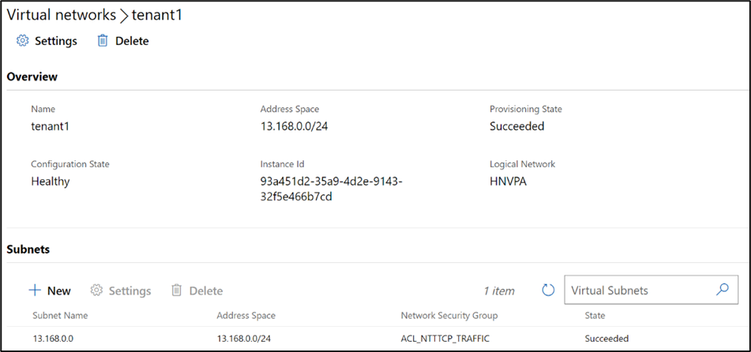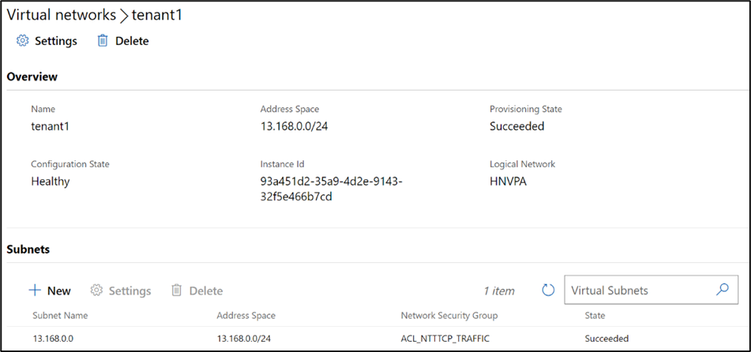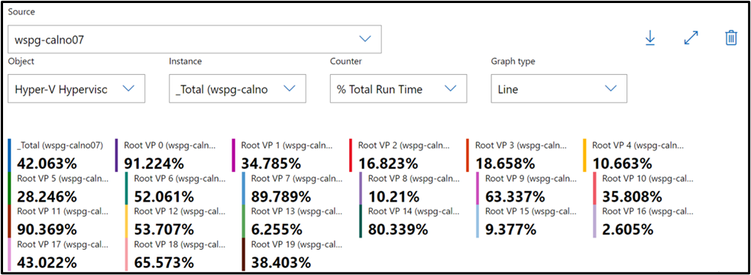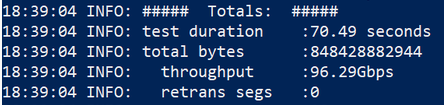This post has been republished via RSS; it originally appeared at: New blog articles in Microsoft Community Hub.
Introduction
An edge deployment model commonly constitutes many smaller, independently managed environments where the total cost of ownership needs to be optimized. In today's configurations, infrastructure runs on the same servers and CPUs that host customer workloads. Infrastructure overhead (for example, processing network traffic) places a significant drain on resources which necessitates larger cluster deployments and increased cost.
SmartNICs or Data Processing Units (DPUs) bring an opportunity to double down on the benefits of a software-defined infrastructure without sacrificing the host resources needed by your line-of-business apps in your (virtual machines) VMs or containers. With a DPU, we can enable SR-IOV usage removing the host CPU consumption incurred by the synthetic datapath, alongside the SDN benefits. Over time, we expect that DPUs will provide even larger benefits and redefine the host architecture for our flagship edge products, like Azure Stack HCI.
Recently, we demonstrated how to build and run CBL-Mariner on an NVIDIA BlueField-2 DPU. DPUs enable the use of Software-defined networking (SDN) policies alongside traditional kernel-bypass technologies like SR-IOV. This is a powerful combination that yields the security and agility benefits only possible through hardware accelerators in a software-defined network.
In this blog, we’ll demonstrate a prototype running the Azure Stack HCI SDN Network Controller integrated with the NVIDIA BlueField-2 DPU.
Topology
There are several components to this demonstration:
- Two hosts with:
- An NVIDIA BlueField-2 DPU running CBL-Mariner on its system-on-chip (SoC)
- A host agent that communicates with the NVIDIA BlueField-2 DPU
- The Microsoft SDN Network Controller
- Two tenant virtual machines in an SDN virtual network, one on each host
- One virtual machine using Windows Admin Center for remote management
Prototype Description
In a traditional (non-DPU) SDN environment, Virtual Filtering Platform (VFP) is loaded as an extension in the Hyper-V virtual switch. Since policy is enforced in the Hyper-V virtual switch, and SR-IOV bypasses this component on the data path, Access Control Lists (ACL) and Quality of Service (QoS) cannot be enforced. In this prototype, we move VFP to the DPU so that policies can be applied to the SR-IOV data path as well.
In this prototype, the policy application now works in the following way:
- We use Windows Admin Center to set ACLs for an SR-IOV enabled virtual machine on the Microsoft SDN Network Controller.
- The Network Controller communicates with the host agents running on each host.
- The host agent uses a gRPC communication channel to program the policy to the VFP component on the DPU.
Prototype
Configuring SDN Policies
In the image below you can see the hosts have a virtual network, tenant1, configured in Windows Admin Center.
In this image, there is a Network Security Group with a Network security rule (ACL) named, NTTTCP_Allow_All that allows NTTTCP to receive inbound traffic for all virtual machines in the tenant1 virtual network.
Comparing Synthetic and SR-IOV Network Performance
The image below shows the workload VMs running traffic over the synthetic network stack which must be processed by the host CPU cores. Looking at the _Total report you can see that 42% of the hosts CPU cores (on this system, 8 cores) were spent processing (in this case 60 Gbps) network traffic over the synthetic data path.
This host CPU consumption will continue to grow as bandwidth consumption by VMs and containers increases.
Now we enable an SR-IOV VF on the guest VMs, offloading the data path while still enforcing the SDN policies. This image shows NTTTCP output from within the guest reaching line rate of 96 Gbps.
In this image, the host CPU remains nearly untouched. This returns the 8 cores previously used by the synthetic data path (42% of the host CPU for 60 Gbps) to be used by customer workloads (VMs or Containers). This means more VMs on the same servers, or less servers needed for your workloads.
Conclusion
In a common edge deployment model, there are many smaller, independently managed environments where the total cost of ownership needs to be optimized. In today's configurations, infrastructure runs on the same server and CPUs that host customer workloads placing a significant drain on resources which necessitates larger cluster deployments and increased cost.
In this prototype we demonstrated the host CPU reduction with SR-IOV alongside the Microsoft SDN stack, enabled by a Nvidia BlueField-2 DPU. Stay tuned for more prototypes!
Thanks for reading,
Alan Jowett