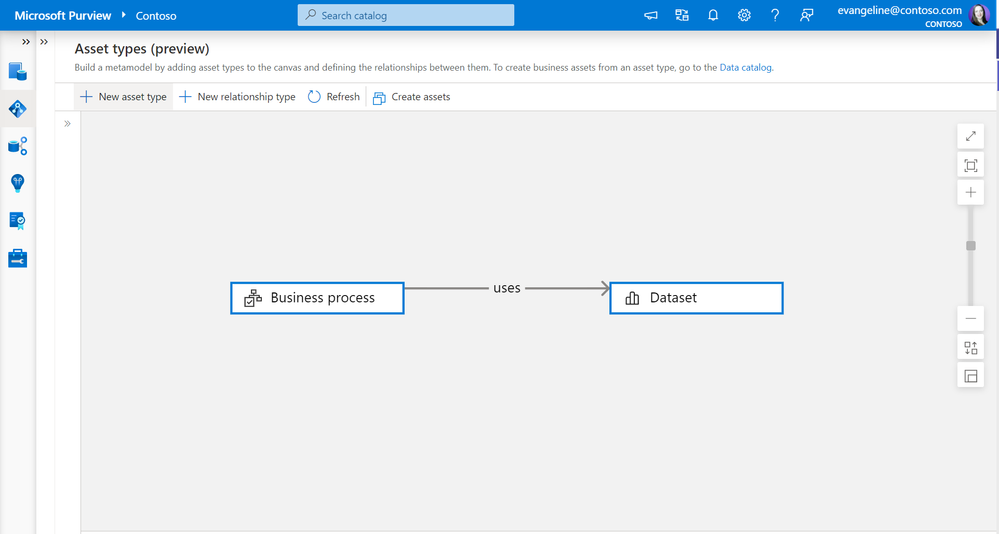This post has been republished via RSS; it originally appeared at: New blog articles in Microsoft Community Hub.
Have you ever found yourself asking questions about your data that you couldn’t answer just by looking at technical metadata? Maybe you're wondering which department produces a dataset, how data is used in business activities, or whether it's impacted by any key projects?
Adding business context like this not only helps data consumers find the information they need, it helps you describe and understand the business significance of your data estate so you can better manage and govern it.
We’re pleased to announce the public preview of Microsoft Purview’s metamodel, which helps you add rich contextual knowledge to your Microsoft Purview.
A metamodel is a logical data model for your catalog. Think of it like a blueprint of the concepts and relationships you want to represent. For example, if you want to show how key data sets are used in business processes, you can create a template for that type of information.
Don’t be intimidated. If you can sketch ideas on a whiteboard, you can build a metamodel.
Once you’ve decided what types of ideas you want to represent, it’s time to add business assets to your catalog.
Assets are the building blocks of a story you can tell about your data. Your data consumers probably don’t care about pipelines and parquet files. They care about departments and the way data is used. I can represent that information with business assets.
For example, I can show that this customer data stored in Azure Synapse is used by my marketing department to send email campaigns.
And once I've linked this business asset to data, I can visualize the relationships, too:
All of this helps describe your data estate in terms that almost anyone in your organization can understand.
Get started: