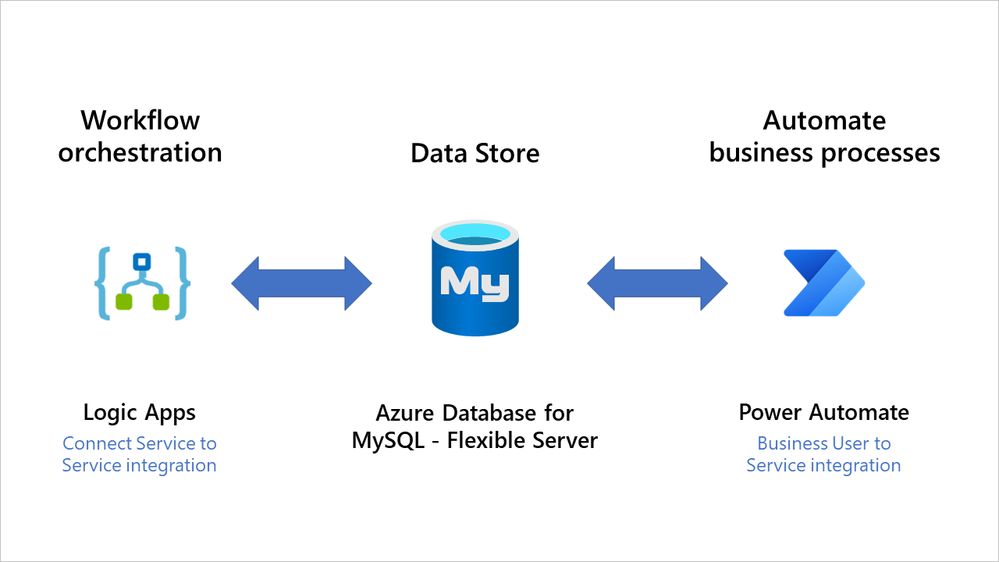This post has been republished via RSS; it originally appeared at: New blog articles in Microsoft Community Hub.
We’re pleased to announce public preview of the Azure Database for MySQL - Flexible Server connector for Power Automate and Azure Logic Apps. You can use this connector with Microsoft Power Automate and Azure Logic Apps to connect to and query data from a MySQL flexible server.
Before I dive into detail about the connector, let me give you a brief overview of Microsoft Power Automate and Azure Logic Apps.
- Microsoft Power Automate can be used to build automated processes using low-code, drag-and-drop tools. With hundreds of pre-built connectors, thousands of templates, and AI assistance, it’s easy to automate repetitive tasks.
- Azure Logic Apps is a cloud-based platform for creating and running automated workflows that integrate your apps, data, services, and systems. With this platform, you can quickly develop highly scalable integration solutions for your enterprise and business-to-business (B2B) scenarios.
Create a connection
When you create a connection in either Power Automate or Logic Apps, you need to provide the server information shown in the following table.
|
Name |
Type |
Description |
Required |
|
Server |
string |
Specify the MySQL server. |
X |
|
Database Name |
string |
Specify the MySQL database name. |
X |
|
Authentication Type [Select Basic] |
string |
Authentication type to connect to your database |
|
|
Username |
Secure string |
Username credential |
X |
|
Password |
secure string |
Password credential |
X |
|
Encrypt Connection |
bool |
Encrypt Connection |
|
Note that newly created connections are shareable, so that if a Power App is shared with another user, the connection is also shared. In addition, you don’t need to set up a data gateway to connect to the server, as is required to connect to an on-premises MySQL server.
Run basic data operations
Internal business applications require you to have access to the data so that you can perform read, write, and delete operations. With the new connector, you can work with data stored in Azure Database by performing the operations shown in the following table.
|
Operation |
Purpose |
|
Delete row |
Remove a row from a table. |
|
Get row |
Get a row from a table. |
|
Get rows |
Get rows from a table. |
|
Get tables |
Get tables from a database. |
|
Insert row |
Insert a new row into a table. |
|
Update row |
Update an existing row in a table. |
You may experience throttling limits if you hit the threshold of running 200 API calls per connection within 60 seconds.
In addition to building simple apps, you can do more, such as using:
- Power Automate to automate workflows to improve business productivity.
- Power BI to analyze data for insights.
- Power Pages to rapidly design, configure, and publish modern websites.
- Power Virtual Agents to intelligent bots with a no-code interface.
Using the capabilities of the Power platform, you have more opportunities to innovate and build solutions that can help address your business needs and streamline processes.
Use cases
You can use Power Automate or Logic Apps to automate processes such as employee onboarding, access management, purchase order/expense approval, organizational communications, request intake, etc. The Power platform helps improve and streamline organization processes for various departments within the organization such as:
- Human resources
- IT
- Finance
- Sales
- Customer relations management
Get started
To get started with building Power Automate or Logic Apps, in the list of connectors, look for Azure Database for MySQL - Flexible Server. If you don’t have an Azure account, you can try for free. For more information, see the product documentation for the services that interact with the connector.
- Azure Database for MySQL - Flexible Server documentation
- Power Automate documentation
- Logic Apps documentation
If you have any feedback or questions about the information provided above, please leave a comment below or email us at AskAzureDBforMySQL@service.microsoft.com. Thank you!