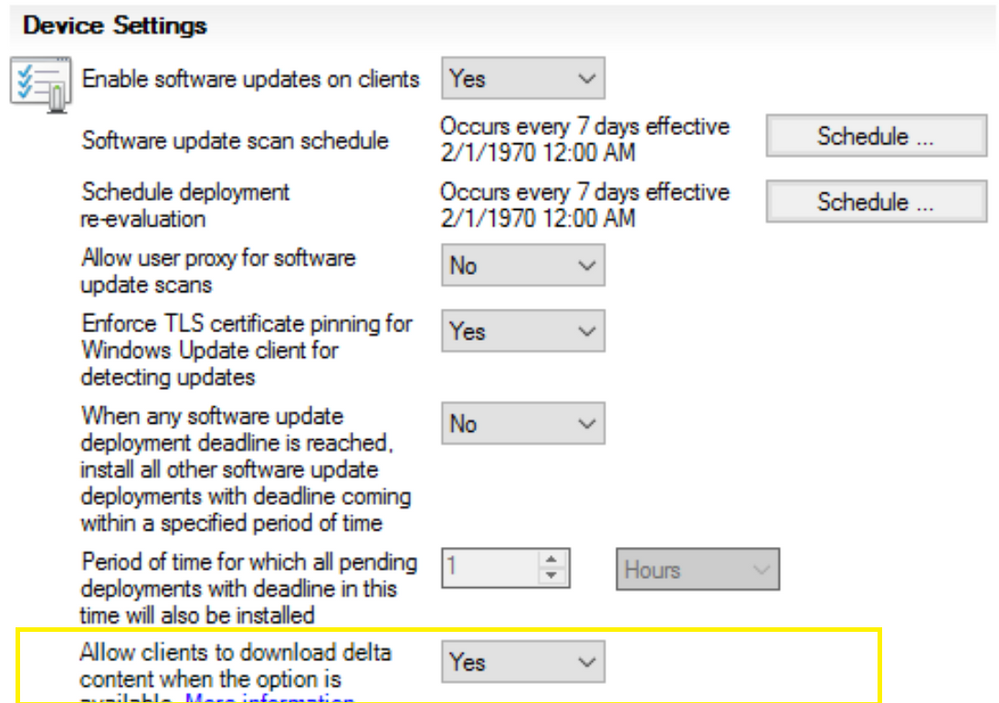This post has been republished via RSS; it originally appeared at: New blog articles in Microsoft Community Hub.
After a month of UUP update release, sharing best practices based on our field and feedback through multiple channels.
1. Will UUP patch work for CB 2111 and below?
Our pre-req is 2203 and above as per our release documents. For CB 2111 and lesser version to patch windows 11 22H2 seamlessly enable delta download setting using client settings.
If Delta Download enabled, all updates will go with delta download code path regardless of if express or not, unless the only DP available is cloud DP.
2. If ADR has feature update enable, please remove for windows 11.
If you have ADRs configured to download all FUs you might need to change and this process as FUs will be coming every months integrating the quality update of that month.
3. ConfigMgr + Adaptiva integrated solutions
Adaptiva has release a patch for its customers to support the UUP. The public documentation can be found here: https://adaptiva.com/blog/using-unified-update-platform-with-adaptiva-onesite. Note that Adaptiva has asked customer not to be enable delta download from the client settings and this is our recommendation from ConfigMgr 2203+ onwards only (which is our recommended version as well but for UUP to work with ConfigMgr 2111 there is a requirement to enable delta download from client settings.)
4. ConfigMgr console on Windows Server 2012 R2 cannot download the UUP Quality April update failing on verifying cert signature
PatchDownloader.log
Verifying file trust C:\Users\admin\AppData\Local\Temp\2\CAB291B.tmp.wim Software Updates Patch Downloader 4/24/2023 1:28:50 PM 2788 (0x0AE4)
Authentication of file C:\Users\admin\AppData\Local\Temp\2\CAB291B.tmp.wim failed, error 0x800b0004 Software Updates Patch Downloader 4/24/2023 1:28:50 PM 2788 (0x0AE4)
Attempting to delete 0 byte tmp files from previous downloads Software Updates Patch Downloader 4/24/2023 1:28:50 PM 2788 (0x0AE4)
ERROR: DownloadUpdateContent() failed with hr=0x80073633 Software Updates Patch Downloader 4/24/2023 1:28:50 PM 1472 (0x05C0)
Workaround: Patch the Windows Server 2012 R2 box with 2023 4B (April CU) which then makes it to recognize the signatures.
5. UUP updates installed as a part of OSD TS in "Install Software Updates" step
There is a known issue that our team is working on solution. The issue is the DeltaDownload component not starting and the updates timeout on the first scan, later scan are not impacted.
Workaround: Introduce the restart step in between two install software updates step is helping to install the UUP updates in the second attempt.
For more details ref the actual windows blog and Configuration blog.
Thank you,
The Configuration Manager team