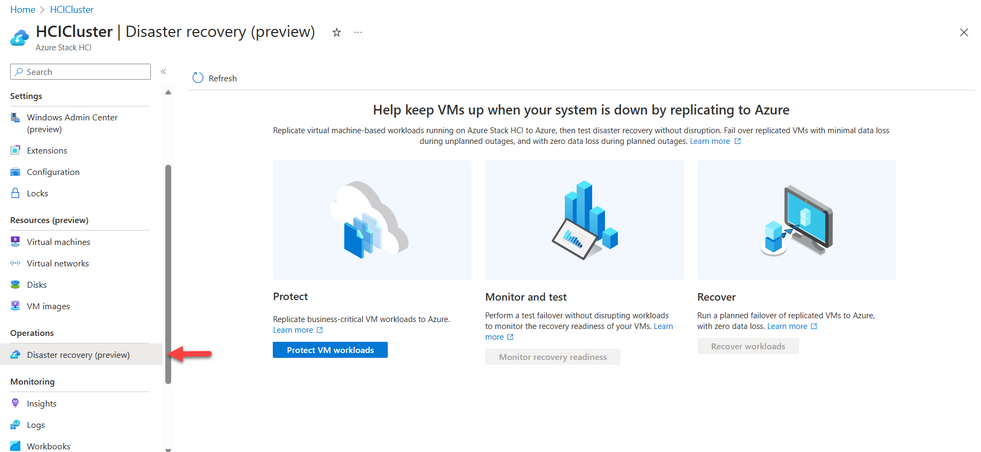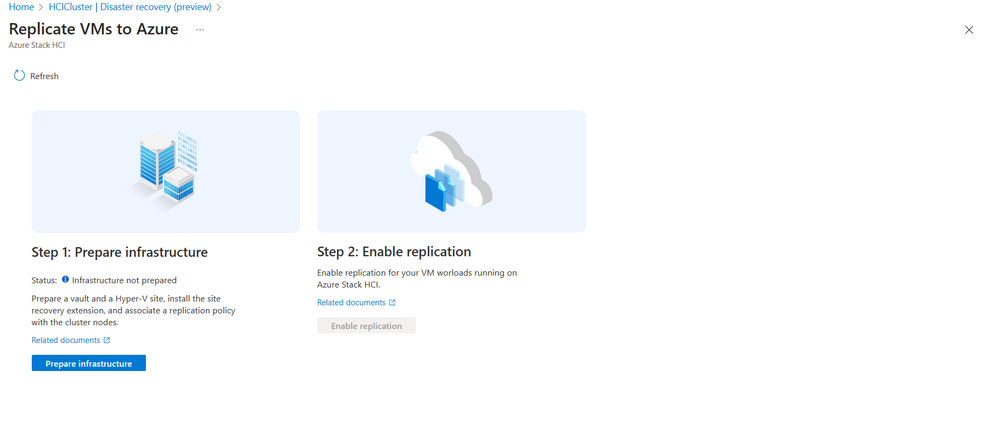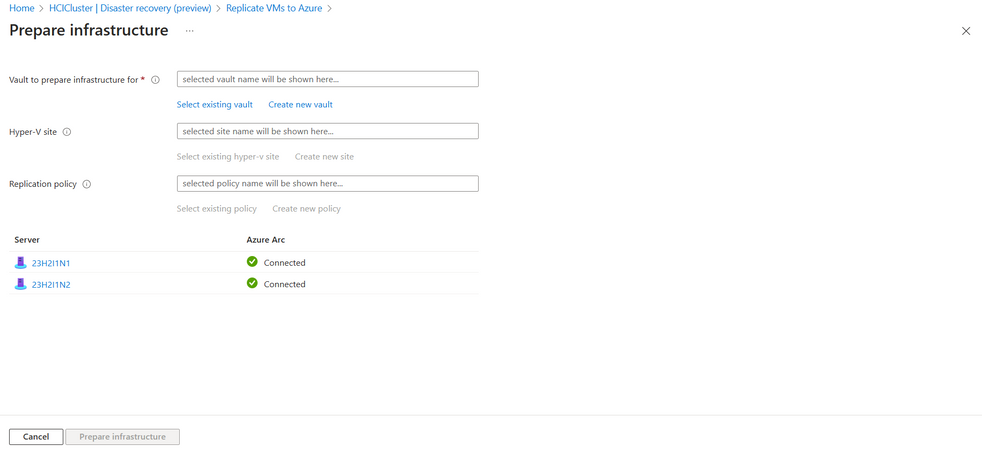This post has been republished via RSS; it originally appeared at: Microsoft Tech Community - Latest Blogs - .
In October 2021 we announced the support of Azure Site Recovery to protect virtual machines (VM) workloads on Azure Stack HCI. Based on customer feedback, we have improved the ASR agent deployment experience and now we are excited to announce the Public Preview of the new ASR agent deployment experience as an Arc extension.
What is Azure Site Recovery (ASR)?
ASR is an Azure service that helps ensure business continuity by keeping business apps and workloads running during outages. ASR replicates workloads running on physical and virtual machines from a primary site to a secondary location. When an outage occurs at your primary site, you fail over to a secondary location, and access apps from there. After the primary location is running again, you can fail back to it.
In case of an outage, you can failover your VM workloads from Azure Stack HCI to Azure and access your VMs on Azure. Once your Azure Stack HCI cluster is running again, you can failback the VM workloads to your Azure Stack HCI cluster.
What's new in Public Preview?
The ASR agent is now packaged as an Arc extension. From the Azure portal, you can deploy the ASR agent to the nodes of your Azure Stack HCI cluster as an Arc extension. If a node is added at a later point in time, the ASR agent will be automatically deployed to the newly added node, by virtue of it being an Arc extension. This reduces the overhead of needing to install the agent manually on every cluster node and simplifies the steps to prepare the infrastructure prior to protecting your VM workloads. Once the extension is installed, you can leverage the existing ASR flow to protect, failover and failback VMs.
There are a few prerequisites to deploy the ASR agent as an Arc extension to the nodes of your Azure Stack HCI cluster:
- Azure Stack HCI cluster should be registered with Azure and Arc-enabled. If you registered your cluster on or after June 15, 2021, this happens by default. Otherwise, you'll need to enable Azure Arc integration.
- The cluster must have Azure Stack HCI version 22H2 and the May 2023 cumulative update or later installed.
- Enable managed identity on your Azure Stack HCI resource.
We've added a new "disaster recovery" item within the Azure Stack HCI resource on the Azure portal.
Selecting "Protect VM workloads" will take you to a two-card layout where you can select "Prepare infrastructure".
You can configure the vault, site and replication policy, right within the Azure Stack HCI resource without navigating elsewhere within the Azure portal. The agents will then get deployed to the nodes of the HCI cluster as an Arc extension. Try it out for yourself!
If you have any feedback, send it to asr_hci@microsoft.com.
Learn more about how you can use Azure Site Recovery to protect your VM workloads on Azure Stack HCI