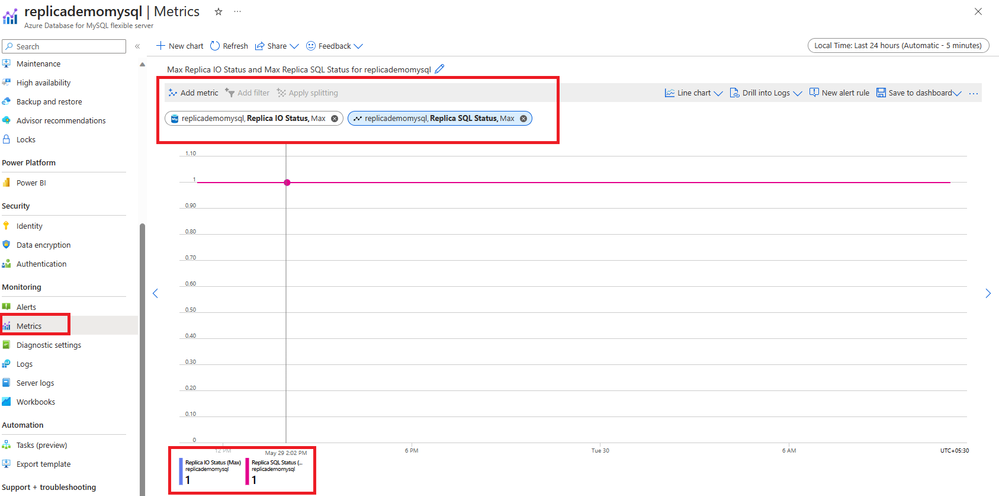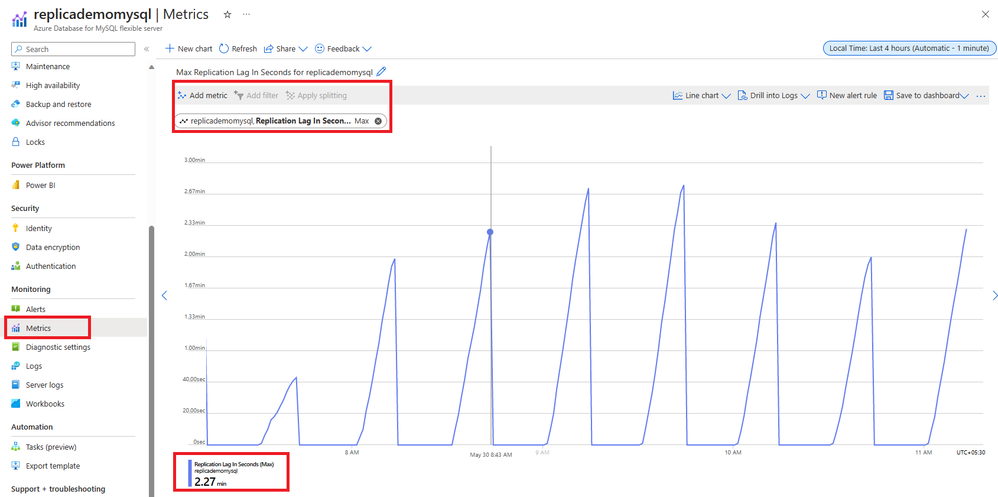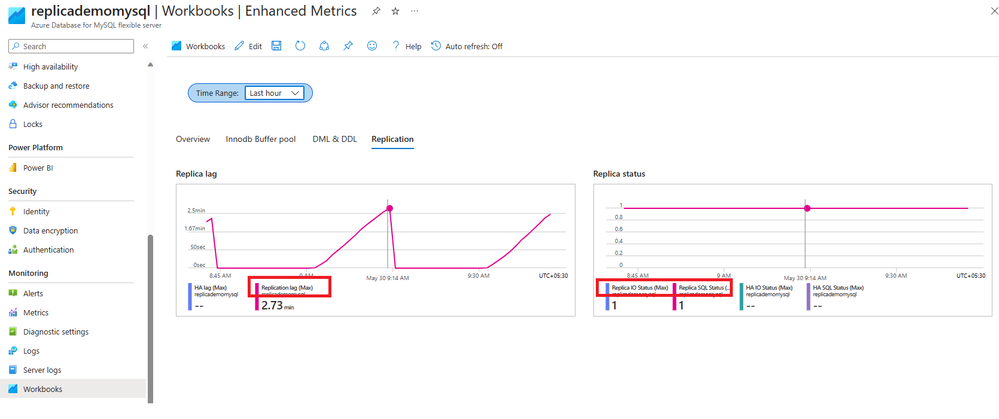This post has been republished via RSS; it originally appeared at: New blog articles in Microsoft Community Hub.
Azure Database for MySQL - Flexible Server now supports semi-synchronous replication of data between two geo-paired regions. With this feature, you can now create a read replica in the Azure paired region of your source server to help ensure that your workloads are fault tolerant and resilient to regional disasters. You can also use this feature to position data closer to your users' location to provide low latency access for read workloads.
Creating a read replica in a geo-paired region
To access the functionality, in the Azure portal, navigate to Replication blade for your server. Click on Add replica and initiate a create replica provisioning workflow. Please view the following video tutorial for detailed, step-by-step guidance on how to create a read replica in a geo-paired region using the Azure Portal and CLI.
Monitoring read replicas
Azure Database for MySQL - Flexible Server provides a number of metrics to help monitor the health of the replication for the read replicas. The key replication metrics supported are:
-
Replication Lag (metric name - replication_lag)
-
Replica IO Status (metric name - replica_io_running)
-
Replica SQL Status (metric name - replica_sql_running)
To monitor replication metrics in Azure Database for MySQL – Flexible Server, you can either use metrics or workbooks.
Metrics
You can use the Azure portal to monitor the health of your read replicas via the supported replication metrics.
-
In the Azure portal, navigate to your instance of Azure Database for MySQL - Flexible Server, and then, under Monitoring, select Metrics.
- Select Add Metric, and then add the Replica_IO_Status and Replica_IO_Running metrics.
As shown in the image above, these metrics help determine the state of replication.
Note that you can also monitor the replication lag of the provisioned read replicas by using replication_lag metric to determine how many seconds the replica is behind the source server.
Workbooks
To monitor the replication health of the provisioned read replicas using Azure workbooks, perform the following steps.
- In the Azure portal, navigate to your instance of Azure Database for MySQL - Flexible Server, and then, under Monitoring, select Workbooks.
- Locate and select the workbook section Enhanced Metrics.
- Within the workbook, select the subsection Replication.
As shown in the image above, you'll get a comprehensive view of the replication metrics that are available for your server. This consolidated view allows you to effectively assess the performance and status of replication for your instance of Azure Database for MySQL- Flexible Server.
To learn more about workbooks, please see the article Monitor Azure Database for MySQL - Flexible Server by using Azure Monitor workbooks.
Note: For read replicas in Azure Database for MySQL - Flexible Server, the value of Replica_IO_Running from MySQL command "SHOW SLAVE STATUS" or "SHOW REPLICA STATUS" will be denoted as "NO" and should be ignored, for genuine status of I/O thread of your read replicas kindly refer to Replica IO Status from Metrics under Monitoring blade.
Summary
Being able to create a read replica in an Azure supported paired region will help your organization meet the cross-region disaster recovery requirements. In the future, we will further enhance the offering further to support the ability to create a read replica in any Azure supported region, providing better flexibility towards business continuity and disaster recovery planning.
If you have any feedback or questions about the information provided above, please leave a comment below or email us at AskAzureDBforMySQL@service.microsoft.com. Thank you!