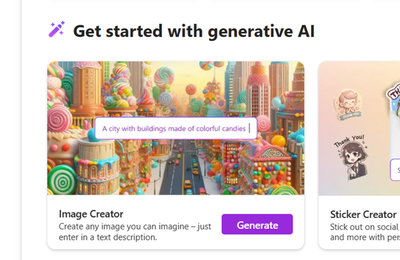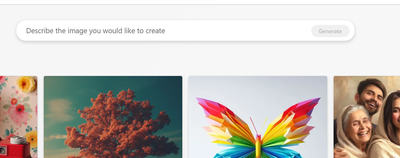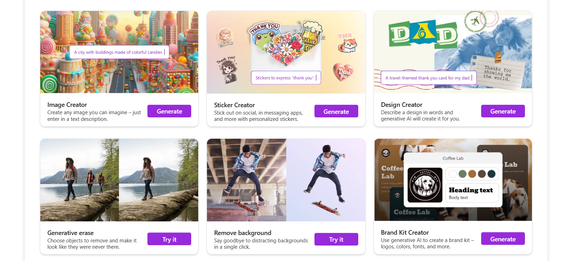This post has been republished via RSS; it originally appeared at: New blog articles in Microsoft Community Hub.
Greetings Nonprofit leaders! Microsoft Philanthropies would like to invite you all to participate in a new and fun way to get involved with AI!
So many organizations have expressed interest in AI yet are hesitant on where to start or how to use it. In efforts to get you familiar with AI, I invite you to head over to Microsoft Designer and challenge you to create any 3D illustration you’d like that represents you and your organization.
For example, our team challenged each other to design a 3D illustration of ourselves doing something we love. Below is an example prompt of how I generated the image below.
“A 3D illustration of a classic style animated character of a black woman sitting casually on a replica of the Microsoft logo. The character is dressed professionally in pink and white and wears heels. She is holding a Surface tablet. The background of the image showcases her interest in cybersecurity.”
Are you excited and ready to create your own? Let’s do it!
1. Head over to designer.microsoft.com and sign in with your credentials. (Note: you may have to use your personal account and not an organizational account).
2. Next, scroll down and select Generate next to the Image Creator option.
3. At the top, enter your descriptive prompt. Here is an example prompt that you can use: (Note you can tweak the prompt below to match an accurate description of yourself and what your organization does).
“A 3D illustration of a classic style animated character of a black woman. The character is a volunteer for a nonprofit organization and the background shows her in a computer lab of students teaching them technology”.
4. Select generate and watch your description come to life!
5. It’s as simple as that! This quick and yet fun challenge just taught you how to use natural language processing to generate an image in AI. How cool!
Keep it going! Head back over to the main page and play around with the other tools in Microsoft Designer! Challenge yourself to think of other ways AI can assist your organization.
We’d love to see your creations submitted below!