This post has been republished via RSS; it originally appeared at: Microsoft Tech Community - Latest Blogs - .
Default baseline tasks keep users secure and productive
We’re excited to continue enhancing our default baseline in Microsoft 365 Lighthouse to provide a set of tasks that help Managed Service Providers (MSPs) secure users, devices, and data in their customer tenants to ensure customers remain secure and productive in a scalable way.
This post introduces tasks we added to our default baseline that are focused on several key areas, including new areas like user education and Microsoft Teams.
To learn more about the benefits of using baselines, check out the webinar on May 22, 2024: Unlock efficiency and scale with Microsoft 365 Lighthouse.
Keep your devices secure and updated with a Windows Feature Update policy
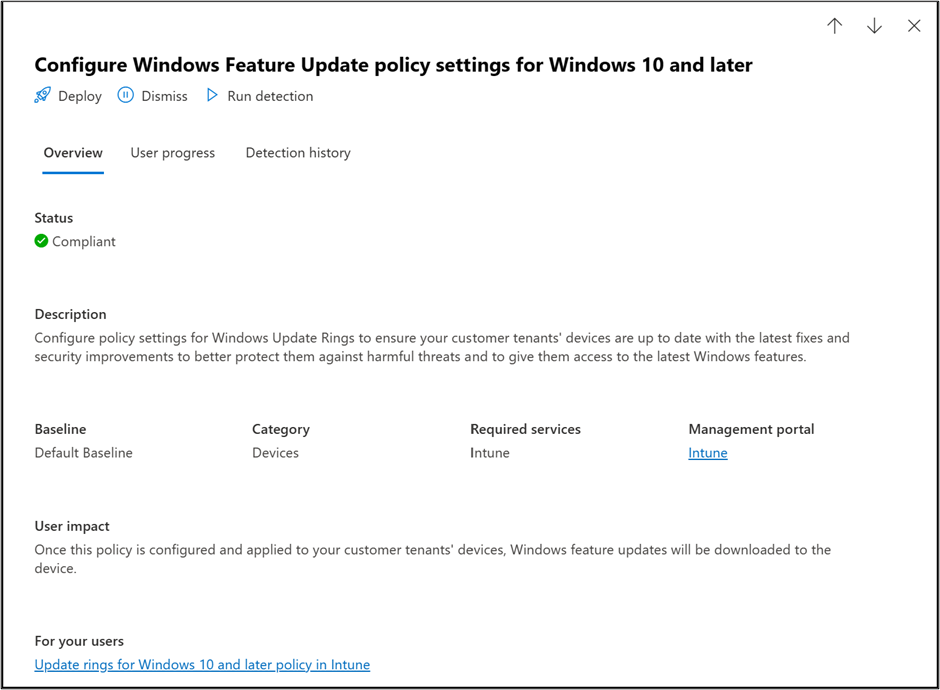
To keep Windows devices secure and updated, users need the latest security updates. Our Windows Update deployment task standardizes deployment windows, deployment rings, and update behavior. This helps you apply updates quickly and consistently. Our drift and variance detection and alerts notify you of any policy changes that could pose a security risk.
Protect company data by using a OneDrive policy
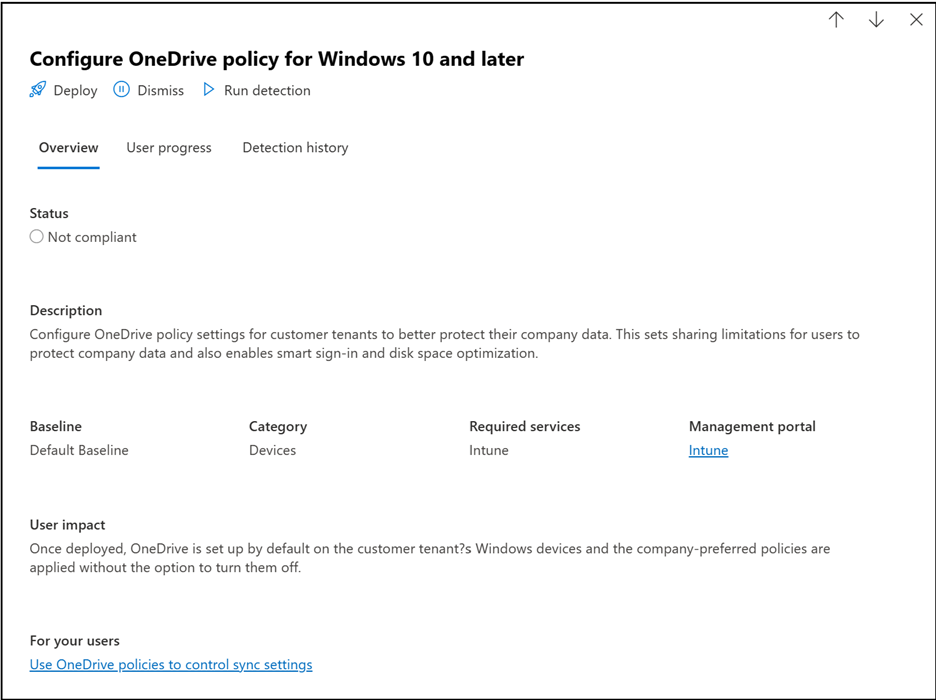
Setting up a policy for OneDrive configuration helps keep user and company data secure and provides the ability to view the status of the OneDrive sync client. The ability to view when a OneDrive client is no longer syncing or in a healthy state can help prevent data loss and maintain continuity for user data.
Configure SSPR to allow users to reset their own passwords
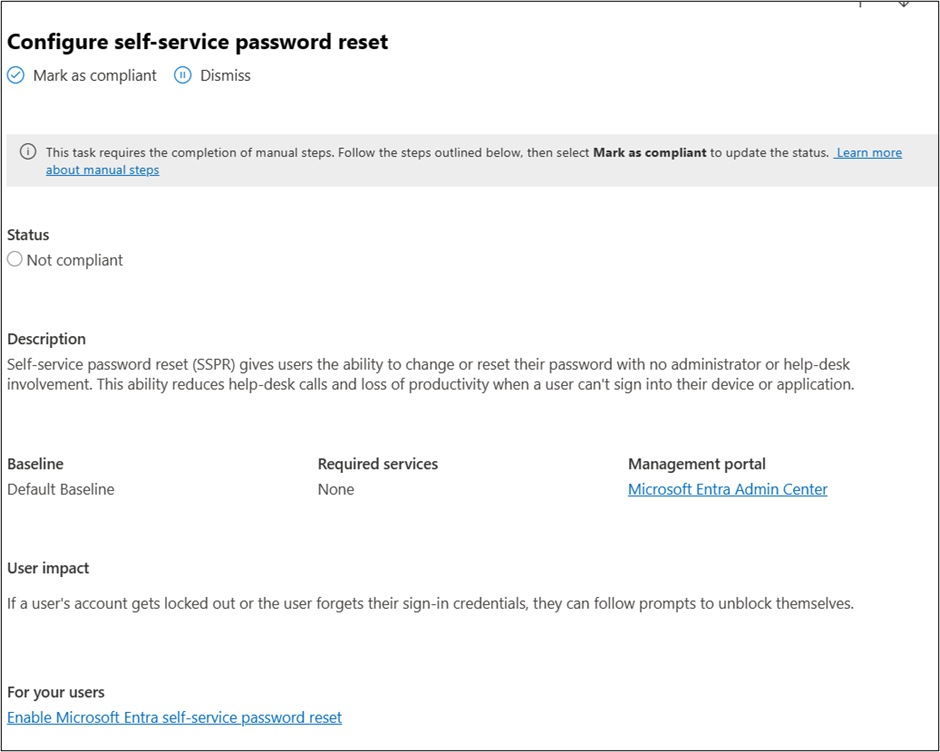
Self-service password reset (SSPR) gives users the ability to change or reset their password, with no administrator or help desk involvement. This ability reduces help desk calls and loss of productivity when a user can't sign in to their device or an application.
Configure Viva Learning paths for user education
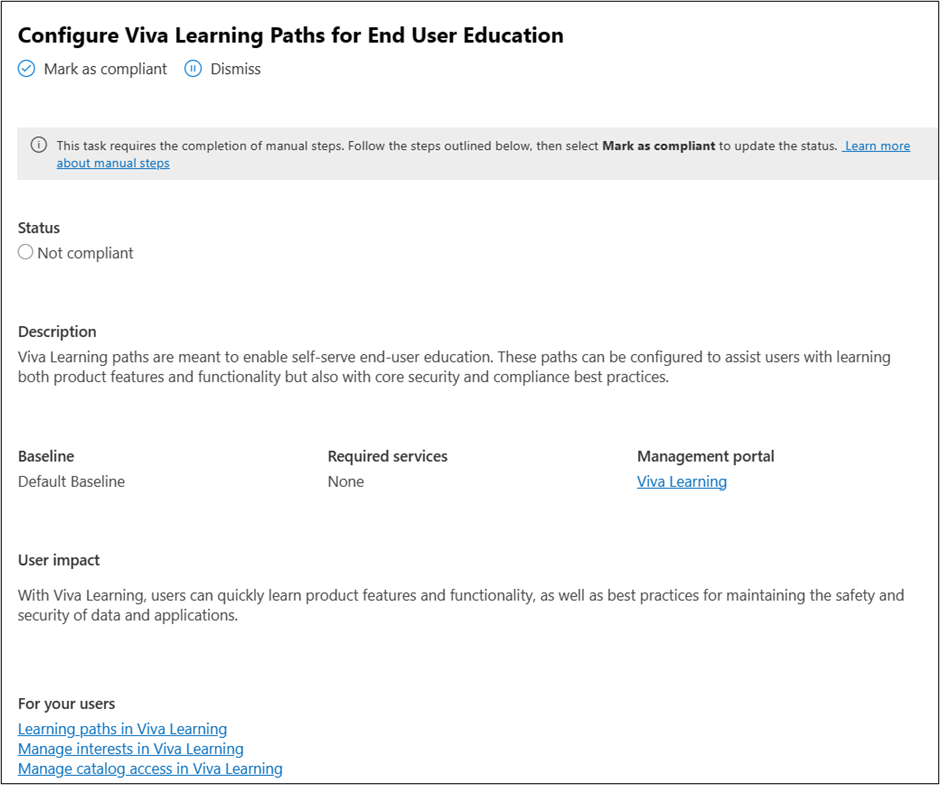
Help users onboard to Microsoft 365 and learn about features and functionality with Viva Learning paths. The set of courses included in this task also help educate users on best practices for safety and security.
Baseline tasks focused on Microsoft Teams
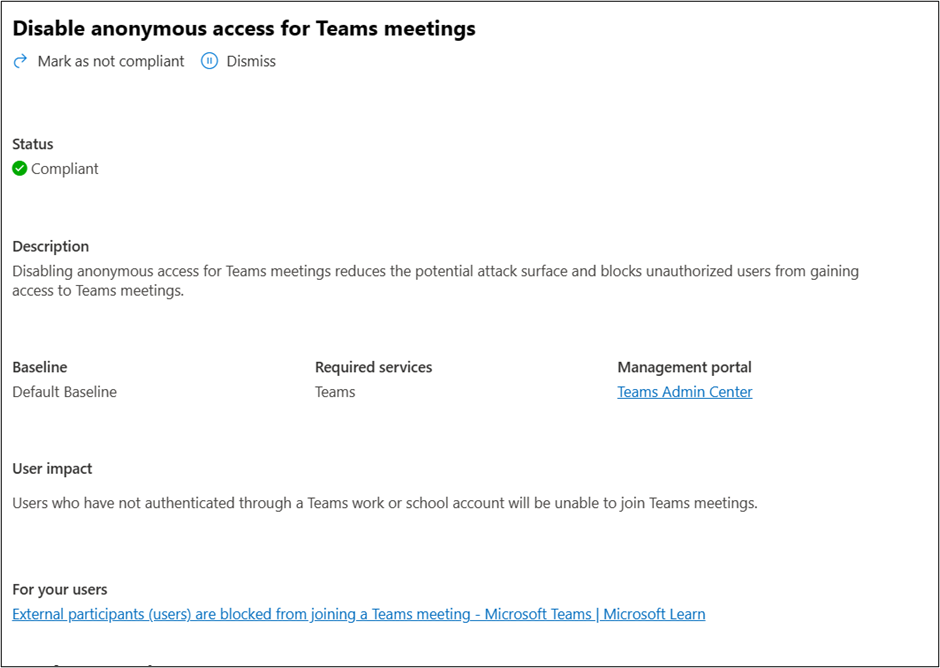
We’ve also added several tasks focused on Microsoft Teams. From disabling anonymous access to Teams meetings, to turning on Safe Attachments for Teams, OneDrive, and SharePoint, this set of tasks helps ensure that your customers' productivity suite is properly configured and secure.
ASR policies and Windows Update tasks
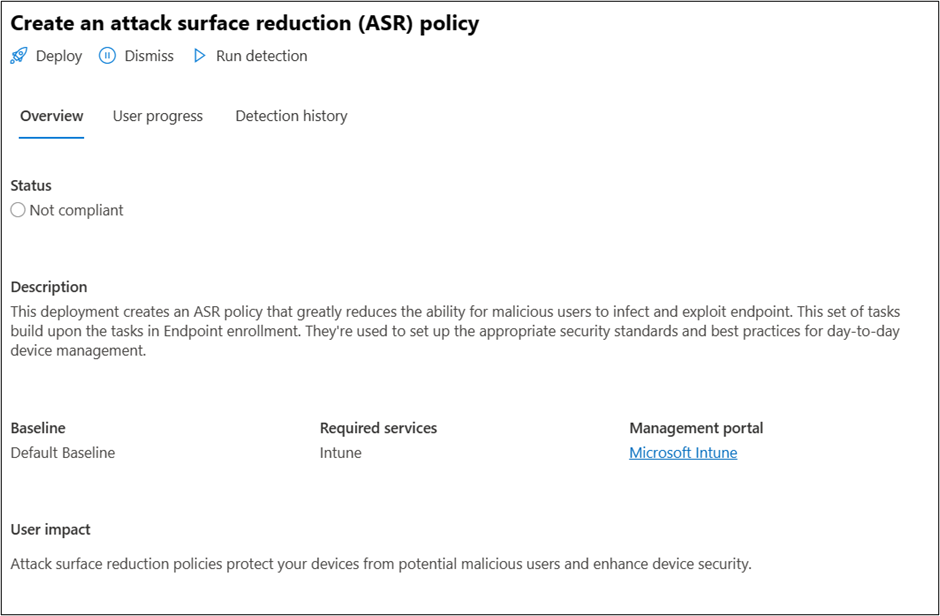
Lastly, we’ve added several tasks focused on keeping endpoints up to date and secure. From configuration of an attack surface reduction (ASR) policy, to enabling cloud updates for Microsoft 365 apps to ensure apps are on the latest security and feature updates, we've made it even easier to ensure all your managed endpoints are protected and in a consistent state across your customer tenants.
Start using Microsoft 365 Lighthouse to configure your managed tenants today
These tasks are just a sampling of the deployment tasks available as part of the Microsoft 365 Lighthouse default baseline. We continue to expand into new areas to ensure that your customer tenants are securely configured to enhance productivity and usability.
To learn more about Microsoft 365 and the default baseline, check out these resources:
Start using Microsoft 365 Lighthouse
Check out default baselines in Microsoft 365 Lighthouse
Sign up for Microsoft 365 Lighthouse | Microsoft Learn
Overview of Microsoft 365 Lighthouse | Microsoft Learn
