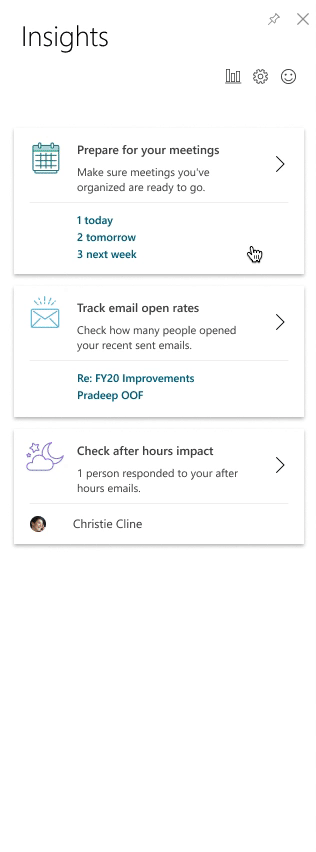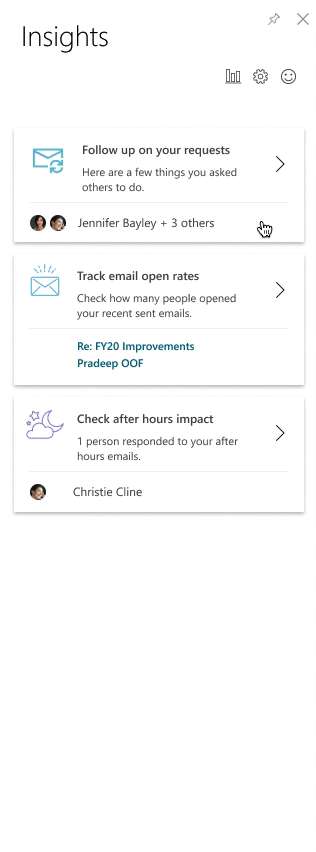This post has been republished via RSS; it originally appeared at: Workplace Analytics & MyAnalytics Blog articles.
MyAnalytics helps you work smarter. To help you be better prepared for your day, we’ve recently added more insights to MyAnalytics Insights pane in Outlook to help you stay on top of your work, whether it’s making the most of your meetings or catching up with colleagues.
Meeting preparation card
The meeting preparation card shows you a list of upcoming meetings that you have organized, and it helps you evaluate whether each meeting is ready to go.
We chose to include the following components of a meeting to help you be prepared – the card makes It easy to review if your meeting has quorum, if you have included an agenda, prep docs and suggests prep time if you need it.
With $37 billion per year spent on unproductive meetings1, we hope MyAnalytics can make your meetings more productive.
1 Dklarse. “Are Meetings Costing Your Business Too Much Money?” Are Meetings Costing Your Business Too Much Money? - SAP Concur, www.concur.com/newsroom/article/are-meetings-costing-your-business-too-much-money.
Follow up card
With the rapid pace of work and our ever-growing network of colleagues, it’s not surprising that we’ll occasionally forget to follow-up on requests you asked others to do. MyAnalytics can help you stay up to date on these requests by automatically finding items you requested from your sent mails. For example:
- “Can you send me this year’s latest report?”
- “Everyone, please complete your performance evaluations by the end of the week.
You can find and click on Follow up on your requests card in the Insights add-in to see all requests you made in your mails from the last 14 days. You can open the latest email by clicking on Follow up and mark it as done when your request is complete.
Try out the new cards by going to your Outlook ribbon and clicking on Insights button.
Want to learn more about how MyAnalytics can help save the day? Get started at https://docs.microsoft.com/en-us/Workplace-Analytics/myanalytics/.