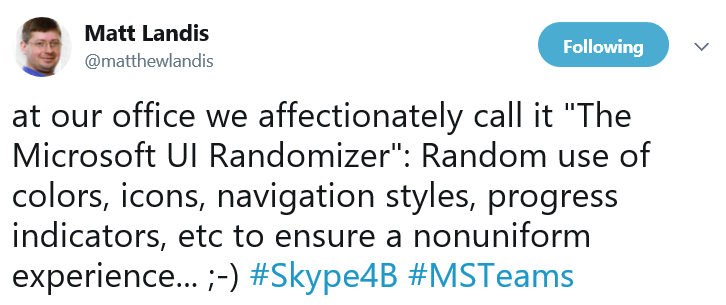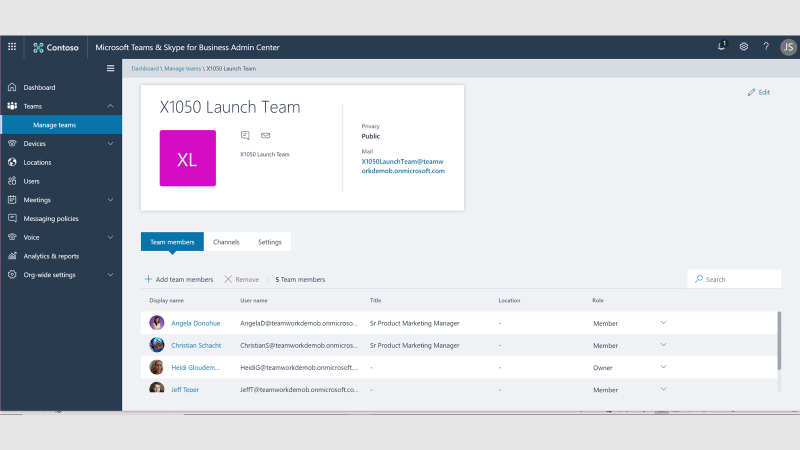This post has been republished via RSS; it originally appeared at: Microsoft Teams Events Blog articles.
Presenters:
Jamie Stark now in the IT Pro Tools division for Skype for Business and Teams used to be Marketing manager for a very long time driving the Enterprise Voice capabilities for Lync and Skype for Business. He is an all time favorite amongst the MVPs as discussions with Jamie tend to be very lively, active and fun.
Jamie starts explaining the legacy of the Office 365 Portal and jokes that it did not had a common user experience which was also expressed by Matt Landis in a Tweet.
Jamie transitioned to the IT Pro Tools and more specifically the Admin Centers, so he was owning the Admin Experience and felt responsible to make this better, also adding all Skype for Business and Teams and Management Portals into a single interface that covers all aspects.
https://admin.teams.microsoft.com
The single page Admin Portal that is developed in React is refreshed every month. Obviously Jamie has a portal that has more tabs than most of us can see right now.
TABs that I have never seen before and give a sense of everything that is coming to the Portal
- Teams
- Devices
- Locations
- Teams App
- Voice
- Analytics Reports
Microsoft has put on a lot of effort to have the Portal show great on all resolutions and devices. The Portal is not finished yet but more and more features and configuration items will be rolled into the Portal over time.
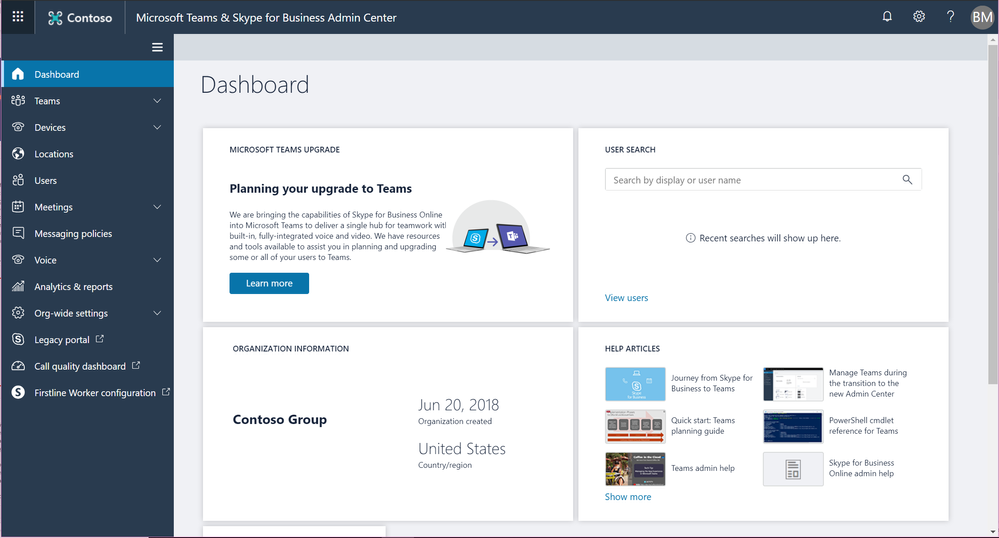
Policies vs Settings
Policies are a collection of configuration elements, generally grouped by modality and configured per user or per tenant
Settings are a collection of configuration elements, generally grouped by modality per tenant only but can include multiple instances (Bridges, Teams, Voice Apps)
Both Settings and Policies can apply to Tenant, User and Teams, currently there are no Policies for Teams yet but they are thinking about creating Policies for applying to Teams and Channels
Jamie says that they listen to customer feedback all the time so please tell your feedback, you may use user voice website for that.
The Portal allows you to select any column for a table, you can select whatever column to be deisplayed as you whish. The Portal has also very great Filtering capabilities as complex as you like which is extremely powerful
When you open a User page you will see that Call Analytics is now integrated into this user page so you have an overview of the number of calls they do and what the quality looks like just there.
You will see additionally the General Information, the Conferencing Information, Policies the user has been applied, the Teams Upgrade, the Conferencing Information. All of the Policies can be viewed right from the users page
If you look at Policies then the one showing with (Default) will apply to all users that do no have a specific policy assigned.
In the Org-Wide settings TAB you can configure
- All of the Guest configuration can be done through the new Poral
- The Teams Upgrade Default setting, the list does not show currently all of the Upgrade Modes yet but they will roll in pretty soon.
Reporting
Reporting capabilities
- There are user level reports available in Office 365 Admin Center and Adoption content Pack
- Teams and Channel Report (Coming Soon)
- PSTN Usage reports (currently still in legacy portal but will soon be available in new portal)
The New Analytics & Reports
Has 3 different report
- Teams user activity
- Teams device usage
- Teams usage
Currently there were no reports available for Skype for Business so hopefully they will roll into the product too.
Admin Roles
Gets applause from the audience
Role Based Amin Control (RBAC) it used to call Role Based Access Control in Skype for Business, but the name still represents the expected experience.
|
Admin Role |
Description |
|
Teams Service Admin |
Manage the Microsoft Teams service (Coming in October) Manage and create Office 365 Groups |
|
Teams Comm Admin |
Manage calling and meetings features within Microsoft Teams. |
|
Teams Comm Support Engineer |
Troubleshoot comms issues within Teams by using advanced tools. |
|
Teams Comm Support Specialist |
Troubleshoot comms issues within Teams by using basic tools. |
Scoping and Custom Roles are not yet available but will snap into M365 RBAC
The Skype for Business Admin Role in Office 365 will not have full Admin Capabilities in Teams
Teams Lifecycle, App Policy (NEW!)
Jamie is very excited about this new feature so that Admin can Manage Teams completely and he is right because now it is kind of an awkward admin experience to Administrate Teams and Channels right now.
The audience if very glad this is coming to the Portal
- View Teams in the Tenant
- Manage Users, Teams Members and ownership
- View, add and remove channels
- Team-level settings for channels, conversations, privacy & pictures
- High level usage data across teams: channels, members, owners, guests
Currently In closed preview now (all full!), expected October availability
Creating New Teams with all the settings
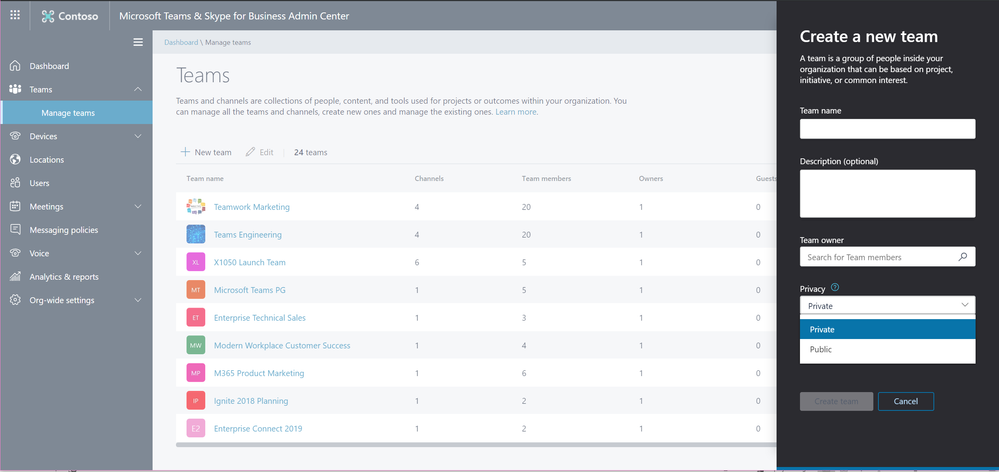
Manage the Team (Members, Channels & Settings)
App Policy
Moving to a per user model for controlling apps in Teams
You can have different settings for
- Microsoft Apps
- 3rd Party Apps
- Tenant Apps
Apps Setup Policies
- Preinstalled Apps
- Pinned Apps
- Messaging Extensions
Roadmap
The Roadmap includes all the following
- More policies! More settings! More reporting!
- Bulk operations for policy assignment
- Voice Apps (Call Queue & Auto Attendant), Features & Dial Plans
- Device Management
- Telephone Number Management: Locations, Assignment, Porting
- Call Quality Insights
- Infrastructure: Widgets, Feedback, Experimentation
Unfortunately, Jamie did not mention when all of this will be completed and when all legacy portals will be migrated to the one global Microsoft Teams and Skype for Business admin Center
Questions from the Audience
Q: We can export to Excel in Call Analytics but can we do Power BI
A: Jamie thanks for the request and he is looking into it
Q: Are there new Policies going to be available similar to what some Compliance Tools can do like blocking file sharing with federated users
A: Not available but may look into with compliance team
Q: Where is the deleting and archiving Teams
A: This is definitely coming and will be part of the Teams management experience
Q: Is there a plan to bring CQD into the Portal
A: Yes that is definitely the plan and will include PII data so that it will light up for users
Q: Are there any plans to configure Teams that are auto followed
A: That is in the backlog so they are looking into it
Recorded session can be found at: https://myignite.techcommunity.microsoft.com/sessions/65553#ignite-html-anchor
Thank you,
Johan Delimon
You can follow me at:
Blog: www.be-com.eu
Linkedin: https://www.linkedin.com/in/johandelimon/
Twitter: https://twitter.com/jdelimon (@jdelimon)
MVP Profile: https://mvp.microsoft.com/en-us/PublicProfile/4021697?fullName=Johan%20Delimon