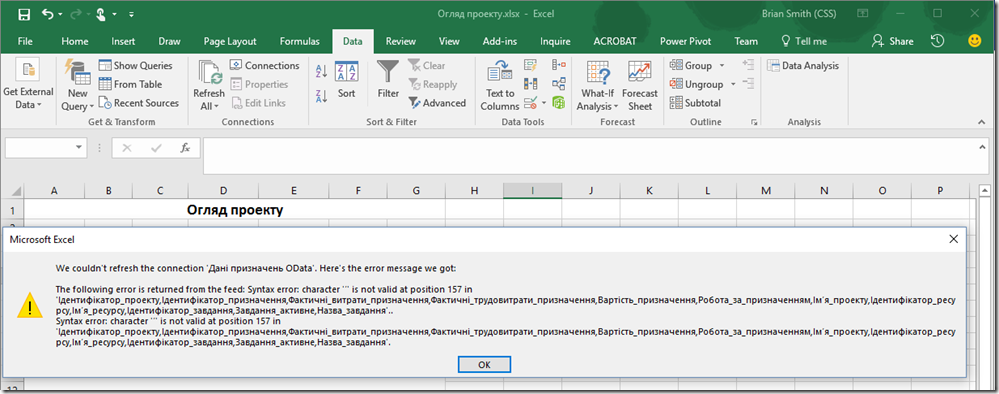This post has been republished via RSS; it originally appeared at: Project Support Blog articles.
First published on TECHNET on Aug 23, 2016This issue is very specific to trying to load and refresh reports in Project Online when using the українська (Україна) (Ukrainian (Ukraine) document library but as I do have Ukrainian readers – and some of the workaround steps might also be useful for some other as-yet unknown issue so I thought this well worth sharing. Thanks to Alex Silva for suggesting this post and the great work on this case.
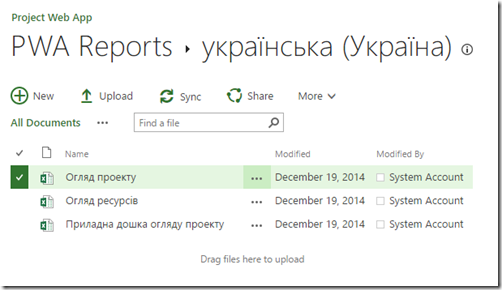
If you open the українська (Україна) library under Reports in Project Web App, and then open the Огляд проекту (Project Overview) Excel sheet and open it for editing in Excel – and then go to the Data tab (after activating the content and clicking the Edit Workbook) and click Refresh All, then you will get an error:
“We couldn’t refresh the connection ‘Дані призначень OData‘. Here’s the error message we got:.
The following error is returned from the feed: Syntax error: character “’” is not valid at position 157 in…”
We are working with the Excel team to get a fix for this, as it appears that it is Excel and not Project Online at the root of this issue – but there is a workaround that will get you working again and able to use the connections. To follow the workaround you will need to click on Connections in the data ribbon and then find the connection you are interested in (in my case I will fix Дані призначень OData) and click Properties. We need to edit the Connection String on the Definition tab:

The character causing the issue is ’ – and I have highlighted it, along with the characters to either side just so you can see it. As it may have got jumbled going into the blog the character is the right single quotation mark (U+2019 in unicode). We can replace this with _x2019_.
Data Source=https://<yourtenant>.sharepoint.com/sites/pwa/_api/ProjectData/[uk-UA]/%D0%9A%D1%96%D0%BB%D1%8C%D0%BA%D0%B0_%D0%BF%D1%80%D0%B8%D0%B7%D0%BD%D0%B0%D1%87%D0%B5%D0%BD%D1%8C;Namespaces to Include=*;Integrated Security=SSPI;Persist Security Info=false;Base Url=https://<yourtenant>.sharepoint.com/sites/pwa/_api/ProjectData/[uk-UA]/%D0%9A%D1%96%D0%BB%D1%8C%D0%BA%D0%B0_%D0%BF%D1%80%D0%B8%D0%B7%D0%BD%D0%B0%D1%87%D0%B5%D0%BD%D1%8C?$select=%D0%86%D0%B4%D0%B5%D0%BD%D1%82%D0%B8%D1%84%D1%96%D0%BA%D0%B0%D1%82%D0%BE%D1%80_%D0%BF%D1%80%D0%BE%D0%B5%D0%BA%D1%82%D1%83,%D0%86%D0%B4%D0%B5%D0%BD%D1%82%D0%B8%D1%84%D1%96%D0%BA%D0%B0%D1%82%D0%BE%D1%80_%D0%BF%D1%80%D0%B8%D0%B7%D0%BD%D0%B0%D1%87%D0%B5%D0%BD%D0%BD%D1%8F,%D0%A4%D0%B0%D0%BA%D1%82%D0%B8%D1%87%D0%BD%D1%96_%D0%B2%D0%B8%D1%82%D1%80%D0%B0%D1%82%D0%B8_%D0%BF%D1%80%D0%B8%D0%B7%D0%BD%D0%B0%D1%87%D0%B5%D0%BD%D0%BD%D1%8F,%D0%A4%D0%B0%D0%BA%D1%82%D0%B8%D1%87%D0%BD%D1%96_%D1%82%D1%80%D1%83%D0%B4%D0%BE%D0%B2%D0%B8%D1%82%D1%80%D0%B0%D1%82%D0%B8_%D0%BF%D1%80%D0%B8%D0%B7%D0%BD%D0%B0%D1%87%D0%B5%D0%BD%D0%BD%D1%8F,%D0%92%D0%B0%D1%80%D1%82%D1%96%D1%81%D1%82%D1%8C_%D0%BF%D1%80%D0%B8%D0%B7%D0%BD%D0%B0%D1%87%D0%B5%D0%BD%D0%BD%D1%8F,%D0%A0%D0%BE%D0%B1%D0%BE%D1%82%D0%B0_%D0%B7%D0%B0_%D0%BF%D1%80%D0%B8%D0%B7%D0%BD%D0%B0%D1%87%D0%B5%D0%BD%D0%BD%D1%8F%D0%BC,%D0%86%D0%BC’%D1%8F_%D0%BF%D1%80%D0%BE%D0%B5%D0%BA%D1%82%D1%83,%D0%86%D0%B4%D0%B5%D0%BD%D1%82%D0%B8%D1%84%D1%96%D0%BA%D0%B0%D1%82%D0%BE%D1%80_%D1%80%D0%B5%D1%81%D1%83%D1%80%D1%81%D1%83,%D0%86%D0%BC’%D1%8F_%D1%80%D0%B5%D1%81%D1%83%D1%80%D1%81%D1%83,%D0%86%D0%B4%D0%B5%D0%BD%D1%82%D0%B8%D1%84%D1%96%D0%BA%D0%B0%D1%82%D0%BE%D1%80_%D0%B7%D0%B0%D0%B2%D0%B4%D0%B0%D0%BD%D0%BD%D1%8F,%D0%97%D0%B0%D0%B2%D0%B4%D0%B0%D0%BD%D0%BD%D1%8F_%D0%B0%D0%BA%D1%82%D0%B8%D0%B2%D0%BD%D0%B5,%D0%9D%D0%B0%D0%B7%D0%B2%D0%B0_%D0%B7%D0%B0%D0%B2%D0%B4%D0%B0%D0%BD%D0%BD%D1%8F
My highlighted areas therefore become C_x2019_% Making this edit (twice) in the connection string and saving (and saying Yes to the dialog about the change being OK…) will get that connection string working – but you will need to edit all the connection strings. Notepad, copy/paste and the replace feature are easier than trying to edit within the dialog…
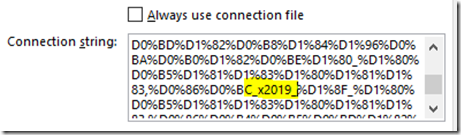
Once all are fixed then the report will refresh! My data isn’t very inspiring but this is as it should look.