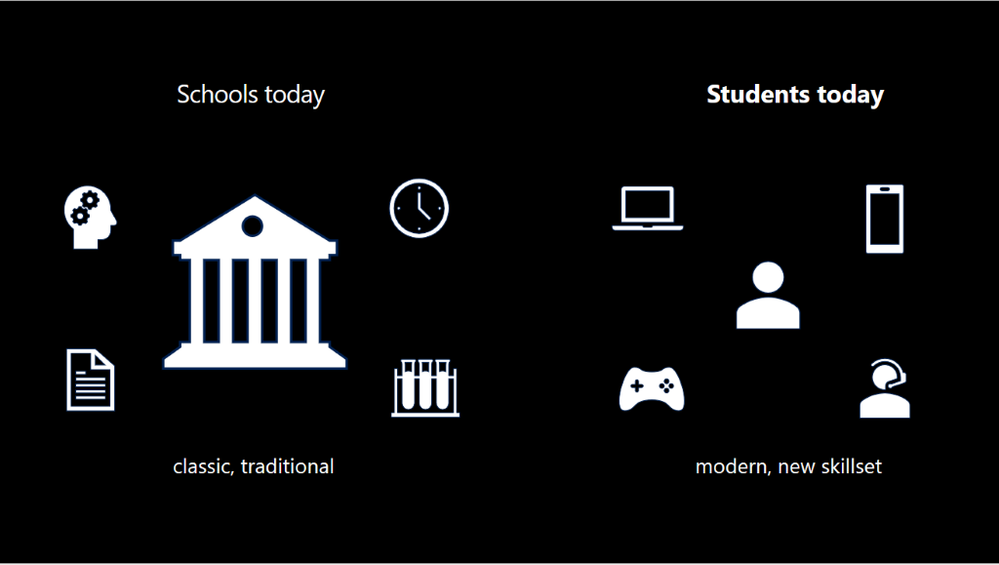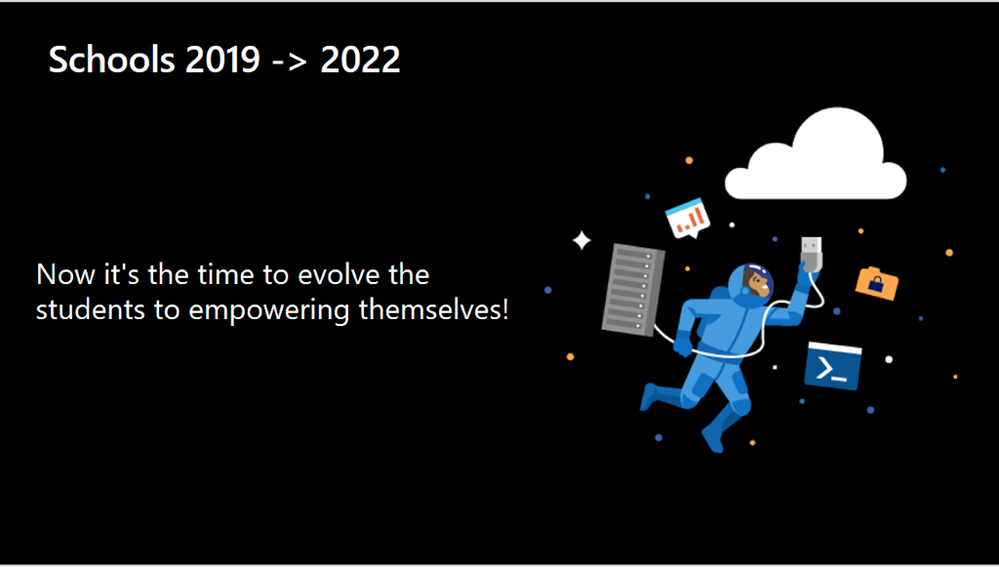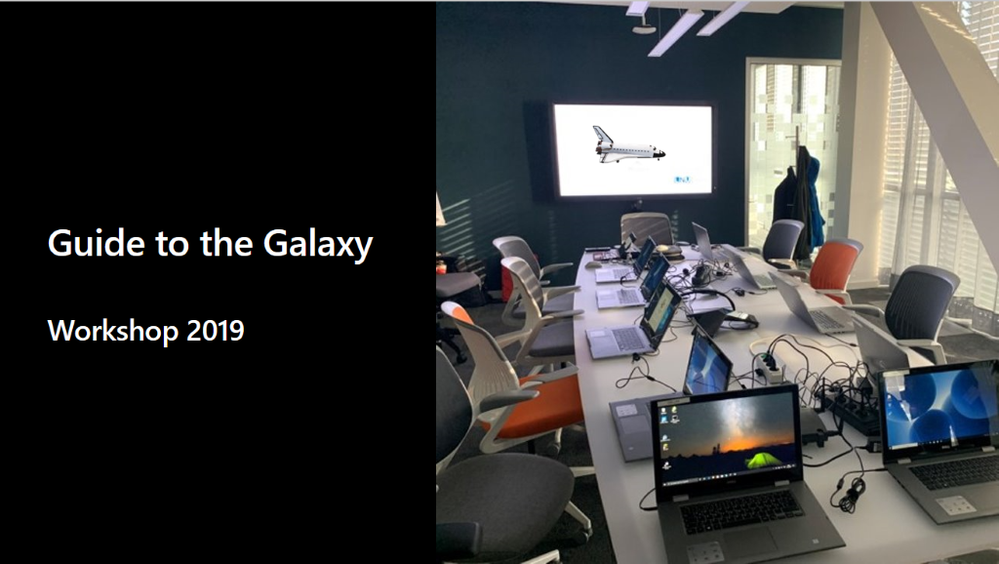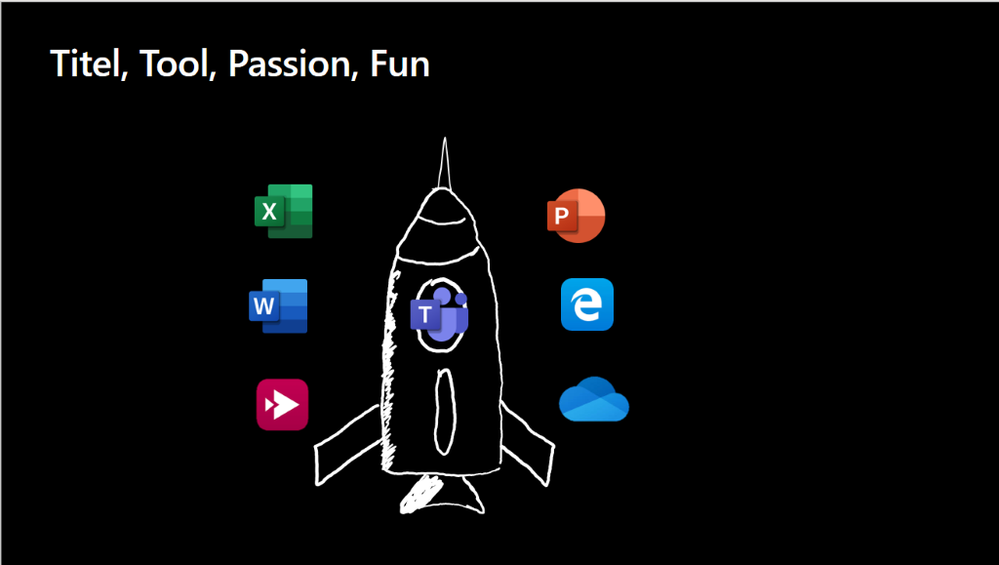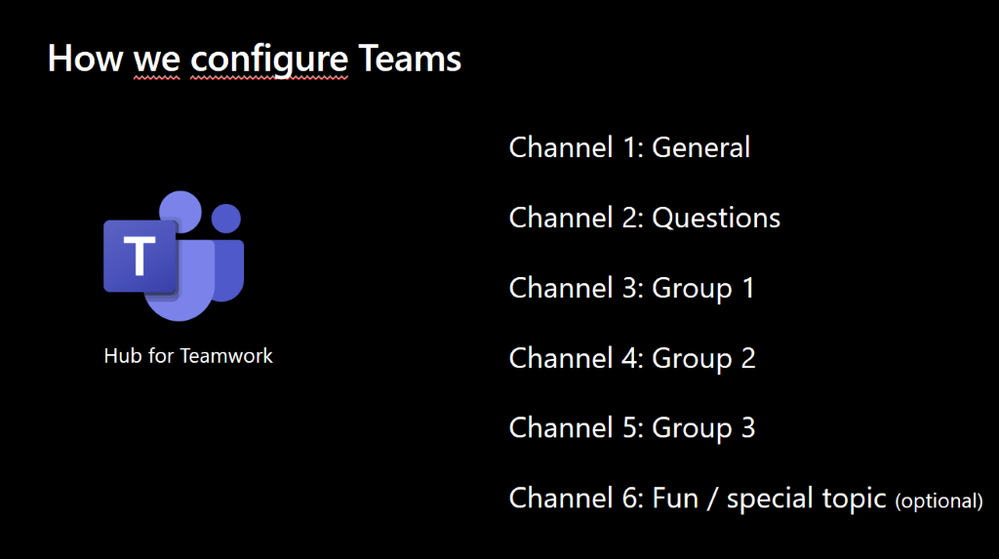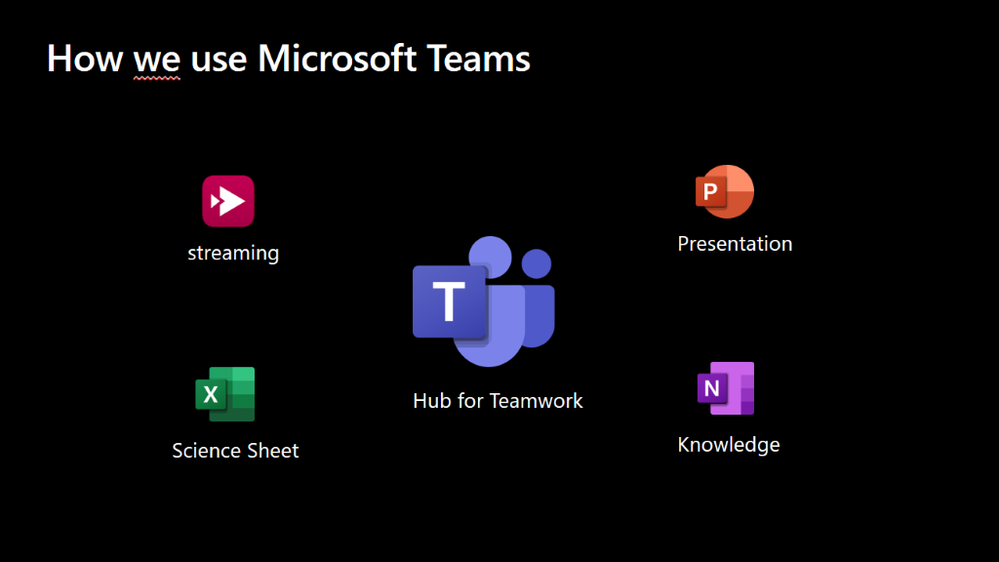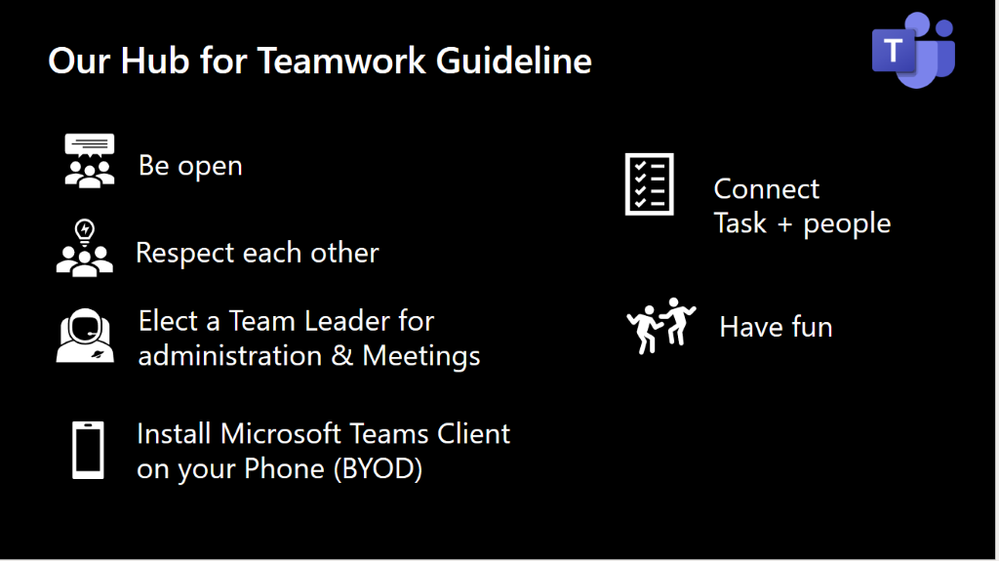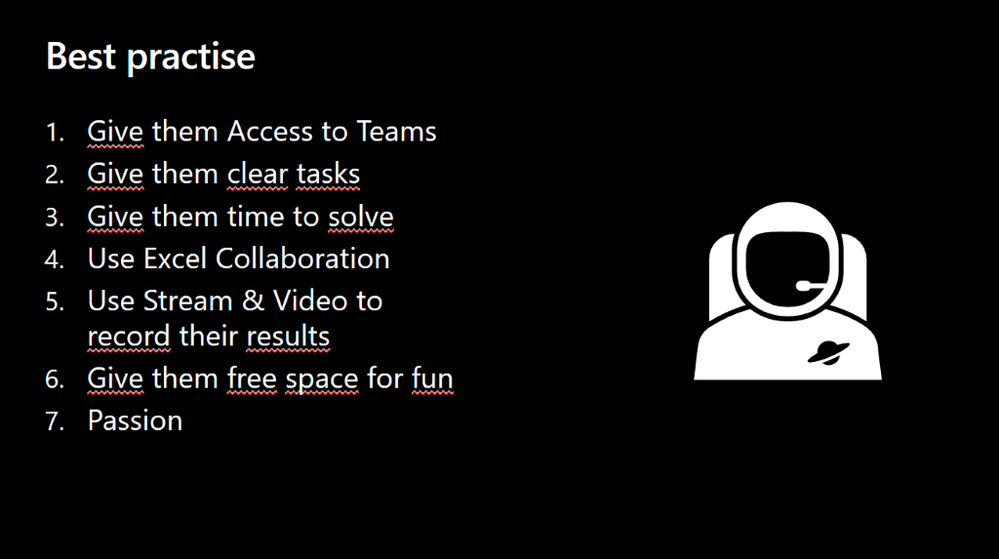This post has been republished via RSS; it originally appeared at: New blog articles in Microsoft Tech Community.
Microsoft Ignite is giving us a lot of announcements, new features, new products had been presented.But Microsoft Ignite is not only about new releases or only Tech aspects, this event involves how you can get in touch with your own community, and I was honored to cover the session “Empowering students with Microsoft Teams: The guide to the galaxy” that demonstrate exactly how you can use the technology to involve your community, and in this case school and kids.
Raphael Köllner, Microsoft Regional Director and Microsoft MVP, present a really cool session to demonstrate how you can put technology on kid’s hands with really good results, and he probes immediately his ability to get people involved as he brought some German chocolate to the audience to motivate to participate with some question after the session (good move Raphael!)
Is not an easy job as it could sound. Because there is difference between how is the school today, so classic and traditional and how are the students today connected to the devices entirely day, and makes sense as we are living in a digital world.
All this together put some topic to discuss about, how much can you let the technology to be involved on a classroom. What is the limit a traditional world can allowed to innovation? And as well what does these changes involves to me as a Teacher.
Anyway, we need to continue moving forward, including education and we need to evolve how classes are presented to students so we can help them to empower themselves.
That the reason of Raphael’s workshop “Guide to the Galaxy”. Using technology was able to give to the students a new experience and learn at the same time building an Water Bottle Rocket!.
Other as you can thought technology is not the only requirement.
4th aspect that can be covered easily. Title, Tool, Passion and Fun! Those are the magic receipt to get this working.
Devices were fundamental part of this project as well, the school can provide some of them and the students can utilize BYOD, it might be different according each case, but once you sorted out this step, the next is to utilize on a right way technology tool, and here is how Raphael used Microsoft Teams.
Designing channels on a simple way, students can work with them easily as well as providing all tools to get this work done. Science Sheet with Excel, Shared Notebook with OneNote, Presentations using PowerPoint and video recording using Microsoft Stream, all working together in one hub, Microsoft Teams.
Some rules need to be defined to get all this working for a group of students, don’t forget that they are still learning and need to be respectful with each other but you need to permit some actions so they can take their own evolution.
Was a cool and funny session. Thank you, Raphael.
Rodolfo Castro Aguilar
MVP Office Apps and Services
Twitter: @ucblogmx
Linkedin: Rodolfo
My Blog: ucblogmx.com