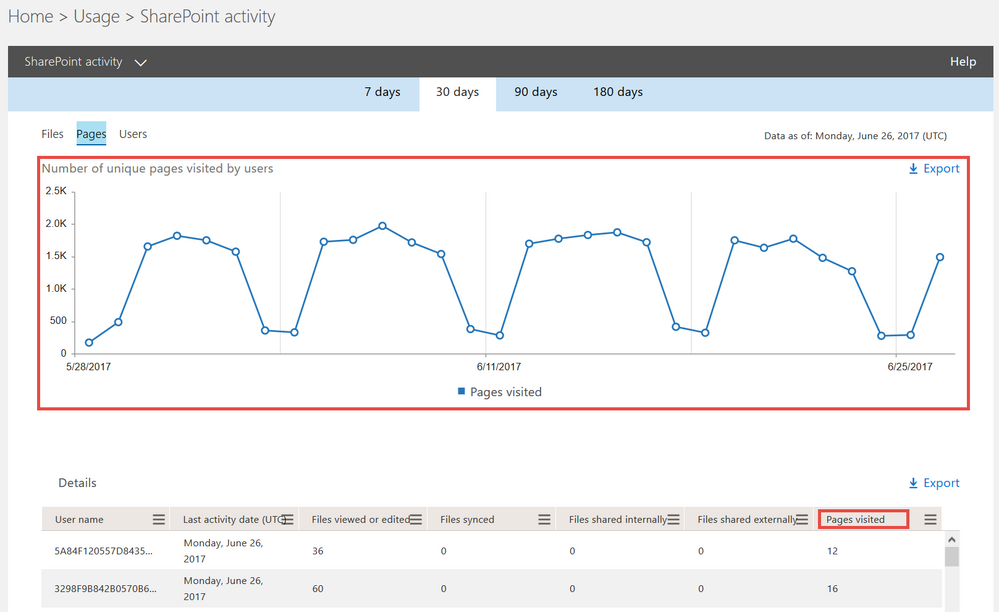This post has been republished via RSS; it originally appeared at: Office 365 Blog articles.
We continue to update the usage reports in the Office 365 admin center to provide you with a complete picture of how your organization is using Office 365. You'll notice the following enhancements today.
- The existing SharePoint activity report will be enhanced with additional user activity information (page views: number of pages a user has visited). The number of Files Shared internally and externally on the same report are being updated to fix a data issue.
- The existing SharePoint site usage report will be enhanced with activity information from all site types (in addition to groups and team sites) and additional site activity information (page views: number of pages viewed in a site and number of unique pages visited in a site).
Due to this update, you'll likely see a spike in activity in the SharePoint activity and the SharePoint site usage report. If you are using the Office 365 Adoption content pack in Power BI, you'll also see a difference in the active user numbers for SharePoint between the data in the reports and the data in the content pack. Please follow the public Office Roadmap for more information about when the changes will be reflected in the Office 365 Adoption content pack.
Due to the fix, you'll see a difference in the split of files shared internally and files shared externally.