This post has been republished via RSS; it originally appeared at: Planner Blog articles.
Have you been working with Planner in Microsoft Teams? Starting today, you can access all your plans from Teams within the Planner web app. On the Planner hub, you’ll see plans from Teams included within the Recent plans and All plans sections, as well as their associated team and channel information. You can favorite a plan for easy access and then work on it in Planner or open it up in Teams. Planner apps mobile will see this as an update in the next week or so.
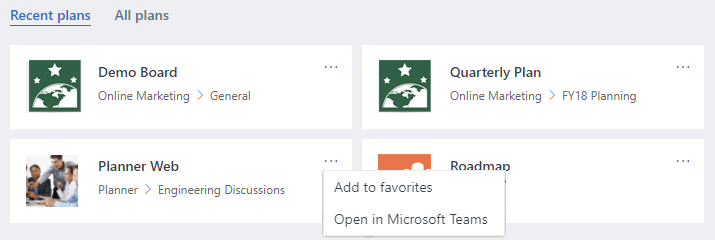
For more information about using Planner in Teams, check out this article.
Happy Planning!
