This post has been republished via RSS; it originally appeared at: Microsoft Teams Events Blog articles.
Nikolay's session was held on Friday morning after the Ignite Party. Although the breakout session was a 400-session, many participants found their way to the session room at the Hyatt.
In order for Microsoft Teams users to communicate with users who can only be reached by phone, the Microsoft Teams infrastructure must have an Enterprise Voice connection to the telephony network (PSTN). One option is the use of the Cloud PBX (with calling plans) as part of the Office 365 offering. This offer is currently not available in all countries. Likewise, companies may want to continue using an existing Enterprise Voice system or implement an on-premises PSTN connection for cost reasons.

But Direct Routing allows for other options. It is possible to use Calling Plans and Direct Routing in parallel. With this capability, outbound calls to a destination (e.g., calling prefix +49) can be routed directly through the Microsoft Cloud PBX, and calls to other calling prefixes can be routed to the on-premises Enterprise Voice infrastructure using direct routing. The use of Direct routing requires the implementation of certified Session Border Controllers (SBC) to ensure call functionality and call quality.
As part of this 400-session Nikolay described the individual steps for different teams direct routing call variants in detail, e.g. for a calls without and with Media Bypass.
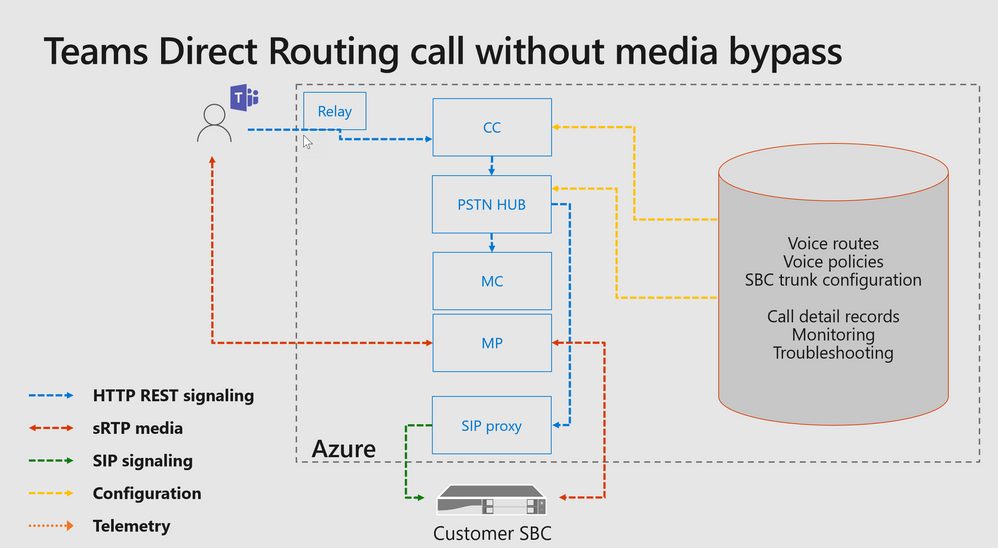
Nikolay strongly recommended using only certified session border controllers. The main reason for this is the regular updates of the Teams Client and the internal Microsoft Teams components. Servicing tests for new software releases are only performed with Session Border Controllers participating in the certification program. There is also an optional direct support ticket transition between Microsoft and SBC manufacturers from which customers can benefit in the case of an technical issue.
Currently there is no graphical interface available for the administration of Direct Routing. All components and routes are configured using PowerShell. The implementation of a graphical interface is on the roadmap.
Example of a PowerShell configuration for connecting a local session border controller
New-CsOnlinePSTNGateway -Fqdn sbc1.contoso.com -SipSignallingPort 5068 -MaxConcurentSessions 140 -Enabled $true
For a successful connection of the On-Premises Enterprise Voice infrastructure to Office 365, certain requirements must be met at Microsoft, at the telecommunications provider and, of course, at the customer side.
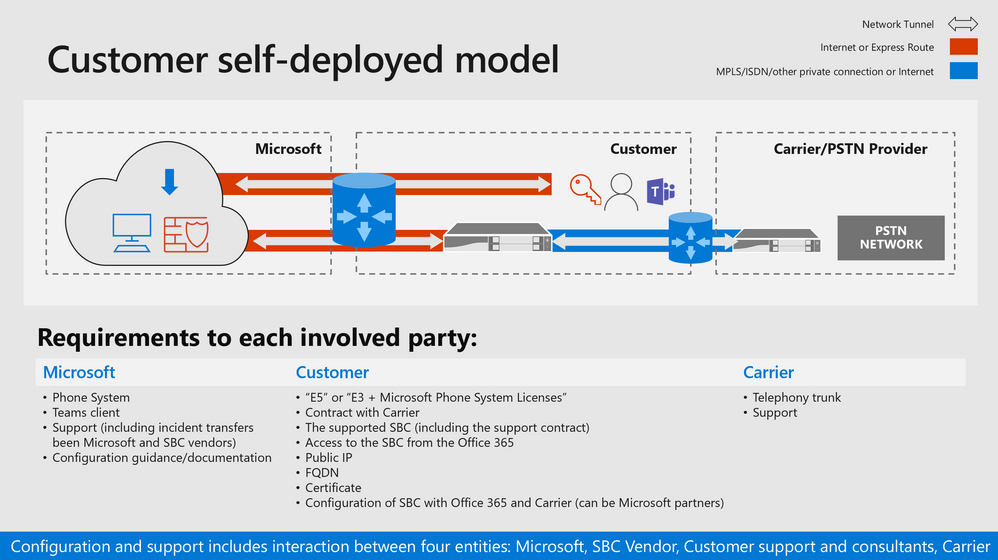
The customer requirements are:
- E5 or E3 licenses + Microsoft Phone System licenses
- SIP provider connection
- Supported Session Border Controllers (with support contract)
- Access to SBC public IP address(es) from Office 365
- Public IP address(es)
- Public resolvable DNS name (FQDN)
- TLS certificate
- SBC configuration for Office 365
In this technical deep dive session Nikolay explained the possibilities and functions of Direct Routing in detail. I recommend this session to anyone who wants to learn about the existing technical details and upcoming capabilities of Microsoft Teams Direct Routing. The implementation of a Direct Routing connection is not trivial and requires a detailed planning of all required components.
Speaker Info
Nikolay is a Product Manager in Microsoft Teams and Skype for Business backend team. Nikolay is working on providing the connectivity from public telephony services to Skype for Business Online and Microsoft Teams.
Watch the session recording here.
Author Info
Thomas Stensitzki is a principal technology consultant focusing on Microsoft messaging and collaboration technologies like Microsoft Teams. He is a MVP for Office App & Services. Follow Thomas on Twitter: @stensitzki
Lesen Sie die deutschsprachige Version des Posts hier.
