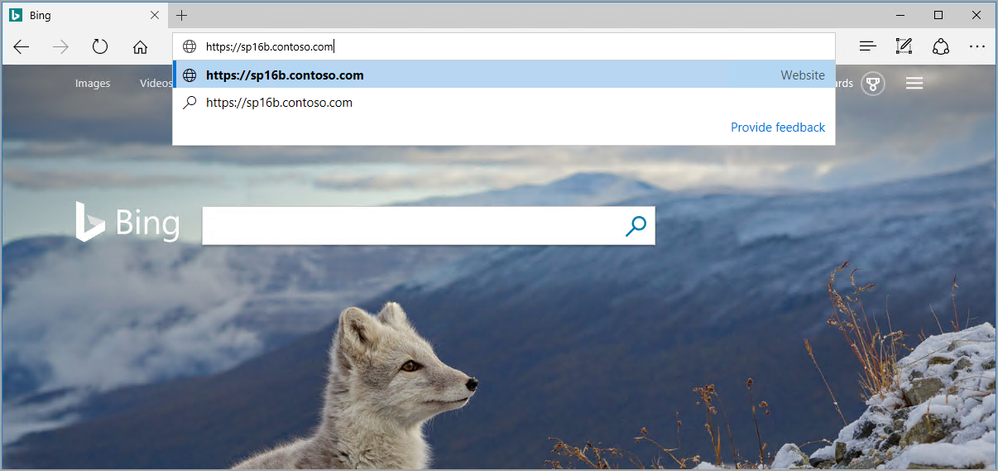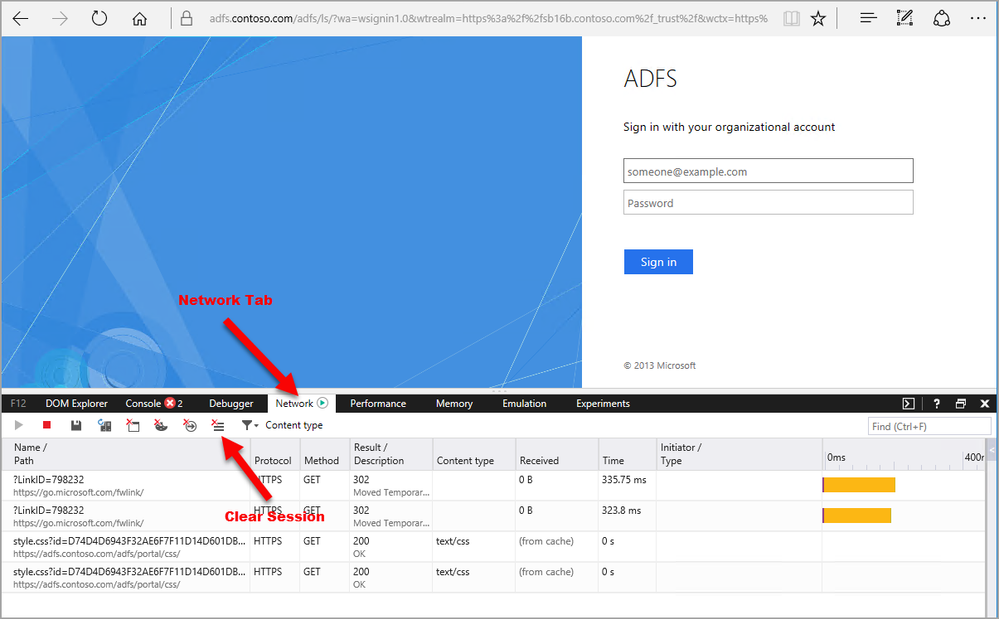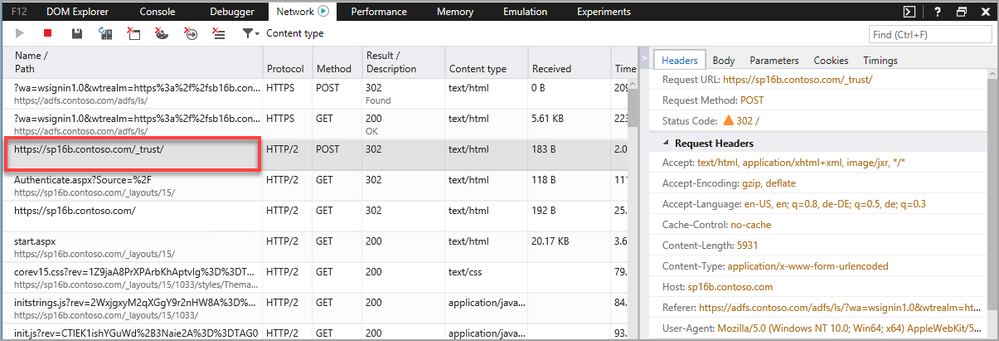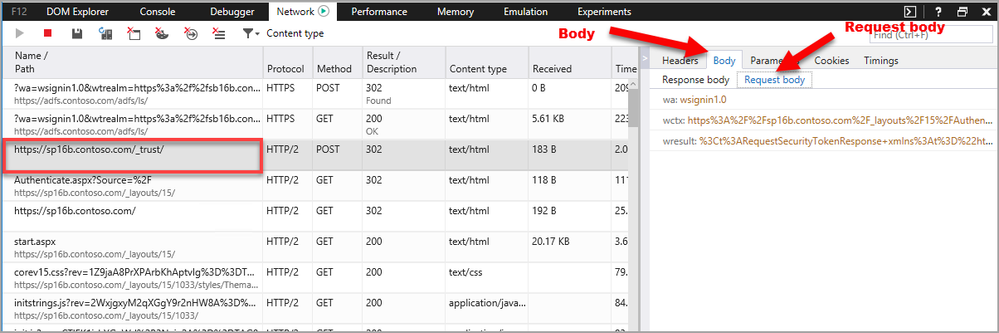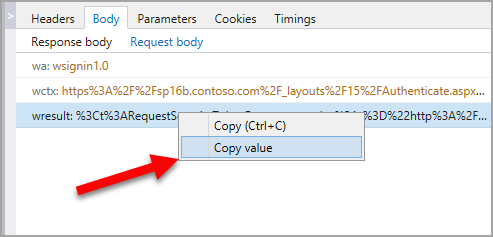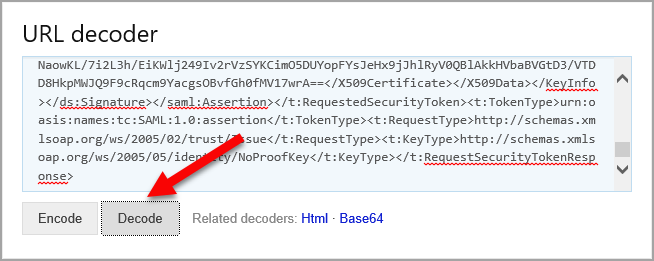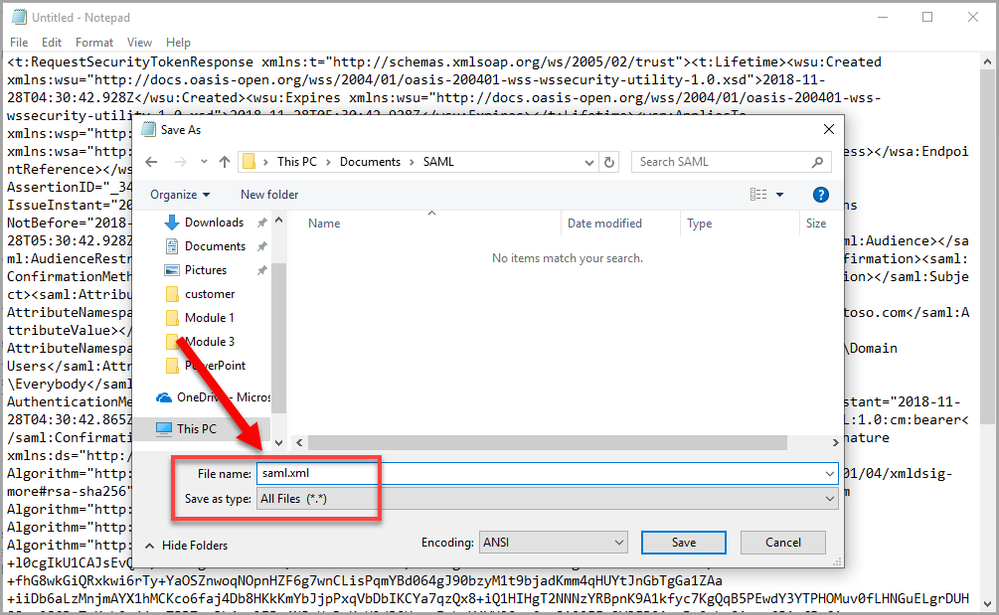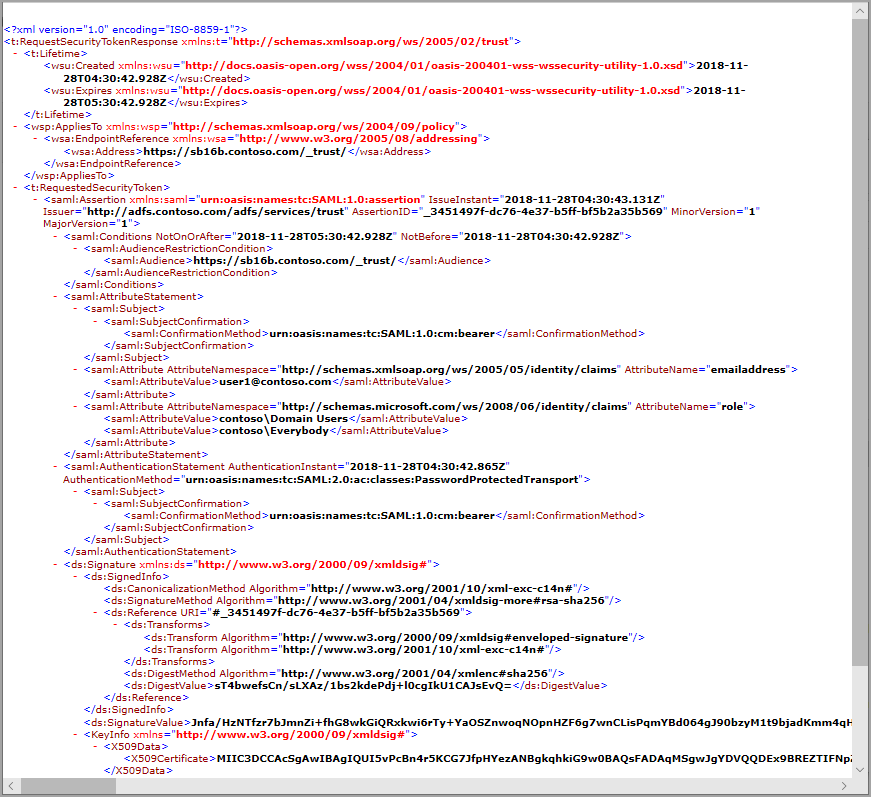This post has been republished via RSS; it originally appeared at: SharePoint Support Blog articles.
Every once in a while you will find that you cannot install the Fiddler application and you need to quickly grab the SAML token to help troubleshoot a SAML authentication issue. Below are the steps to gather the SAML token using Microsoft Edge or IE Developer tools.
Step 1 - Access the SAML SharePoint site using Edge or IE Browser. Since Developer Tools will close as we get re-directed to the Identity provider you should access the SharePoint site first before enabling Developer Tools.
Step 2 - You should be redirect to the identity provider's sign on page. Now enable Developer tools on the browser by pressing F12. Once enabled select the Network Tab and click the Clear Session button to clear the frames.
Step 3 - Have the user sign in to the identity provider. If successful the identity provider should respond with the SAML token and redirect the user back to the SharePoint application with /_trust/ in its path.
Step 4 - Looking through the sessions generated during the sign on process. Locate and select the session with the /_trust/ in its path . See screen shot.
Step 5 - On the right side of the Developer Tools window, click on the Body tab and then the Request body sub tab.
Step 6 - Right click on the "wresult" and select "Copy value" to copy the token like below.
Step 7 - Access an Online URL decoder - https://www.bing.com/search?q=url+decoder
Step 8 - Paste the encoded token copied in Step 6 in the field and press the Decode button.
Step 9 - Once decoded, copy all the contents to a Notepad and save the file as a XML file.
Step 10 - Open the XML file with a browser to view the token provided by the identity provider.