This post has been republished via RSS; it originally appeared at: System Center Blog articles.
First published on TECHNET on Jul 25, 2018We have updated Operations Management Suite connection onboarding wizard in System Center Operations Manager to communicate with the new APIs.
This change has been necessitated by Log analytics (and the rest of OMS services) moving to Azure portal and the OMS portal being retired, more details on OMS portal moving to Azure is available here .
For configuring new connections to Operations Management Suite with System center Operations Manager, you need to import the product version specific management packs (links given below). If you have already configured connection to OMS with SCOM then you do not need to import these management packs, however if you reconfigure your existing connection then you need to import this management pack.
New Operations Management Suite onboarding wizard in System center Operations Manager:
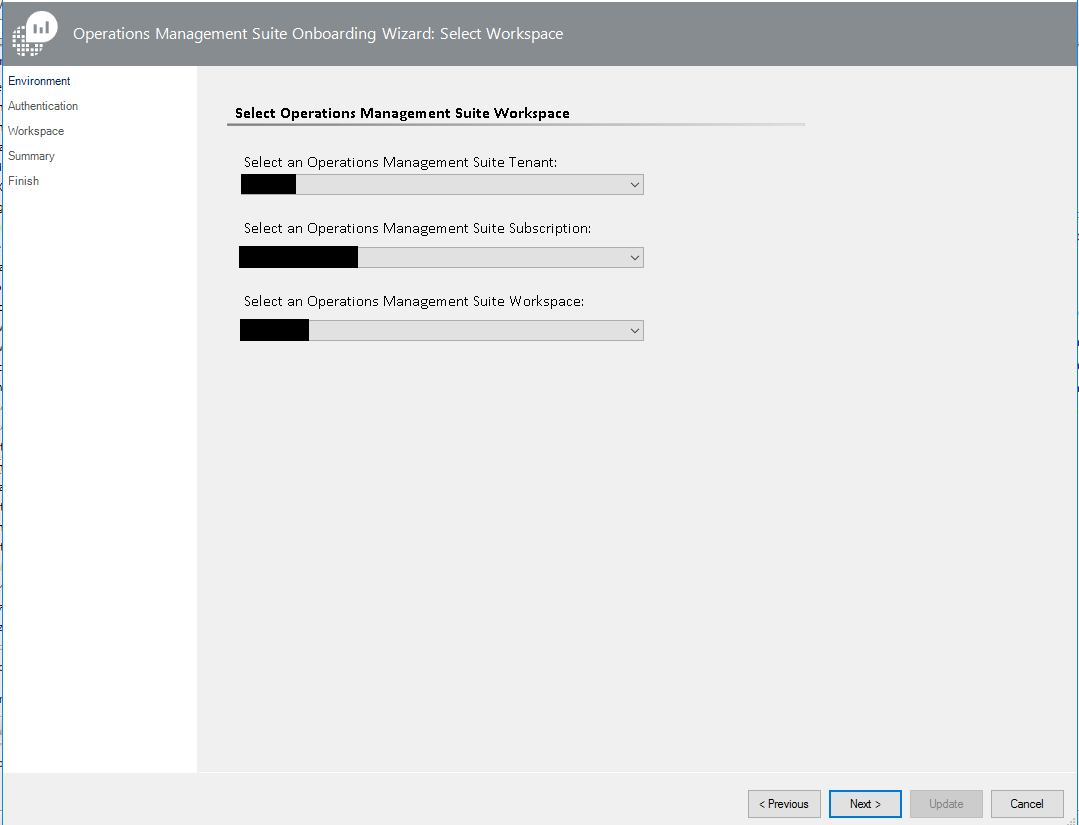
Download links:
