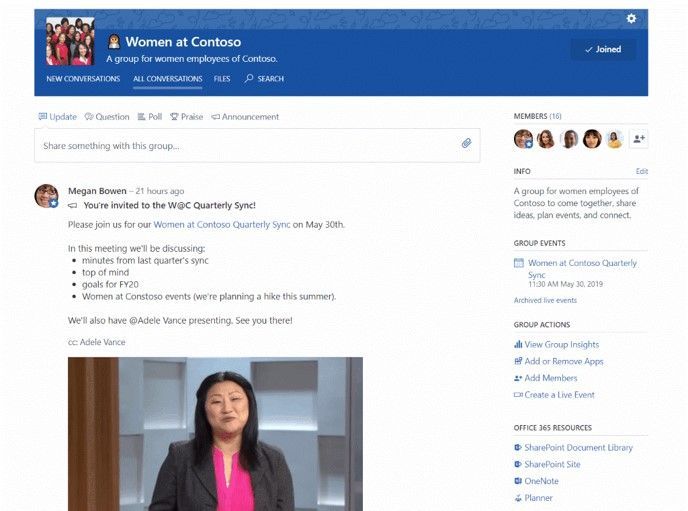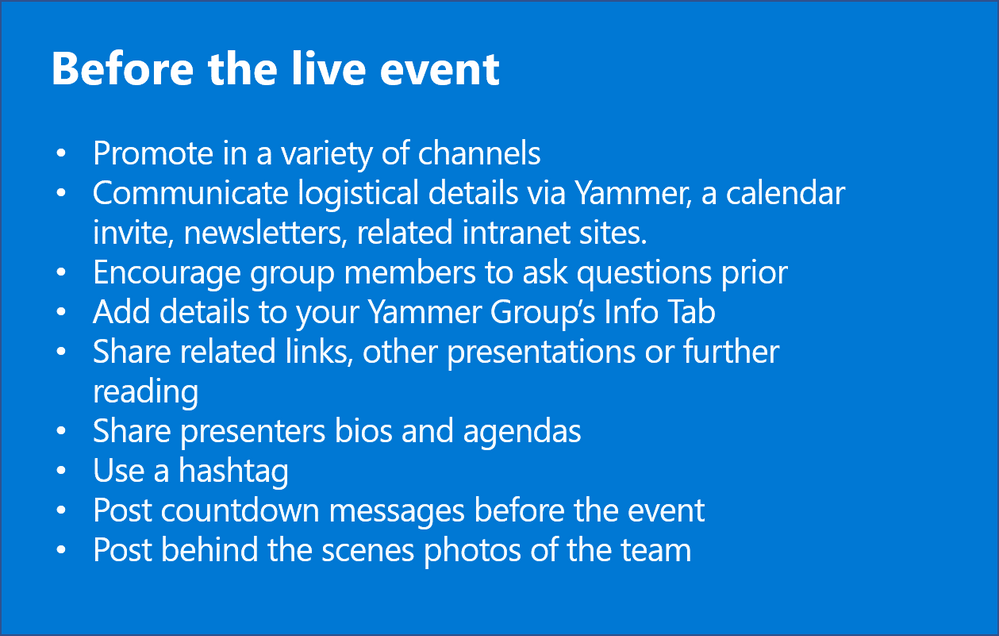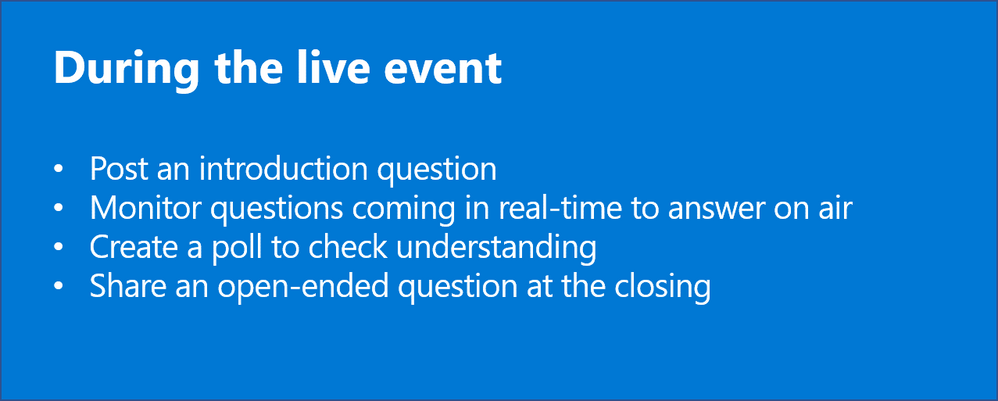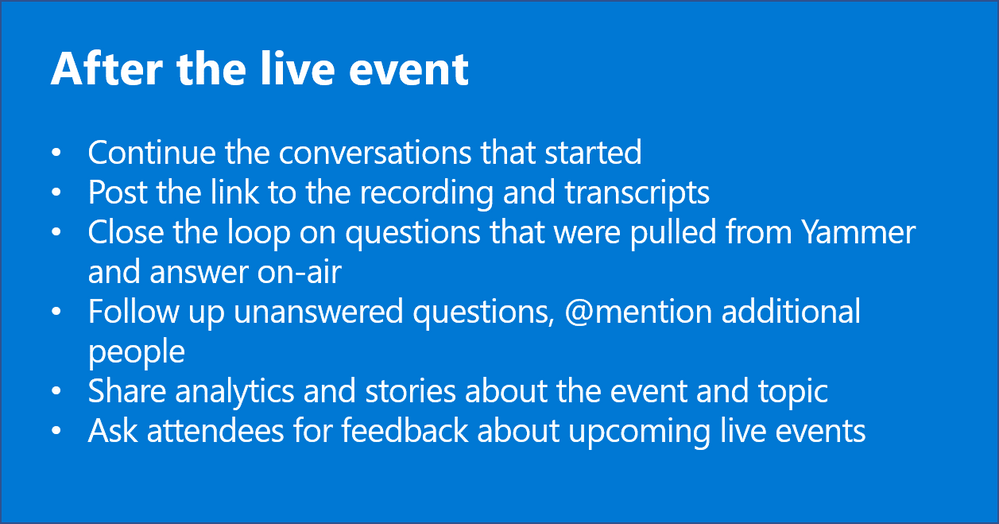This post has been republished via RSS; it originally appeared at: Yammer Blog articles.
We’ve been making a lot of noise about Live Events in Yammer as we strive to modernize the employee experience. With live events now generally available, you can now bring this type of event to your organization.
Here is a guide to creating an engaging live event in Yammer and what to do before, during, and after the event to maximize the value, keep momentum going, and build reach. Keep in mind, to create a Live Event, you’ll need to be a Yammer group admin and create the event in an Office 365 connected Yammer group.
For Live Events, a Yammer moderator is a good idea to keep conversation flowing and connecting back to the presenters and content teams. Depending on how large the event is and how much the conversation is flowing, you may need 1-2 people. A Yammer moderator, Yammer champion, the event executive sponsor or a presenter could participate in any of these recommendations.
Before the live event
Don't underestimate the need to meet people in channels where they already are for promotion and awareness. Include information about your event in email newsletters and on your Intranet.
During the live event
Be sure to direct people to the Yammer group or Event page directly so they know where to contribute their questions and comments.
After the live event
Even after the live event is over, the conversations and engagement can keep going.
With Yammer you can increase the duration of the event long past the actual event and enable two-way conversations that may not happen otherwise. There are other days in month where you aren’t hosting a Live Event, so try some of these tips to keep the engagement and momentum going beyond the event.
If you need more help hosting your first Live Event in Yammer. Check out the Live Event Playbook for more best practices, and templates and resources to get you started.