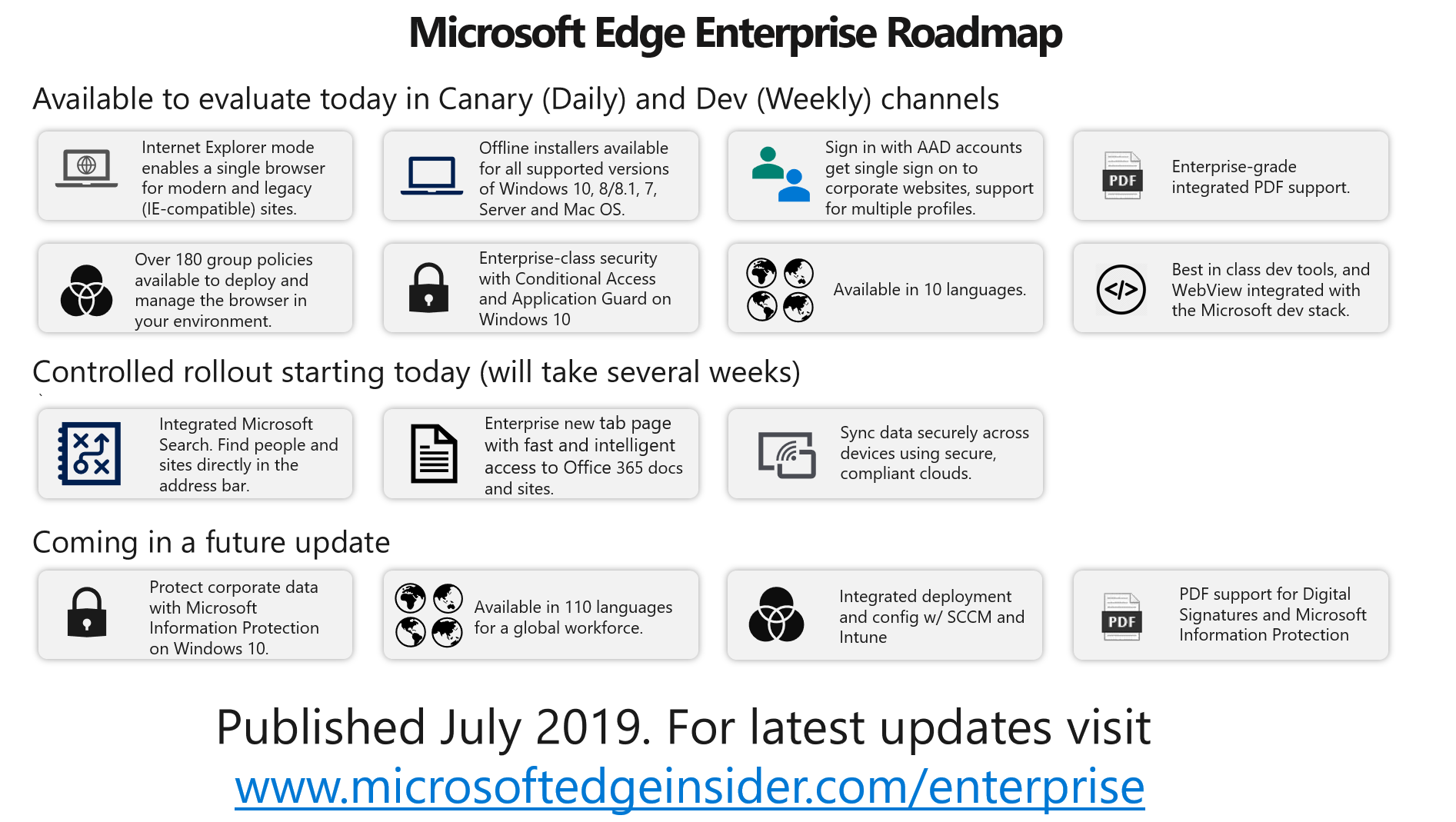This post has been republished via RSS; it originally appeared at: Microsoft Edge Blog.
This week at the Microsoft Inspire 2019 conference, we are sharing an update on capabilities that we are investing in to make the next version of Microsoft Edge the best browser for enterprises and business customers of all sizes.
The Dev Channel now has enterprise features enabled by default and is ready for evaluation and supported by detailed deployment and configuration documentation. We are also offering full support for deployment in pilot and production environments through our commercial support channels.
Dev channel builds, including offline installers and ADMX files, are available at https://www.microsoftedgeinsider.com/enterprise. We’re excited to hear from you about how these enterprise-focused features work in your environment and improve end user productivity.
Looking forward
In the rest of this post, we’ll share the updates we are covering at Inspire, and outline our goals and roadmap for Microsoft Edge for enterprises and business customers.
Fundamentals first
To make the next version of Microsoft Edge a great browsing experience for enterprise and business customers, we begin with the fundamentals: compatible with the modern web, fully supported across platforms, and kept secure, up-to-date, and consistent across devices. Our adoption of open source software, announced last December, coupled with a complete re-building of our engineering, deployment, and update systems, is enabling us to deliver on these commitments.
You may have already seen our new updating system in action with our Canary and Dev Channels. The preview builds deliver daily and weekly builds to all devices automatically, across all supported Windows platforms and Mac OS. These desktop platforms join the Microsoft Edge for iOS and Android platforms, (which have rich support for enterprise management with Microsoft Intune).
Internet Explorer mode
One of the features available for evaluation is Internet Explorer mode, a feature that integrates IE11 natively into Microsoft Edge. Internet Explorer mode allows users to navigate seamlessly from a modern web application to one that requires legacy HTML or plugins. You’ll no longer need a “two-browser” solution.
We know that most of our customers are using IE11 in their environments. One thing that our customers made clear to us is that their web apps that rely on IE11 tend to be critical to many of their business processes. The apps work well and don’t change, which allows customers to focus their IT resources on other problem areas. Any solution we provide would need to just work with their sites.
The team designed Internet Explorer mode to meet that need, with a goal of 100% compatibility with sites that work today in IE11, including full support for IE’s doc modes, as well as ActiveX controls, like Silverlight and Browser Helper Objects (BHOs). In addition, Internet Explorer mode appears visually like it’s just a part of the next Microsoft Edge, providing users with the latest UI features, like a smarter address bar and new tab page, and greater privacy controls for the modern web.
By leveraging the Enterprise mode site list that many customers have already built and deployed to support the two-browser solution, IT professionals can enable users of the next Microsoft Edge to simply navigate to IE11-dependent sites and they will just work. Navigating back to a modern site will be seamless. No need for a separate window or tab.
For more background on Internet Explorer mode, please check out this video discussing Microsoft Edge enterprise compatibility.
Simple to deploy and manage
Another goal of ours is to make Microsoft Edge the easiest browser deployment decision customers have ever made. This is true particularly if you have existing investments in Microsoft 365 and Microsoft technologies, but we are also deeply committed to making sure that Microsoft Edge works well with first- and third-party management tools.
The next version of Microsoft Edge supports a range of Group Policies, allowing customers to configure every aspect of the deployment and product experience. We will also support Mobile Device Management (MDM) deployments on Windows 10 (via Microsoft Intune or third-party products), as well as popular deployment and management tools on Mac OS.
Customers will be able to control the flow of updates, either by leveraging our general updating mechanisms and using policies to pause updates at a particular version while testing compatibility with a small set of pilot users, or by using the provided offline installers (MSIs and PKGs) to push updates directly to their managed devices on their own schedule.
For those customers using System Center Configuration Manager (SCCM) or Microsoft Intune, we’re working to make the deployment and configuration experience as easy as possible. We will also work with third parties, ensuring that deploying and configuring Microsoft Edge is a great experience with those tools as well.
Keeping customers and data protected
Customers tell us that their users spend 60% or more of their time on a desktop or laptop PC in a browser, making the security of the browser critical to the integrity of the organizational environment and data.
In addition to fundamental security features that are derived from Chromium (e.g. sandboxing and site isolation), our teams are working with the Chromium Security teams to help improve the core security of all Chromium-based browsers on Windows.
We’re also engineering our update systems to ensure that we can respond to vulnerabilities and get fixes out to customers as quickly as possible.
The current version of Microsoft Edge has a number of security innovations that we intend to bring forward to the next version of Microsoft Edge. This includes integrating our industry-leading Microsoft Defender SmartScreen technology into the next browser on all our supported platforms, in order to help protect users from phishing, malware, and scams.
We’re also bringing forward some of the enterprise-class security innovations that we pioneered in our existing version of Microsoft Edge, including:
- Application Guard on Windows 10, a Hyper-V based technology that isolates general internet browsing into a container to protect the corporate network from exploits
- Azure AD Conditional Access to help organizations keep their users productive while controlling access to corporate sites
- Microsoft Information Protection to help organizations manage what users can do with the data they access through the browser
More productive at work
We’ve heard from administrators and individuals within organizations that we have an opportunity with Microsoft Edge to make daily activities easier and empower people to get more done.
Balancing compliance and access to information shouldn’t be a tradeoff. Microsoft Edge natively supports signing into the browser with Azure Active Directory (AAD) work or school accounts. This means users’ favorites and other browser data can be synced securely between devices, including Windows, macOS, iOS and Android devices, while respecting your organization’s compliance requirements. Also, once signed-in to the browser, Single Sign-on ensures that access to corporate sites will just work.
Searching for information is, of course, one of the top activities that people do in a browser, and perhaps the need is even higher for finding information within the corporate network. By combining the next Microsoft Edge with the power of the Microsoft Graph, we’re investing to bring your organization’s information to your users’ fingertips.
Every time a user opens a new tab or starts a new task, they see the new tab page (NTP). In the next version of Microsoft Edge, an Enterprise-focused NTP will be available to empower people with fast access to what they need. Users will see the corporate web apps, documents, and sites they use most, as well as recommended content from Office 365. Whether it’s highlighting the document they were collaborating on with a colleague or making them aware of important company-wide communications, the NTP dynamically brings information that’s relevant to each person.
To find internal information, what could be simpler than using the search box to find what you’re looking for? We’re infusing Microsoft Edge with native support for Microsoft Search in Bing for Microsoft 365 customers. Microsoft Search in Bing integration makes the Edge search box a one-stop shop for results from the web and from the corporate network, using Microsoft AI to extract the most relevant and useful information from the network. Administrators can even customize the suggestions and results for their specific environment.
Our commitment to online privacy protections
At Build 2019, we shared our commitment to offering greater transparency and control over your online data and highlighted one specific feature we’re working on: tracking prevention. Tracking prevention is designed to protect you from being tracked by websites that you aren’t accessing directly. Whenever a website is visited, trackers from other sites may save information in the browser using cookies and other storage mechanisms. This information may include the sites you’ve visited and the content you’re interested in, building a digital profile which can be accessed by organizations to offer personalized content when visiting other sites.
Tracking prevention is still being tested, but this feature, as well as all other privacy tools we introduce for consumer, will be available to our enterprise customers – both IT administrators and end users.
Open to your feedback
We’re excited to get these features into your hands to start hearing your feedback.
Many of the features described in the roadmap are available today in our Insider channels. Some start rolling out on our servers today and will slowly roll out over the next couple weeks. Others are still in development and will come in later updates. We believe that with today’s announcement, the enterprise feature set is complete enough for most companies to start evaluations and pilots.
Here is a breakdown of what features are available today, rolling out soon or coming in the future:
These features represent only the beginning of our commitment to making Microsoft Edge the best browser for your business across platforms, especially if you have invested in Microsoft 365.
We eagerly await your comments via the feedback tool in the new Microsoft Edge Preview builds, post in the Microsoft Edge Insider forums, or, if you are a Microsoft customer, start a conversation with your account teams today.
– Sean Lyndersay, Group Program Manager
– Colleen Williams, Senior Program Manager
The post The next version of Microsoft Edge: Enterprise evaluation and roadmap appeared first on Microsoft Edge Blog.