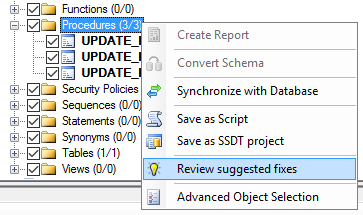This post has been republished via RSS; it originally appeared at: Microsoft Data Migration articles.
Overview
SQL Server Migration Assistant (SSMA) Access, DB2, MySQL, Oracle, and SAP ASE (formerly SAP Sybase ASE) allows users to convert a database schema to a Microsoft SQL Server schema, upload the schema, and then migrate data to the target SQL Server (see below for supported versions).
What's new?
The latest release of SSMA enhances each “flavor” of the tool with a targeted set of fixes designed to improve quality and conversion metrics, as well as fixes that:
- Address accessibility issues
- Fix bug with max index columns for SQL 2016+ (allow 32 instead of 16)
SSMA 8.4 also extends the functionality of the Fix advisor (introduced in February 2019) to search for and review recommendations across multiple objects.
After you make a few fixes, right-click any node in the target Metadata Explorer, and then select Review suggested fixes in the context menu:
This takes you through the same experience as the standard Fix advisor feature, but now you can move to the next available fix within the selected objects.
Finally, SSMA for Oracle has been enhanced to add conversion for SYS_REFCURSOR as stored procedure OUT parameters.
Downloads
Supported sources and target versions
Source: For the list of supported sources, please review the information on the Download Center for each of the above SQL Server Migration Assistant downloads.
Target: SQL Server 2012, SQL Server 2014, SQL Server 2016, SQL Server 2017, SQL Server 2019, Azure SQL Database, an Azure SQL Database managed instance, and Azure SQL Data Warehouse*.
*Azure SQL Data Warehouse is supported as a target only when using SSMA for Oracle.