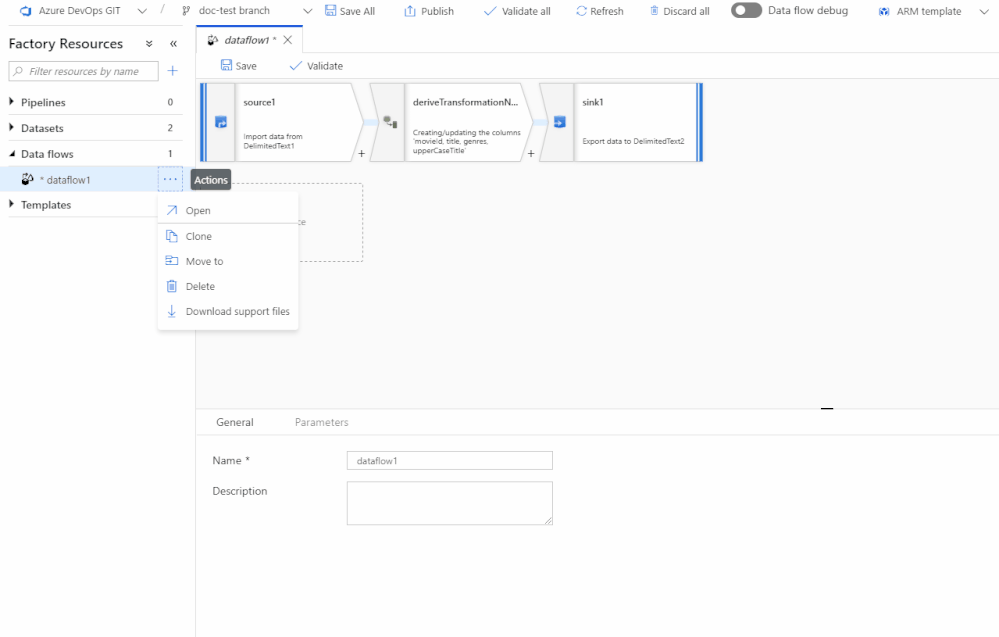This post has been republished via RSS; it originally appeared at: New blog articles in Microsoft Tech Community.
While we hope you have a seamless experience creating data factory pipelines, issues do occasionally arise. When reaching out to Microsoft support, download the support files of the resource with one click in the UX. This will download a zip file that has all the information needed for us to investigate, diagnose, and solve whatever issue you may be having.
To download support files, do the following steps:
- Hover over the affected resource
- Click on the action ellipses
- Click "Download support files" and select the download location in local storage
This feature is currently available for all pipelines, datasets and data flows.