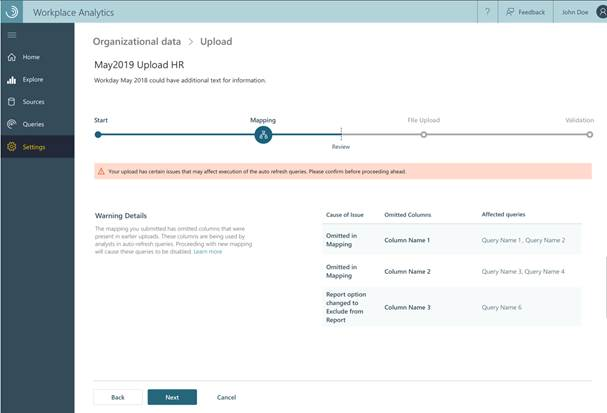This post has been republished via RSS; it originally appeared at: New blog articles in Microsoft Tech Community.
The Workplace Analytics team is excited to announce our feature updates for January 2020. (You can see past blog articles here). This update covers our latest feature, an improvement in the way that admins can handle changes in organizational data that affect auto-refresh queries.
Organizational data uploads and changes to data schema
In response to customer feedback, we have given admins a way to respond to schema mismatches that might occur when they upload organizational data. Organizational data is structured by columns (fields), and admins can change or delete those fields. In turn, these changes can affect how auto-refresh queries function in Workplace Analytics.
Auto-refresh queries
Queries can use the fields of organizational data in various ways – as filters to decide the query population and the query parameters, and as output columns in query results. During upload, the admin can choose to append the new data to the old, or to replace the old data with the new. Either choice can affect the functioning of queries that have been set to run automatically on a schedule (“auto-refresh”):
- Replace data: After choosing to replace the old organizational data, the admin can select a new schema for storing the new data. If the new schema is missing columns that are referred to in auto-refresh queries, Workplace Analytics presents a warning to the admin. The admin can now proceed with the current data upload (this would disable auto-refresh for those queries) or go back and re-work the organizational data to be uploaded, as shown in the following graphic.
- Append data: After choosing to append the new data, the admin must map this new data to field names that Workplace Analytics recognizes. One step of this mapping involves setting the visibility of fields in query reports. If an existing column whose report option was set to Show in report or Hash in report is retained in the organizational data upload but that column’s report option has changed to Exclude from report, any auto-refresh queries that depend on that column will be affected.
If at least one auto-refresh query is affected this way, Workplace Analytics lists the affected queries. It also shows a warning and asks the admin to confirm whether to proceed:
If the admin selects Next, the upload completes, the changes to the data are made, and all affected queries are prevented from auto-refreshing. (The last execution results of affected queries remain available.) If the admin selects Back, queries are unaffected and the admin is returned to the page for mapping fields. There, they can decide whether to map the fields differently or to start over with a different file of organizational data for upload.