This post has been republished via RSS; it originally appeared at: Microsoft Developer Blogs - Feed.
Azure Government continues to invest in delivering new cloud capabilities to government customers at a rapid pace. Over the next few weeks, we’ll continue highlighting a wide range of new services along with how-to resources to help you accelerate modernization initiatives. New Artificial Intelligence and Machine Learning services available in Azure Government include Azure Cognitive Search, QnA Maker, and Azure Machine Learning. Learn more about these services below, and reach out to us with any questions at azgovfeedback@microsoft.com. For a complete list of services, view Azure services by region. Azure Cognitive Search Azure Cognitive Search (formerly known as Azure Search) is the only cloud search service with built-in AI capabilities that enrich all types of information to easily identify and explore relevant content at scale. Fully managed search as a service helps you reduce complexity and scale faster. Formerly known as Azure Search, it uses the same integrated Microsoft natural language stack that Bing and Office have used for more than a decade, and AI services across vision, language, and speech.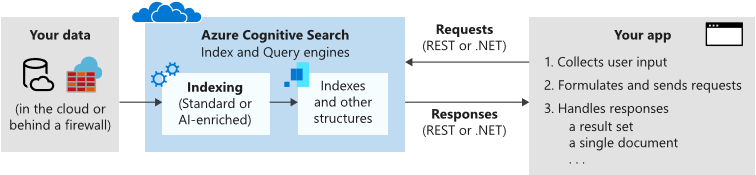 A search-as-a-service cloud solution that gives developers APIs and tools for a rich search experience over private, heterogeneous content in web, mobile, and enterprise apps.
Example scenarios for Cognitive Search
A search-as-a-service cloud solution that gives developers APIs and tools for a rich search experience over private, heterogeneous content in web, mobile, and enterprise apps.
Example scenarios for Cognitive Search
- Consolidate heterogeneous content types into a private, single, searchable index
- Apply cognitive skills during indexing to add structure or extract meaning from raw content, including image and application files
- Easily implement an experience similar to commercial web search engines
- Index unstructured text or extract text and information from image files
- Satisfy linguistic requirements using the custom and language analyzers of Azure Cognitive Search. If you have non-English content, Azure Cognitive Search supports both Lucene analyzers and Microsoft's natural language processors.
- Azure Cognitive Search documentation
- Quickstart: Create an Azure Cognitive Search service in the portal
- AI-infused search brings static contracts to life, unlocking business value
- When you have static information in your knowledge base of answers. This knowledge base is custom to your needs, which you've built with documents such as PDFs and URLs.
- When you want to provide the same answer to a request, question, or command - when different users submit the same question, the same answer is returned.
- When you want to filter static information based on meta-information, add metadata tags to provide additional filtering options relevant to your client application's users and the information.
- When you want to manage a bot conversation that includes static information - your knowledge base takes a user's conversational text or command and answers it.
- QnA Maker documentation, tutorials and quickstart guides
- QnA Maker in Azure Government (video)
- Enabling collaborative bot development across your organization for any user (blog)
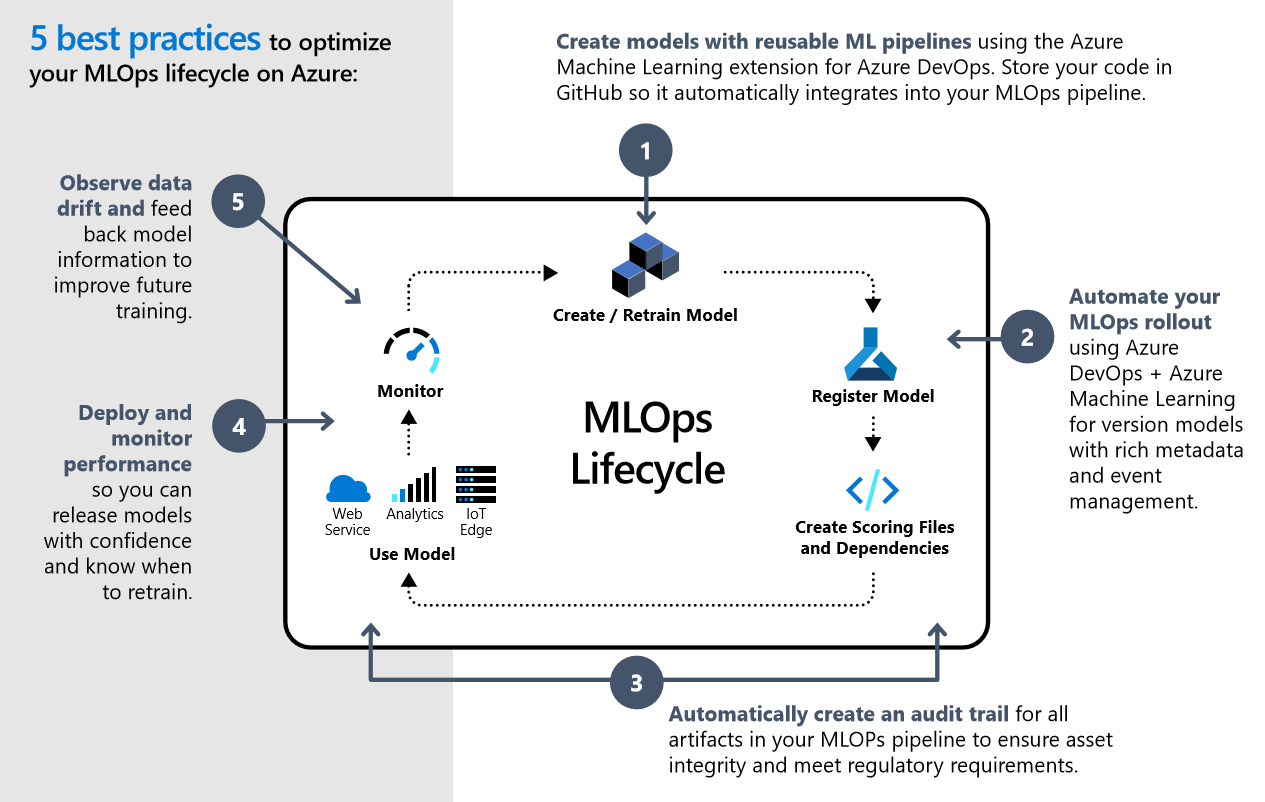 5 best practices to optimize your MLOps lifecycle using Azure Machine Learning.
Azure ML includes state-of-the-art fairness and model interpretability to help you build responsible AI solutions, with enhanced security and cost management for advanced governance and control. Best-in-class support for open-source frameworks and languages including MLflow, Kubeflow, ONNX, PyTorch, TensorFlow, Python, and R.
Azure Machine Learning service resources:
5 best practices to optimize your MLOps lifecycle using Azure Machine Learning.
Azure ML includes state-of-the-art fairness and model interpretability to help you build responsible AI solutions, with enhanced security and cost management for advanced governance and control. Best-in-class support for open-source frameworks and languages including MLflow, Kubeflow, ONNX, PyTorch, TensorFlow, Python, and R.
Azure Machine Learning service resources:
- Azure Machine Learning documentation, tutorials and quickstart guides
- How to use Machine Learning on Azure Government with HDInsight (video)
- Sign up for the Microsoft Azure AI newsletter
