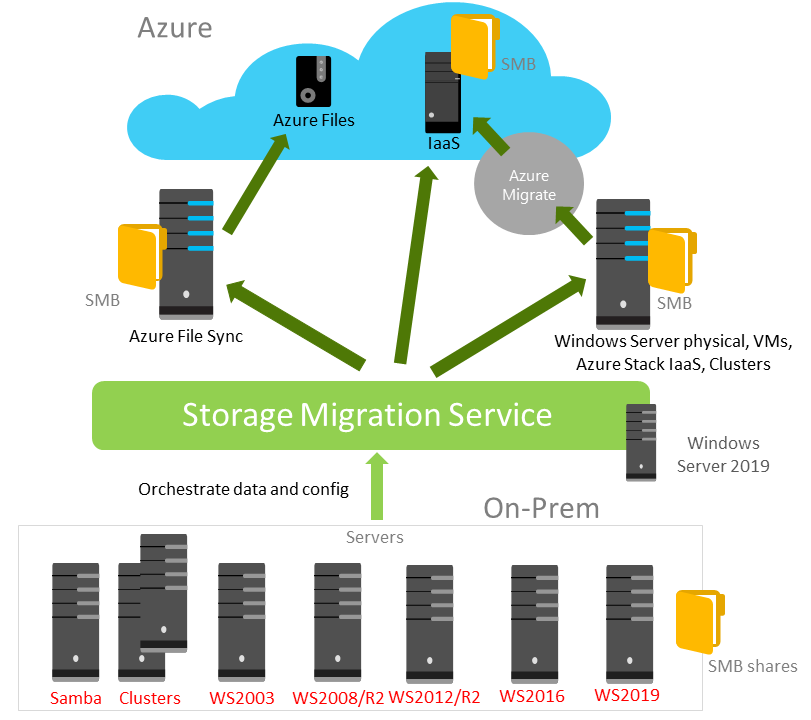This post has been republished via RSS; it originally appeared at: ITOps Talk Blog articles.
Hi folks, Ned Pyle here highlighting the ability of Storage Migration Service and Windows Admin Center’s new ability to create and migrate straight to new Azure VMs on the fly, an option that both reduces a ton of steps and gets you into hybrid cloud computing. This is available right now if you download build 1910 or later of WAC.
If you’re unfamiliar with the Storage Migration Service, it first shipped in Windows Server 2019. SMS inventories data on Windows and Linux servers and then transfers the data to newer machines. SMS also supplies the option to transfer the identity of a server to the destination server so that apps and users can access their data without changing links or paths. It’s Ned-proof migration! :D
In the past, you’d build some new physical or virtual servers by hand. Then you'd run WAC, inventory your old source machines with SMS, select those new servers you built, and start the transfer. If you forgot to install SMS on them, didn't give them enough storage, or whatever, SMS would fail validation - back to the drawing board you went. With the new Azure VM create option in WAC, you can now simply set your migration partnership and we will create a perfectly configured destination server – matching storage, sized, correct operating system, roles installed, drives formatted, domain joined. All those things you had to get right by hand are taken care of right there in the workflow while you grab coffee.
Let’s see this in action:
<demo>
Yes, it is just that easy.
The requirements for using WAC and SR to create Azure VMs are straightforward:
- An Azure subscription
- A Windows Admin Center gateway registered with Azure
- An existing Azure resource group where you have Create permissions.
- An existing Azure Virtual Network and subnet.
- An Azure Express Route or Azure VPN solution tied to the virtual network and subnet that allows connectivity from Azure VMs to your on-premises machines.
Remember, this isn’t a preview – it’s shipped!
I hope you’ve enjoyed learning about this new feature, it’s going to save some of your organizations someday. If you have questions, hit me up on twitter or DM me on TechCommunity.
- Ned Pyle