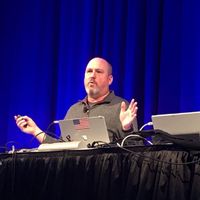This post has been republished via RSS; it originally appeared at: Healthcare and Life Sciences Blog articles.
Here at Microsoft in Healthcare and Life Sciences, all of our resources have been dedicated to making sure that our customers have what they need to endure and feel as empowered as possible during this COVID-19 outbreak. This month of March has more posts than ever before, so we grouped them by theme and summarized each one for you below. Now more than ever, if you don't see what you need here, please reach out and let us know what other resources we can provide.
Tips for Business Continuity While Working From Home:
- Business Continuity - Making the Most of Your Existing Microsoft Cloud Productivity Investments - Darryl Rowe, Microsoft Teams Senior Technical Specialist: Darryl explains how to leverage the tools that you already own within Microsoft and Office 365 to respond rapidly to urgent user requirements and keep the business running effectively here.
- Have you been sent home to work? How you can use technology to stay connected & productive - Shelly Avery, Microsoft Teams Senior Technical Specialist: If you are new to working from home, Shelly and team teach us best practices around the basics of virtual work in this video playlist.
- Ensuring Security during COVID-19 Operations - Tony Sims, Microsoft Cybersecurity Principal Technical Specialist: As the COVID-19 crisis continues and drives more organizations to enable remote work scenarios, cybersecurity professionals need to be tightly integrated into an organization’s contingency planning to ensure we continue to protect the business. Check out best practices around preventing data breaches and other security incidents here.
Situational Response Management and Crisis Communication Solutions:
- In response to COVID-19: How Microsoft can help with Situational Response and Crisis Communication - Shelly Avery, Microsoft Teams Senior Technical Specialist: As a response to the COVID-19 outbreak, Microsoft has many solutions available for customers, which Shelly summarizes here.
- Situational Response and Crisis Communication Solutions - Healthcare and Life Sciences - Sam Brown, Microsoft Teams Technical Specialist: Outside of our organizations, we need to be equipped to handle inbound requests, communicate broadly and interact externally without meeting in-person. Within our organizations, we need employees to collaborate effectively, stay updated with safety information and easily get their important questions answered. Check out an overview of the solutions in this post.
Implementation of Specific COVID-19 Solutions:
Virtual Visits and Virtual Rounding
- Setting Up Bookings for Virtual Visits - Microsoft Teams Technical Specialists Shelly Avery, Max Fritz and Sam Brown: Interested in Virtual Visits but need to know how to set it up within Bookings and integrate it into Teams? Check out the step-by-step with screenshots and videos here.
- Virtual Rounding using Microsoft Teams - Max Fritz, Microsoft Teams Senior Technical Specialist: Hospital and emergency room rounds will be conducted virtually, through a Microsoft Teams meeting between the provider and the patient, reducing risk of exposure to COVID-19 and helping to prevent the drain of personal protective equipment. Max demonstrates the solution and answers commonly asked questions here.
Health Bot
- Quick Start: Setting Up Your COVID-19 Health Bot - Nikita Pitliya, Microsoft Cloud Solution Architect and Sam Brown, Microsoft Teams Technical Specialist: Need a step-by-step guide on how to set up the health bot for inbound COVID-19 requests? We take you through the implementation of the Assessment, Metrics, and FAQ templates here.
- Health Bot – Instance Management and Version Control Best Practices - Gregory Lisiak, Microsoft Healthcare Architect and Digital Advisor: Gregory teaches us how to set up your health bot instances to ensure consistency and quality during the development lifecycle. Check out his best practices in this article.
- Microsoft Healthcare Bot Service for COVID-19 - Getting Started Video Series - Nikita Pitliya, Microsoft Cloud Solution Architect and Mark Perry, Microsoft Customer Success Director: From a quick overview of the health bot service and the genesis of COVID-19 templates to discussing the life cycle of a health bot project, this video series from the Microsoft Customer Success Team breaks down different aspects of the COVID-19 health bot solution.
Live Events
- Tips for Delivering at Scale Live Events to Remote Workers – Business Continuity Communications - Michael Gannotti, Microsoft Teams Principal Technical Specialist: During times of potential business disruption, organizations are looking to Microsoft Live Events to deliver large scale messaging to employees, facilitate live Q&A and more. In this HLS Show Me How video, Mike walks through the three flavors of Microsoft 365 Live Events, key tips on delivery, and IT management considerations around eCDN and VPN connections.
- Microsoft Teams Live Events Resources for Implementation for COVID19 Communications - Michael Gannotti, Microsoft Teams Principal Technical Specialist: Organizations are looking to quickly leverage the power and scale of Live Events. Mike has been providing these organizations with information to help them get moving quickly, and he shares a summary of those resources here.
- Top 3 Live Events Questions During COVID-19 - HLS Show Me How - Michael Gannotti, Microsoft Teams Principal Technical Specialist: Mike reviews the top three questions he has received from customers regarding live events since the COVID-19 outbreak. If you have questions around scaling beyond the 10,000 attendee limit, enabling a bridge dial in for users to listen, and troubleshooting the live event quality for at-home workers, tune in to this “Show Me How” video.
Power Platform
- Track the COVID-19 Growth Curve in Power BI - Greg Beaumont, Microsoft Senior Technical Specialist, Power Platform: Greg Beaumont built an interactive COVID-19 report using the data from Johns Hopkins University, The New York Times and the COVID Tracking Project. For this link, iframe snippet, and a video detailing ways that you can interact with the dashboard, check out his updated post.
- Self-service application access management for the Power Platform using the Power Platform - Michael Trachtenberg, Microsoft Senior Technical Specialist, Power Platform: Michael walks us step-by-step through using the Power Platform to set up access management that users can self-service. Check it out in this guide.
- Bring rich reporting into your applications with Power BI - Michael Trachtenberg, Microsoft Senior Technical Specialist, Power Platform: Whether you are a citizen developer creating a mission critical application for your department, or a ISV building and selling direct to consumer applications, or somewhere in-between, providing a rich interactive reporting experience can make all the difference for adoption of your application. Michael guides us through how to do just that in this post.
Crisis Management Portal
- Implementing the Crisis Management Portal – HLS Show Me How - Microsoft Teams Principal Technical Specialist: Microsoft’s Michael Gannotti walks through the implementation of the Crisis Management Portal and points to some of the customization's that are possible with the solution in this video.
Live Webcasts:
- Situational Response Management, Communications, and Virtual Patient Outreach – Webcast Recording: Several Microsoft Technical Specialists review tools and solutions applicable not only for business continuity and crisis management in general, but also for the immediate needs of organizations dealing with the impact of COVID-19 today. Check out the recording.
- What Do You Need Wednesday? – Open QA, Tips, Resources and More: Microsoft resources are “all hands on deck” due to the impact that COVID-19 has had on our customers. On Wednesday 3/25, the Microsoft Healthcare and Life Sciences blog held an open Q&A webcast for customers where they could ask a panel of Microsoft technical experts anything they wanted. Check out the questions and expert advice recorded in the webcast.
Industry Expert Posts:
- Year of the Nurse and Midwife Series
- Episode 2: March is Colorectal Cancer Month: Hear a personal journey of the importance of timely health screenings to proactively manage your health and well being from Microsoft’s Chief Nursing Information Officer and Director of HLS Industry Solutions, Kathleen McGrow.
- Episode 3: National Patient Safety Awareness Week: Listen as Kathleen McGrow discusses how technology has played a significant role in patient safety now and in the future.
- One of the best books you should read right now: Tom Lawry, Microsoft's National Director for Artificial Intelligence in Health & Life Sciences, publishes his first book, “AI in Health: A leaders guide to winning in the new age of intelligent health systems”. This is his interview with Claire Bonaci on the "Confessions of Health Geeks" podcast.
March's HLS Blog Contributors:
Gregory Lisiak, Microsoft Healthcare Architect and Digital Advisor
Claire Bonaci, Director, Business Development, Health and Life Sciences
Greg Beaumount, Senior Technical Specialist, Microsoft Power Platform
Michael Gannotti, Principal Technical Specialist, Microsoft Teams
Michael Trachtenberg, Senior Technical Specialist, Microsoft Power Platform
Nikita Pitliya, Microsoft Cloud Solutions Architect
Shelly Avery, Senior Technical Specialist, Microsoft Teams
Mark Perry, Microsoft Director, Customer Success
Tony Sims, Microsoft Principal Technical Specialist, Cybersecurity
Darryl Rowe, Senior Microsoft Teams Technical Specialist
Max Fritz, Senior Microsoft Teams Technical Specialist
Thanks for reading and let us know how else our Microsoft team can help!
Sam Brown, Technical Specialist, Microsoft Teams