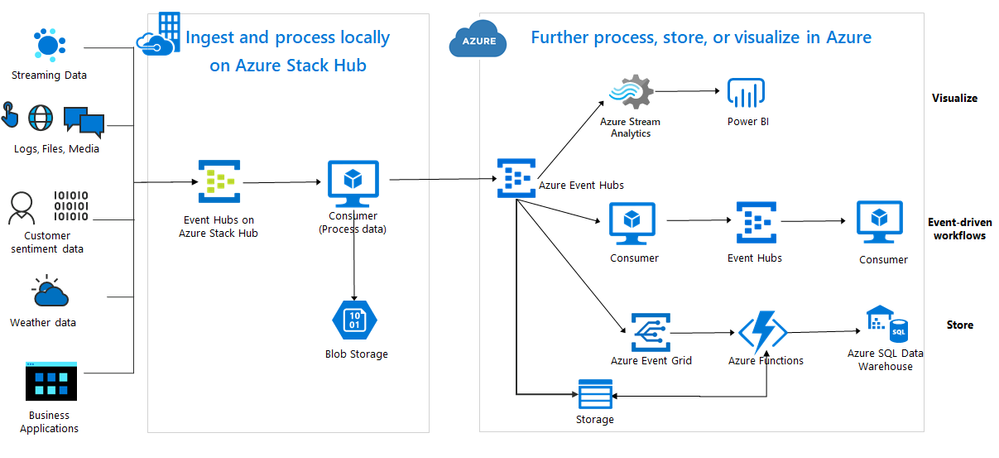Event Hubs is the popular, highly reliable and extremely scalable event streaming engine that backs thousands of applications across every kind of industry in Microsoft Azure. We are now announcing the availability of the preview version of Event Hubs on Azure Stack Hub. Event Hubs on Azure Stack Hub will allow you to realize cloud and on-premises scenarios that use streaming and event-based architectures. With this preview, you can use the same features of Event Hubs on Azure, such as Kafka protocol support, a rich set of client SDKs, and the same Azure operational model. Whether you are using Event Hubs on a hybrid (connected) scenario or on a disconnected scenario, you will be able to build solutions that support event stream processing at a large scale that is only bound by the Event Hubs cluster size that you provision according to your needs.
Run event processing tasks and build event-driven applications on site
With the availability of Event Hubs on your Azure Stack Hub you will be able to implement business scenarios like the following:
- AI and machine learning workloads where Event Hubs is the event streaming engine.
- Implement event-driven architectures in your own sites outside the Azure data centers.
- Clickstream analytics for your web application(s) deployed on-prem.
- Device telemetry analysis.
- Stream processing with open source frameworks that use Apache Kafka such as Apache Spark, Flink, Storm, and Samza.
- Consume Compute guest OS metrics and events.
Build Hybrid solutions
Build solutions on Azure that complement or leverage the data processed in your Azure Stack Hub. Send to Azure aggregated data for further processing, visualization, and/or storage. If appropriate, leverage serverless computing on Azure.
Feature Parity
Event Hubs offers the same features on Azure and on Azure Stack Hub with very few feature deviations between both platforms. Please consult our documentation on features supported by Event Hubs for more information.
New to Event Hubs or not sure if it is the right message broker for your needs?
Learn about Event Hubs by consulting our documentation which is applicable to Event Hubs on Azure and on Azure Stack Hub.
If you have a question whether Event Hubs meets your requirements, please consult this article to help you understand the different message brokers that Azure provides and their applicability for different use cases. While currently only Event Hubs is available on Azure Stack Hub, knowing the messaging requirements each of our message brokers seek to meet will give you a clear idea if Event Hubs is the right solution for you.
Questions?
We are here to help you through your hybrid computing journey. Following are the ways you can get your issues or questions answered by our teams:
- Problems with Event Hubs? Please create a support request using the Azure Portal. Please make sure to select “Event Hubs on Azure Stack Hub” as the value for Service in the Basics (first step) tab.
- Problems with any of our SDK clients? Just submit a GitHub issue in any of the following repositories: Java, Python, JavaScript, and .Net.
- 300+ level questions about the use of Event Hubs? Please send your questions to askeventhubs@microsoft.com or reach out to the community discussion group eventhubsdisc@microsoft.com. You can also leave a message on this blog.
Next Steps
- Prepare to install Event Hubs on Azure Stack Hub by following the Operator’s documentation: Event Hubs overview, capacity planning, prerequisites for installation, installation and more.
- Learn more about Event Hubs by searching for “Event Hubs on Azure Stack Hub preview” and find our card with relevant documentation.
- Once the Operator has installed Event Hubs and has extended you an offer or subscription to use Event Hubs, you can create a new Event Hubs cluster, namespace, and event hub to start using the service.
- Follow our Send and Receive documentation to get you started:
- Consult our documentation on our SDKs:
- Remember, basically all the documentation available applies to both Event Hubs on Azure Stack Hub and for Azure (public cloud) Event Hubs. It is the same service!