This post has been republished via RSS; it originally appeared at: SQL Server Integration Services (SSIS) articles.
SSIS Catalog Configuration task is newly released in SSIS DevOps Tools extension.
SSIS Catalog Configuration task supports configuring folder/project/environment of SSIS Catalog with a configuration file in JSON format.
This task supports following scenarios:
- Folder
- Create folder.
- Update folder description. - Project
- Configure value of parameters, both literal value and referenced value are supported.
- Add environment references. - Environment
- Create environment.
- Update environment description.
- Create or update environment variable.
For more information, see document page.

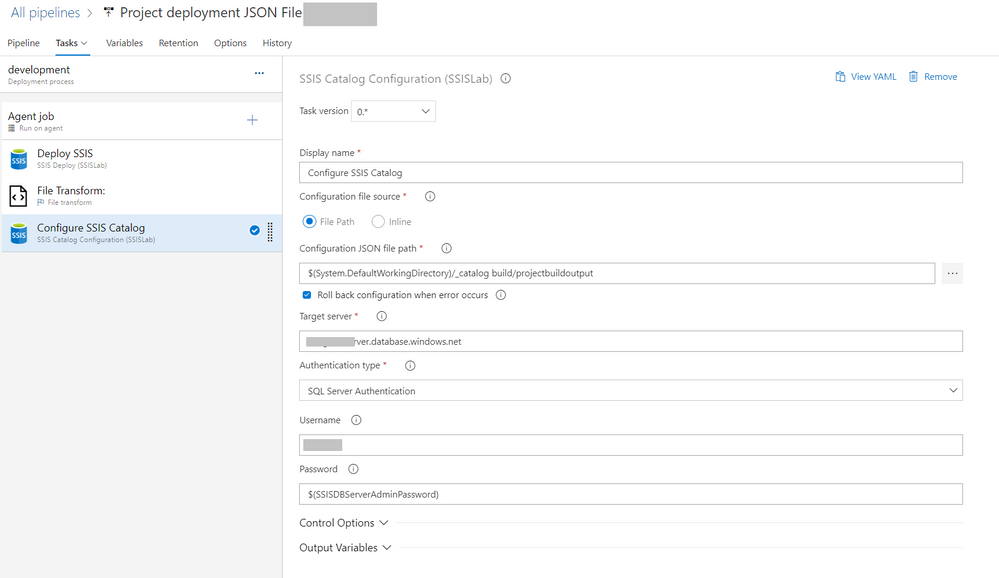
Hi,
I tried using the Configure SSIS Catelog Task and also executed the inline JSON code successfully. The Code is below for your reference.
{
“folders”:
[
{
“name”: “Devops”,
“description”: “Devops Folder”,
“references”: [
{
“environmentName”: “Dev”,
“environmentFolder”: “Devops”
},
{
“environmentName”: “Test”,
“environmentFolder”: “.”
}
]
}
],
“environments”:
[
{
“name”: “Test”,
“description”: “Test Environment”,
“variables”:
[
{
“name”: “ServerName”,
“type”: “string”,
“description”: “”,
“value”: “ADMIN-PC\\MSSQL2019”,
“sensitive”: false
},
{
“name”: “DatabaseName”,
“type”: “string”,
“description”: “”,
“value”: “Test”,
“sensitive”: false
}
]
},
{
“name”: “Dev”,
“description”: “Dev Environment”,
“variables”:
[
{
“name”: “ServerName”,
“type”: “string”,
“description”: “”,
“value”: “ADMIN-PC\\MSSQL2022”,
“sensitive”: false
},
{
“name”: “DatabaseName”,
“type”: “string”,
“description”: “”,
“value”: “SSIS_Evaluations”,
“sensitive”: false
}
]
}
]
}
This executes perfectly but the Environments are not Created in the SSMS Target Server. Kindly help me out.