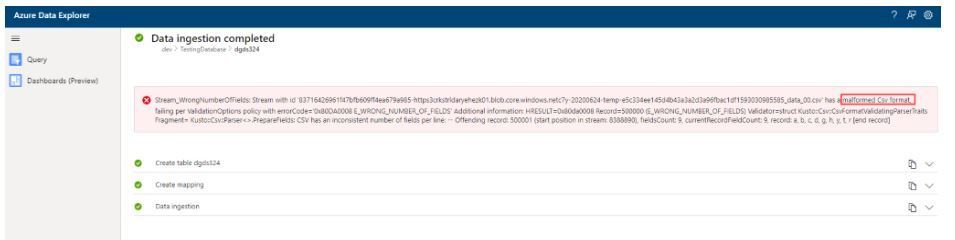This post has been republished via RSS; it originally appeared at: Azure Data Explorer articles.
When ingesting data from SQL to Azure Data Explorer in CSV format, you may have experienced ingestion failure due to formatting problems.
This happens when the SQL exports to CSV in an ADX-incompatible format.
But don’t panic, there’s a very simple solution: export from SQL in PSV format for ingestion.
Export manually, or automate with the following process:
- Define an Azure Data Factory pipeline that exports data from SQL to blob storage using PSV format.
- Define an Event Grid on this storage container that ingests each new blob to Azure Data Explorer.