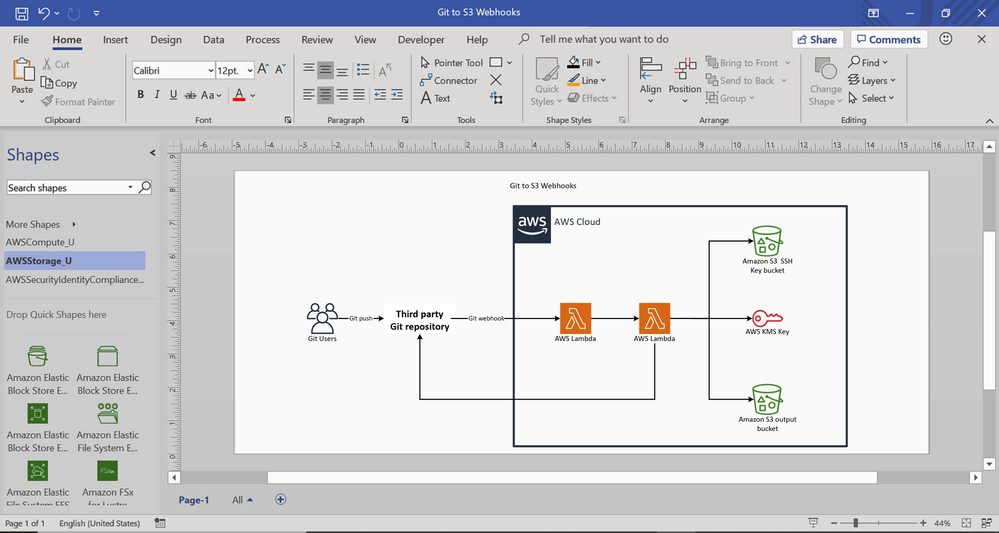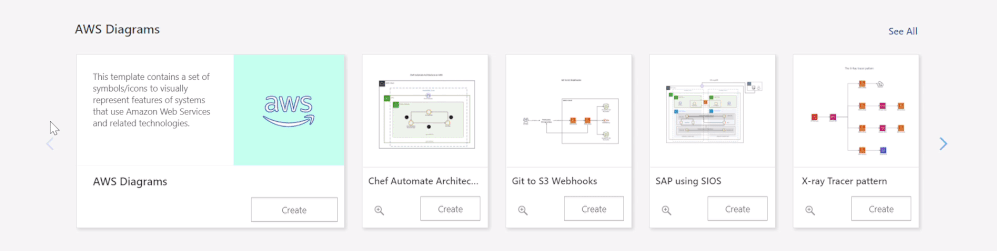This post has been republished via RSS; it originally appeared at: New blog articles in Microsoft Tech Community.
Last month, we released updated Azure shapes in Visio for the web. Today, we are excited to announce the release of infrastructure shapes from another major cloud provider: Amazon Web Services (AWS). Included in this release are more than 400 shapes to visualize the design, deployment, and topology of IT solutions built on AWS.
Using AWS diagrams, you can redesign existing infrastructure diagrams or conceptualize your application architecture. You can also visualize the current state of your cloud environment and plan for the future. In addition, having documentation with accurate diagrams helps you tackle infrastructure issues faster.
With Visio for the web, you can now build AWS diagrams for various topologies and service interactions, using familiar icons to represent those services and resources. You can also use connectors to depict relationships between ports and container shapes or AWS groups to visualize virtual private clouds (VPC), public or private subnets, availability zones, and more. For example, you can create an AWS diagram for deploying AWS Lambda functions for implementing webhooks to enable event-driven integration between Git services and AWS on the AWS cloud. This example diagram, shown below, depicts AWS services like AWS Key Management Service and AWS Lambda which are represented by standard icons or symbols, while the AWS cloud is represented using a container.
AWS diagram for Git to S3 webhooks
You can share diagrams like these with key stakeholders so that everyone is on the same page regarding execution.
We’ve added 27 AWS shape sets in all to Visio for the web, including AWS analytics, AWS application Integration, AWS AR&VR, AWS Cost Management, AWS Blockchain, AWS Business Application, AWS Compute, AWS Customer Enablement, AWS Customer Engagement, AWS Database, AWS Developer tools, AWS End user computing, AWS Game tech, AWS General, AWS containers, AWS IoT, AWS Machine Learning, AWS Management & Governance, AWS Media Services, AWS Migration & Transfer, AWS Mobile, AWS Networking & Content Delivery, AWS Quantum Technologies, AWS Robotics, AWS Satellite, AWS Security, Identity & Compliance, and AWS Storage.
To help you get started easily, we’ve provided a few starter diagrams using various AWS services. Go to the Visio web app homepage and select your preferred diagram template to quickly start visualizing your AWS infrastructure. Our support page provides even more details on how to create your AWS diagrams.
For questions about AWS templates in Visio for the web, as well as other features, please email us at tellvisio@microsoft.com. You can submit your ideas for improving the Visio web app through our UserVoice site. We also hope you’ll keep visiting the Visio Tech Community and follow us on Twitter to stay current on the latest Visio releases.