This post has been republished via RSS; it originally appeared at: Configuration Manager Blog articles.
Update 2011 for the Technical Preview Branch of Microsoft Endpoint Configuration Manager has been released. In this release community hub content is grouped into a Microsoft, curated, or unreviewed category to allow admins to choose the types of content their environment displays. Admins can choose from the different categories of content that are provided in the Community hub to match their risk profile and their willingness to share and use content from those outside Microsoft and outside their own company.
Community hub content has three categories for content sources:
- Microsoft curated: Content provided by Microsoft
- Community curated: Content provided by the community that gets reviewed by Microsoft
- Community unreviewed: General content from the community that doesn't get reviewed by Microsoft
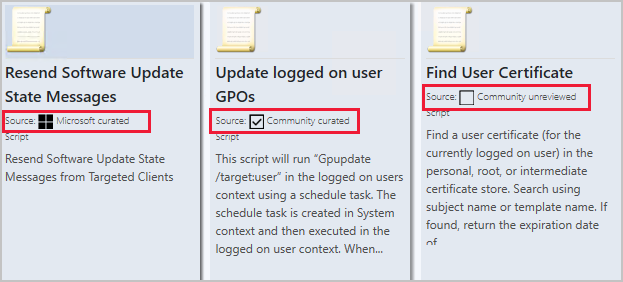
Admins can choose the types of content their environment displays from the following options:
- Display Microsoft content
- Display Microsoft and curated community content
- Display all content including unreviewed content
Learn more about Community hub content.
This preview release also includes:
Improvements to the product lifecycle dashboard - This release includes improvements to the product lifecycle dashboard to make it more actionable for you.
- Customize the timeframe on the charts for your preference.
- Search, sort, and filter the data.
- View a list of devices with products that are near or at end of support, and you need to update.
Windows 10 Servicing dashboard changes - We’ve simplified the Windows 10 Servicing dashboard to make it more relevant. The new Quality Update Versions chart displays the top five revisions of Windows 10 across your devices. The Latest Feature Update chart shows the number of devices that installed the latest feature update. The Windows 10 Usage chart, showing the distribution of Windows 10 major releases, was renamed to Feature Update Versions. Servicing plan and Windows 10 ring information were removed from the dashboard.
Software Center notifications display with logo - If you enable Software Center customizations, then notifications on Windows 10 devices display the logo that you configure in client settings. This change helps users to trust these notifications.
Approved scripts for Orchestration Groups - You can now select from scripts that have already been approved when configuring pre and post-scripts for an orchestration group. When in the Create
Orchestration Group Wizard, you'll see a new page called Script Picker. Select your pre and post scripts from your list of scripts that are already approved. You can still add scripts manually on the pre and post-script pages. Additionally, you can also edit scripts that you pre-populated from the Script Picker.
Community hub on Windows Server operating systems - You can now display the Community hub on Windows Server operating systems.
Improvements to Support Center - Support Center already shows updates that are targeted to the device but not yet installed. Now in this release, select All Updates on the Content tab of Support Center to show all updates targeted to the device. To help you troubleshoot, this list includes information about whether the update is installed or missing. Also, on the Content tab, select Maintenance Windows to show the available maintenance windows for the device.
Improvements to OS deployment - This release includes the following improvements to OS deployment:
- Based on your UserVoice feedback, task sequence conditions now include a not like operator. This operator applies to task sequence variable conditions. It's also used in the Set Dynamic Variable task sequence step.
- Based on your UserVoice feedback, this release fixes issues with the SMSTSDisableStatusRetry task sequence variable.
- Based on your UserVoice feedback, the Check Readiness task sequence step now also checks free space on disks without partitions.
- Based on your UserVoice feedback, the following PowerShell cmdlets now have an Index parameter:
- New-CMOperatingSystemImage: When you run this cmdlet with the new Index parameter, it creates a new single-index image file in the same source folder.
- New-CMOperatingSystemInstaller (alias New-CMOperatingSystemUpgradePackage:( When you run this cmdlet with the new Index parameter, it replaces the original image file in the source folder with a single-index image file.
- Based on your UserVoice feedback, the following new cmdlets are available to get the list of existing hardware IDs in the site database:
- Get-CMDuplicateHardwareIdGuid
- Get-CMDuplicateHardwareIdMacAddress
Update PowerShell help - You can now use the Update-Help cmdlet to get the latest information for the Configuration Manager PowerShell module. This content is the same as what's published on docs.microsoft.com for the ConfigurationManager module.
Update 2011 for Technical Preview Branch is available in the Microsoft Endpoint Configuration Manager Technical Preview console. For new installations, the 2010 baseline version of Microsoft Endpoint Configuration Manager Technical Preview Branch is available on the Microsoft Evaluation Center. Technical Preview Branch releases give you an opportunity to try out new Configuration Manager features in a test environment before they are made generally available.
We would love to hear your thoughts about the latest Technical Preview! Send us Feedback about product issues directly from the console and use our UserVoice page for ideas about new features.
Thanks,
The Configuration Manager team
Configuration Manager Resources:
Documentation for Configuration Manager Technical Previews
Try the Configuration Manager Technical Preview Branch
Documentation for Configuration Manager
Microsoft Endpoint Manager announcement
