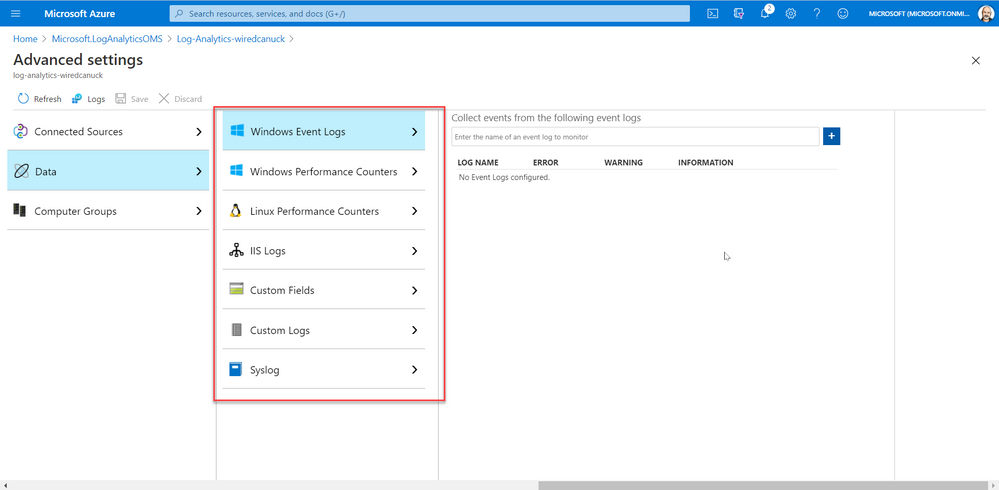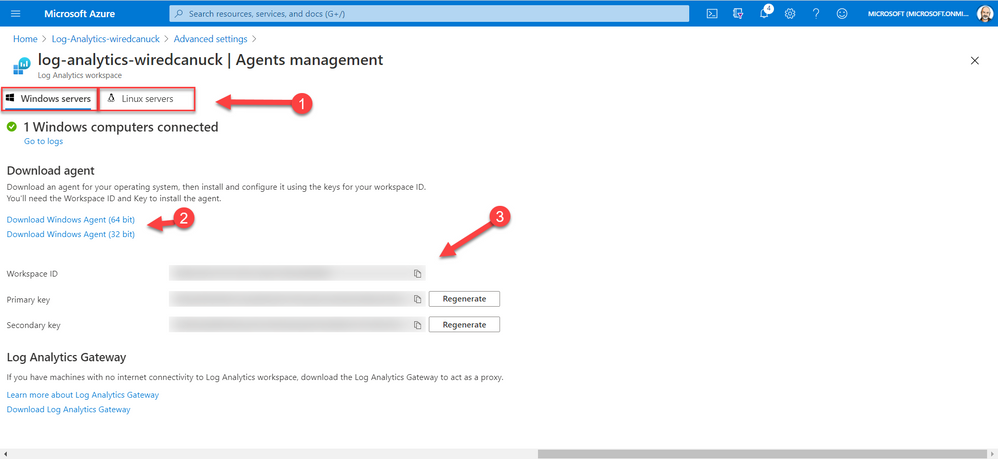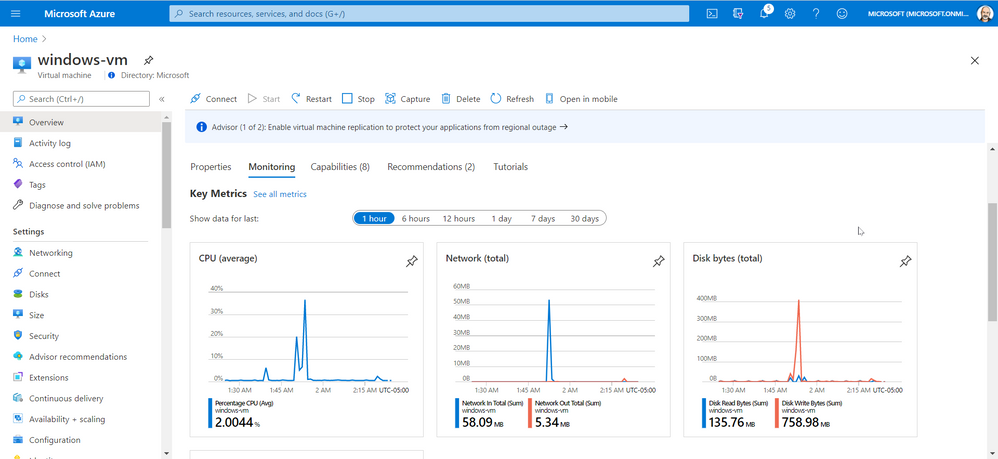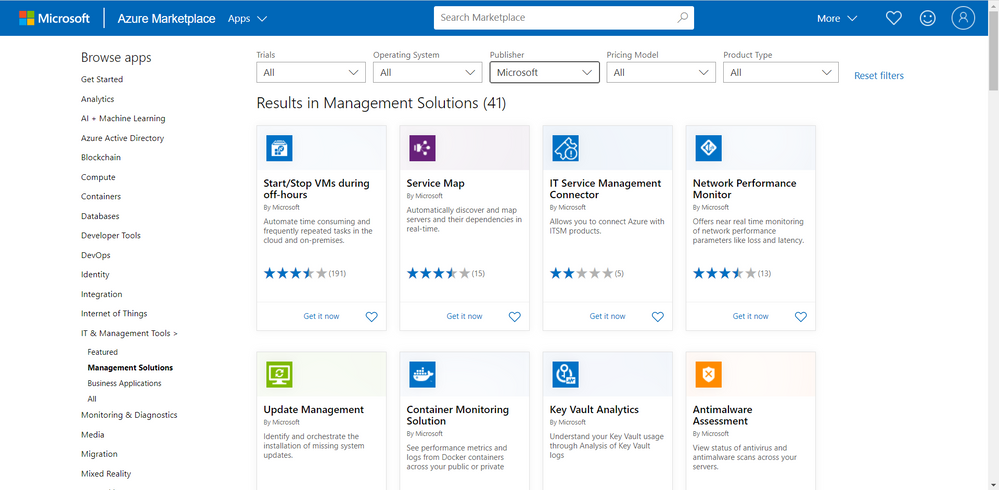This post has been republished via RSS; it originally appeared at: ITOps Talk Blog articles.
Hello Folks,
We live in a cloud world. That is clear... However, most of us in the REAL world know that we’ll have to manage and maintain our servers on-prem or in multiple clouds for the foreseeable future. Therefore, it’s imperative that we find the right management solution to allow us to manage and maintain ALL our machines regardless of where they live. Azure, On-prem or other clouds.
During a private chat in our Discord Server (aka.ms/itopstalk-discord) with a community member it became clear that there may be some confusion out there with the growing number of managing solutions we offer that are labeled “hybrid management”. So, I decided to do a quick round-up to see if I could shed some light.
Today I will look at the following solutions:
Log Analytics
Log Analytics is a tool to query data in Log Analytics Workspace. A Log Analytics Workspace is an Azure resource and a container where data is collected, aggregated, and serves as an administrative boundary. In essence, it’s a logical storage unit where your log data (from your servers and other sources) is collected and stored.
Can write very a simple query that returns a set of records and then use features of Log Analytics to sort, filter, and analyze the results. Or maybe you need to write more involved queries and perform statistical analysis and visualize the results in a chart to identify a particular trend. Ether way, Log Analytics is the tool that you're going to use write and test them.
Log Analytics is also the foundation of most of the management tools we have in the list above. So much so that we even changed the term Log Analytics in many places to Azure Monitor logs. Apparently, this better reflects the role of Log Analytics and provides better consistency with metrics in Azure Monitor. Azure Monitor log data is still stored in a Log Analytics workspace and is still collected and analyzed by the same Log Analytics service.
The term log analytics now primarily applies to the page in the Azure portal used to write and run queries and analyze log data. It's the functional equivalent of metrics explorer, which is the page in the Azure portal used to analyze metric data.
And since I started this article stating that I was looking at hybrid solutions, I must touch on the fact that you can deploy the Log Analytics Agent on machines (Windows or Linux) on-prem or in other cloud manually or scripted by using the Agent management pane in the portal. By selecting your OS, downloading the agent, and installing it while providing the Workspace ID and access key.
Azure Monitor
Azure Monitor is the service we most refer to when we are looking to monitor availability and performance of our apps and services. Log Analytics and Metrics Explorer (which we will not discuss today) collect the data from your cloud and on-premises environments. That data is then analyzed and acted upon to helps you understand how your environments are performing. Azure Monitor can also proactively identify issues affecting your resources.
Here are a few examples of what you can use Azure Monitor to help with:
- Detect and diagnose issues across applications and dependencies with Application Insights.
- Correlate infrastructure issues with Azure Monitor for VMs and Azure Monitor for Containers.
- Support operations at scale with smart alerts and automated actions.
- Create visualizations with Azure dashboards and workbooks.
However, Azure Monitor starts collecting data from Azure resources the moment that they're created. And you can see it in the portal for every resource. For example, in the image below you can see that once a VM is created the Overview and Activity Log panes in the left side of the portal provides you with info on the health of your resources. You just can’t query all that data until you have created a log analytic workspace.
You can also add monitoring solutions that provide analysis of the operation of a particular Azure application or service. They are specifically tuned using queries and metrics to provide you with enhanced monitoring of these specific services.
Azure Automation
Azure Automation provides a service that allows you to automate the creation, deployment, monitoring, and maintenance of resources in your Azure environment and across external systems. It uses a highly scalable and reliable workflow execution engine to simplify cloud management. Orchestrate time-consuming and frequently repeated tasks across Azure and third-party systems.
With Automation, you can connect into any system that exposes an API over typical Internet protocols. Azure Automation includes integration into many Azure services, including:
- Web Sites (management)
- Cloud Services (management)
- Virtual Machines (management and WinRM support)
- Storage (management)
- SQL Server (management and SQL support)
Azure Automation Accounts can help you automate configuration management in in your environment by enabling Change Tracking, inventory, state Configuration and update management. On top of providing the foundation for runbooks.
And just like Azure Monitor, this is also connected to your log analytics workspace and it can integrate with your on-prem or other cloud environments by deploying a Hybrid Runbook Worker. The Hybrid Runbook Worker feature of Azure Automation to run runbooks directly on the machine that's hosting the role and against resources in the environment to manage those local resources.
Azure Arc
Last but not least on our list today is Azure Arc. It really is for those of you who want to simplify complex and distributed environments across clouds, datacenters, and edge.
Azure Arc facilitates the deployment of Azure services anywhere and extends Azure management to any infrastructure. It’s really a streamlined way of onboarding your machine in all the Azure management capabilities so you can leverage services like:
- Organize and govern all your servers – Azure Arc extends Azure management to physical and virtual servers anywhere. Govern and manage servers from a single scalable management pane. You can learn more about Azure Arc for servers here.
- Manage Kubernetes apps at scale – Deploy and configure Kubernetes applications consistently across all your environments with modern DevOps techniques.
- Run data services anywhere – Deploy Azure data services in moments, anywhere you need them. Get simpler compliance, faster response times, and better security for your data. You can learn more here.
- Adopt cloud technologies on-premises – Bringing cloud-native management to your hybrid environment.
Conclusion
All these services can be leveraged by you and your organization as you see fit. The capabilities are there and it’s really fairly straight forward to deploy the bits you need in the cloud, on multiple clouds and on-prem.
All you need now is to decide what you need.
Go ahead… take those services for a spin. You might even like them.
Cheers!
Pierre