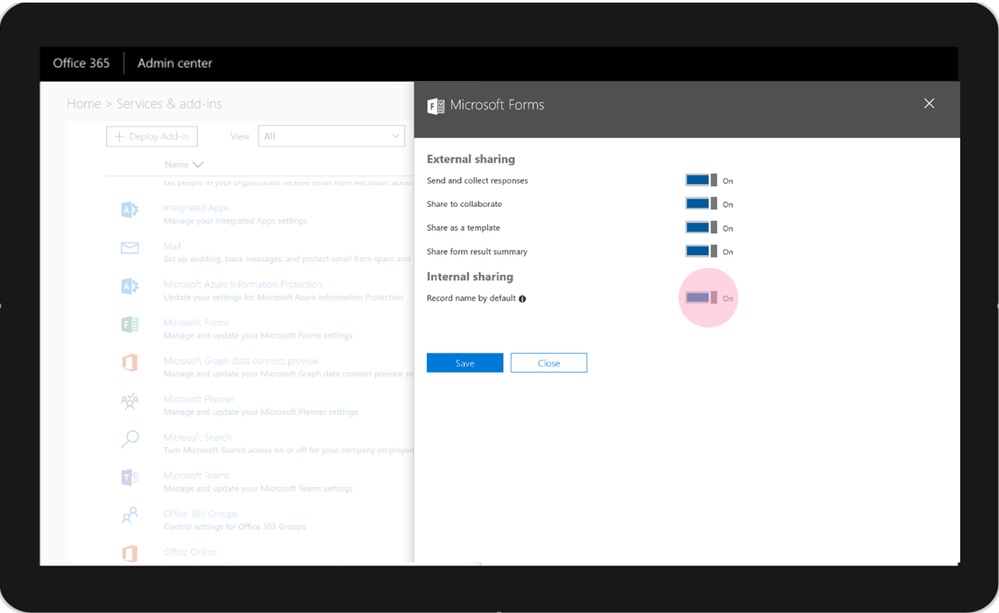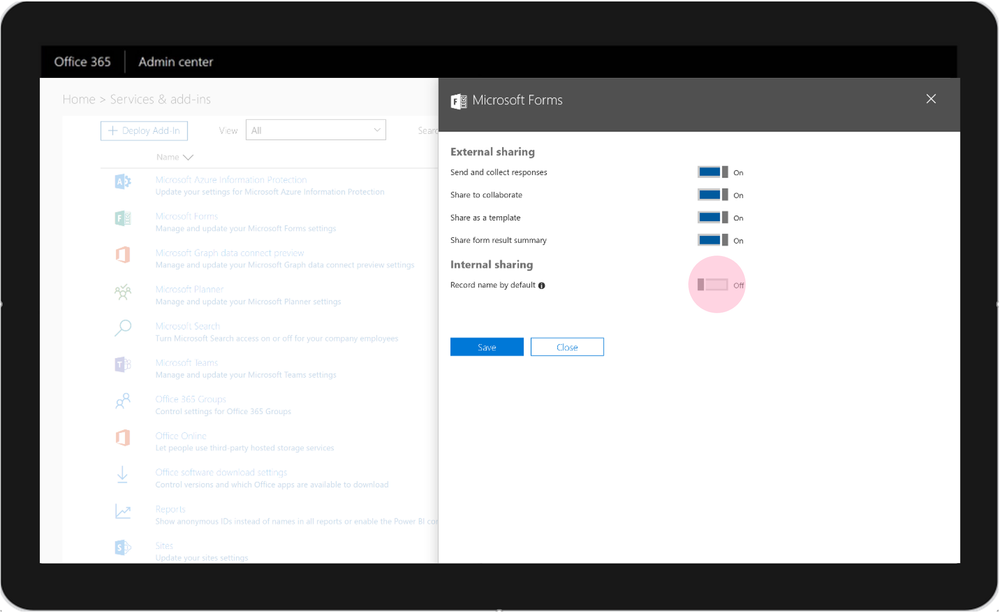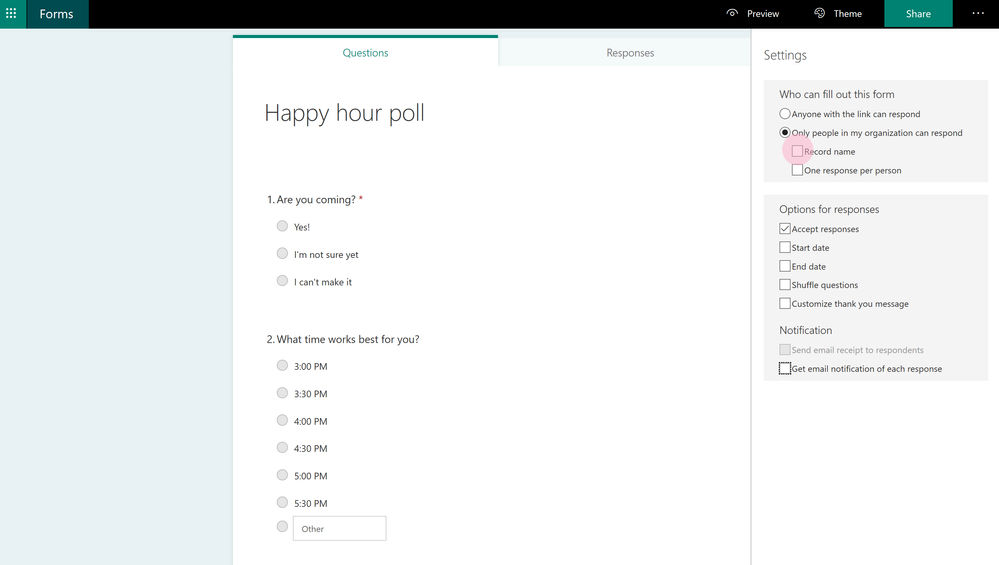This post has been republished via RSS; it originally appeared at: Microsoft Forms Blog articles.
We are pleased to introduce better administrator control over Microsoft Forms internal sharing. Administrators can now control whether the default action of a form is to record the name of a signed in responder. This option can also be changed in the form settings by the user.
To turn off "Record name by default" in the Microsoft 365 admin center, go to Settings > Services & add-ins > User owned Apps and Services > Microsoft Forms. For the option, "Record name by default," toggle the switch to Off.
Once this setting is turned off, people in your organization will see, by default, that new forms will not record the names of signed in users. If people in your organization want to record names, they can go to their Forms settings and adjust this option.
Where should I go to make the changes to the settings?
To make turn make changes to the setting, you can go to the Office 365 Admin center, go to Settings > Services & add-ins > Microsoft Forms.
What happens after I turn off the toggle?
After this setting is turned off, people in your organization will see by default that new forms will not record the names of signed in users by default. They can change the form settings and choose to record name.