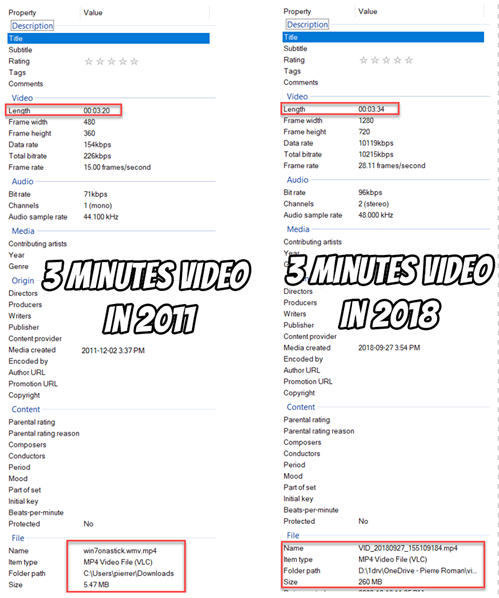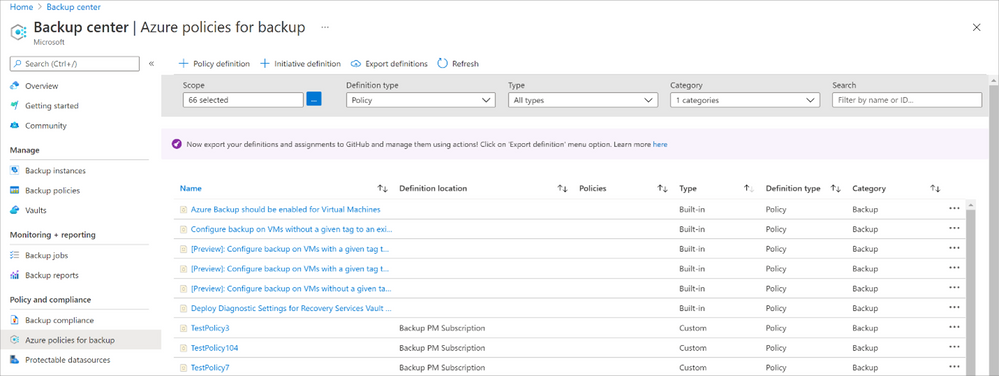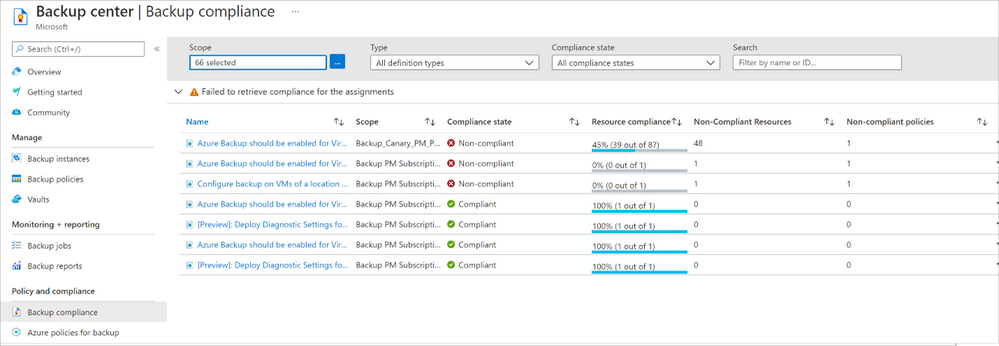This post has been republished via RSS; it originally appeared at: ITOps Talk Blog articles.
Hello Folks,
We live in a world where the only constant is change. Actually… There might be one thing that has not changed for IT pros and operation folks… The need for an appropriate backup strategy. Today, in this world of fast innovation and ever faster iteration we need to be flexible and nimble when it comes to protecting assets and data for accidental or malicious events.
We are now facing a series of challenges:
- Exponential data growth
- Data sources sprawl.
- Maintaining ever growing databases.
- Keeping everything in compliance with current regulations.
Thankfully, the new Azure Backup Center can help us all address these issues. Let’s dive into how Backup Center can provides a single unified management experience in Azure for enterprises to govern, monitor, operate, and analyze backups at scale.
Exponential data growth
With the advent of AI, Mobile, IoT…. We are capturing data at a rate greater than ever before. There was a time when data consisted mostly of documents, spreadsheets, pictures, and media content. And the amount of them was minimal. All these types still exist, but they have grown in numbers and size with the advent of tools to easily create such content. For example, files which previously required a few kilobytes of storage now need several megabytes of storage. See example below where a 3-minute video recorded at the “standard” resolution at the time as grown in size from approx. 5MB to 260MB (52 times bigger)
You can try to keep up with the capacity requirements on your own or you can leverage the scalable nature of Azure Backup and never have to worry about running out of room to perform your backups.
Data sources sprawl
It’s also become extremely complex to analyse, consume, interpret, store all this data, without exposing your organization to risk. After all, it would only take a malformed query to compromise a data repository, or a fat finger to permanently wipe-out a storage account. The architects, administrators and operators need to figure out ways to proactively scan, discover and backup workloads in their environment.
Azure Backup Center (ABC) is a great resource to help you get a grip on this. The discoverability potential it unlocks for you is significant. With ABC “Protectable datasources” menu item you can view the datasources in your environment, that haven't been configured for backup. And act on them quickly.
You can filter the list by datasource subscription, resource group, location, type and tags. Therefore, you don’t need to hop around the portal to see if all the resources across all your enterprise’s subscriptions are protected.
Currently, the support matrix for ABC’s Protectable datasources pane only exposes the following workloads, but more are on the roadmap.
- Azure Virtual Machine
- Azure Database for PostgreSQL server
- SQL in Azure VM
- SAP HANA in Azure VM
- Azure Files
- Azure Blobs
- Azure Managed Disks
Once you've identified a data source that needs to be backed up, you can address it quickly and configure backup for the resource without having to navigate to the Recovery Services vault.
Compliance, Regulations and Good Governance
We’ve all heard of recent scandals and data privacy breaches, because of those, there is increased scrutiny and demand for oversight on your data. Furthermore, the requirements dictated by laws and regulations present a set of challenges to your organisation. ABC provides us with a single location to define and assign and track Azure policies for backup across all your supported resources in Azure.
These capabilities allow you to ensure that everything is covered and report on your recoverability to auditors and management in an easy to navigate ABC interface.
There you have it. We took services that you need (backup, Policies, inventory…) and organized them in a way that makes it straightforward for you to protect your environment without having to worry about building your own infrastructure.
- Learn more and get started with Backup center.
- Tell us how we can improve Azure Backup by contributing new ideas and voting up existing ones in the Azure Backup feedback forum.
Cheers!