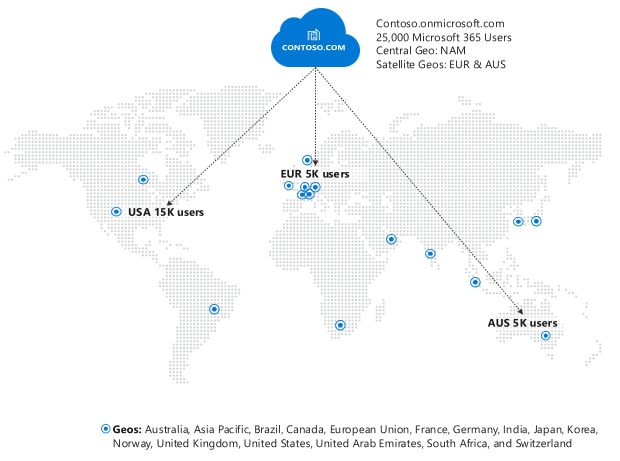This post has been republished via RSS; it originally appeared at: Microsoft 365 Blog articles.
We are excited to announce the availability of Microsoft 365 Multi-Geo in Brazil! With the addition of Brazil, you can now utilize Multi-Geo to extend your Microsoft 365 tenant to store users’ Exchange Online, OneDrive for Business, and SharePoint data in one or more of our 16 available geographies:
|
Asia Pacific |
European Union |
Japan |
Switzerland |
|
Australia |
France |
Korea |
United Arab Emirates |
|
Brazil |
Germany |
Norway |
United Kingdom |
|
Canada |
India |
South Africa |
United States |
This is the latest announcement as part of the Microsoft More for Brazil plan that supports inclusive growth through technology, sustainability and skilling programs, including the expansion of Microsoft’s cloud infrastructure in Brazil.
Microsoft 365 Multi-Geo enables customers to reduce their on-premises footprint and meet data residency obligations by allocating user data at rest to our available geo locations in the Microsoft 365 cloud, all within a single tenant. For more details, check out this Microsoft Docs article Microsoft 365 Multi-Geo.
For in-depth information on the overall Microsoft 365 data center strategy and Multi-Geo, check out this video from Ignite 2020:
Pricing and Licensing
Multi-Geo is available as an add-on to the following Microsoft 365 subscription plans for EA customers with a minimum of 250 seats in their Microsoft 365 tenant, and a minimum of 5% of the Microsoft 365 seats within a tenant having corresponding Multi-Geo Capabilities for Microsoft 365. Please contact your Microsoft account team for details.
|
Microsoft 365 F1, F3, E3, or E5 |
|
Office 365 F3, E1, E3, or E5 |
|
Exchange Online Plan 1 or Plan 2 |
|
OneDrive for Business Plan 1 or Plan 2 |
|
SharePoint Online Plan 1 or Plan 2 |
Licensing
- Resource mailboxes (Rooms/Equipment) and Shared mailboxes need to be licensed for Multi-Geo
- Microsoft 365 Group Mailboxes that have moved to Satellite Geos will not need to be licensed for Multi-Geo
How can I get Multi-Geo?
Reach out to your Microsoft representative to purchase Multi-Geo Capabilities for Microsoft 365.
Questions?
If you have any questions, include them in a comment on this thread and we'll be happy to answer them!