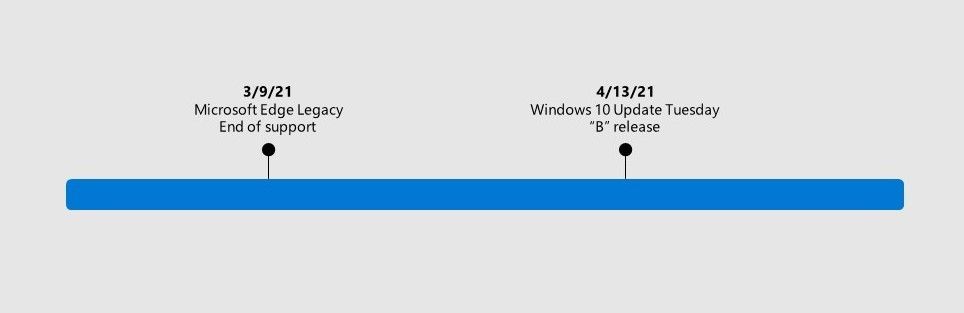This post has been republished via RSS; it originally appeared at: Microsoft 365 Blog articles.
Editor's note: This article was originally published on February 5, 2021.
Editor’s note: This article was updated on March 24, 2021 to reflect new update timelines for specific versions of Windows 10.
In August 2020, we announced that support for the Microsoft Edge Legacy desktop application ends on March 9, 2021. After this date, Microsoft Edge Legacy will no longer receive security updates.
To replace this out of support application, we are announcing that the new Microsoft Edge will be available as part of the Windows 10 cumulative monthly security update—otherwise referred to as the Update Tuesday (or “B”) release—on April 13, 2021. When you apply this update to your devices, the out of support Microsoft Edge Legacy desktop application will be removed and the new Microsoft Edge will be installed. The new Microsoft Edge offers built-in security and our best interoperability with the Microsoft security ecosystem, all while being more secure than Chrome for businesses on Windows 10.
Note: This replacement will also occur if you apply the optional Windows 10 March Preview (or “C”) release.
What Windows 10 versions will be impacted?
This will be a part of the Windows 10 Update Tuesday (or “B”) release on April 13, 2021 for the following Windows 10 versions (other versions will follow):
This will also be part of the optional Windows 10 March Preview (or “C”) release for the versions below unless otherwise indicated.
- Windows 10, version 1803, all editions (April 2018)
- Note: This version will not be included in the optional Windows 10 March Preview release. Microsoft Edge will now be included with the Windows 10 Update Tuesday (or “B”) release on May 11, 2021 for version 1803.
- Windows 10, version 1809, all editions (October 2018)
- Note: This version will not be included in the optional Windows 10 March Preview release. Instead, Microsoft Edge will be included in the optional Windows 10 April Preview release, followed by the Windows 10 Update Tuesday (or “B”) release on May 11, 2021, for version 1809.
- Windows 10, version 1903, all editions (May 2019)
- Note: This version is out of support for desktop
- Windows 10, version 1909, all editions (October 2019)
- Windows 10, version 2004, all editions (May 2020)
- Windows 10, version 20H2, all editions (October 2020)
- Because Windows 10, version 20H2 already uses the new Microsoft Edge as its default browser, it will not be reinstalled; only Microsoft Edge Legacy will be removed.
Will this impact Windows 7 or Windows 8.X?
No, Microsoft Edge Legacy was not available for Windows 7 or Windows 8.X. This will only impact the Windows 10 versions listed previously.
What if the new Microsoft Edge is already installed?
If the new Microsoft Edge is already installed, applying this update will not reinstall the new Microsoft Edge and will only remove Microsoft Edge Legacy.
Can I still run Microsoft Edge Legacy and the new Microsoft Edge as a side-by-side experience after this update?
Because Microsoft Edge Legacy will no longer be on devices after you apply this update, the side-by-side experience will no longer be available.
Can I skip this update?
We do not recommend skipping this update. Windows cumulative monthly security updates provide critical updates to the Windows 10 operating system.
What will the end user experience be like?
Your Windows 10 defaults and personalization, such as your default browser or taskbar pins, will be respected (e.g. if you had Microsoft Edge Legacy pinned to the taskbar, this would be replaced with the new Microsoft Edge).
I use kiosk mode in Microsoft Edge Legacy—how will this affect me?
You will need to set up kiosk mode in the new Microsoft Edge. Please see this blog for details and recommendations for kiosk mode.
Will this affect other apps that use EdgeHTML?
EdgeHTML—the rendering engine for Microsoft Edge Legacy—will continue to be supported. To develop apps for the new Microsoft Edge, use WebView2, the Chromium-based version of Microsoft’s WebView.
If I use a private WSUS server for updates, how can I keep the new Microsoft Edge up to date?
After the update is installed, the new Microsoft Edge will check for and install updates automatically via its own updater. This requires an internet connection. If you manage devices that connect to a private WSUS server, you can use the updates for the new Microsoft Edge in the WSUS catalog to keep these devices up to date. See our guide for managing Microsoft Edge with Configuration Manager for more information.
What do I need to do?
We recommend that you update to the new Microsoft Edge prior to support ending for Microsoft Edge Legacy on March 9, 2021. For guidance, please refer to this Docs page. If you use kiosk mode in Microsoft Edge Legacy, you will also need to set up kiosk mode in the new Microsoft Edge.
If you decide to wait, Microsoft Edge Legacy will be replaced with the new Microsoft Edge when you apply the Windows 10 Update Tuesday (or “B”) release.
Note: This replacement will also occur if you apply the optional Windows 10 March Preview (or “C”) release.
How can I prepare? What support options are available?
To prepare, we recommend that you first read this article about how to plan for deployment. This article is a great starting point to help you with key questions and will offer a path forward for major steps in the transition to the new Microsoft Edge. There is also a dedicated Docs page for this transition.
To get help, we offer a variety of support options. If you have Microsoft Unified Support, you can reach out to that support service for help with the transition. There’s also FastTrack which is available at no additional charge to customers with 150 or more paid seats of Windows 10 Enterprise. And if you prefer to get started on your own, we have self-guided deployment and configuration materials, complete with a series from Microsoft Mechanics, ready for you on our Docs site.
Finally, if you run into compatibility or app issues as you transition to the new Microsoft Edge, there’s App Assure. The App Assure promise is this: if your web apps and sites work on IE 11, supported versions of Google Chrome, or any version of Microsoft Edge (including Microsoft Edge Legacy), those web apps and sites should work on the new Microsoft Edge. If not, you can contact App Assure at no additional cost for remediation support or by email if you experience any challenges submitting your request (ACHELP@microsoft.com). You can also read more about App Assure and Microsoft Edge in this blog.
Where can I learn more about the Windows 10 release as it becomes available?
Find more information about April’s Windows 10 Update Tuesday release (or the Windows 10 March Preview release) on the Windows message center Docs site.
The new Microsoft Edge offers built-in security and works with the Microsoft security ecosystem to help customers realize a holistic approach to security. We are excited for everyone to see the benefits of the new Microsoft Edge and we are thankful for your valued partnership.
- Microsoft Edge Team
_____________________________________________________________________________________________________________
Continue the conversation by joining us in the Microsoft 365 Tech Community! Whether you have product questions or just want to stay informed with the latest updates on new releases, tools, and blogs, Microsoft 365 Tech Community is your go-to resource to stay connected!