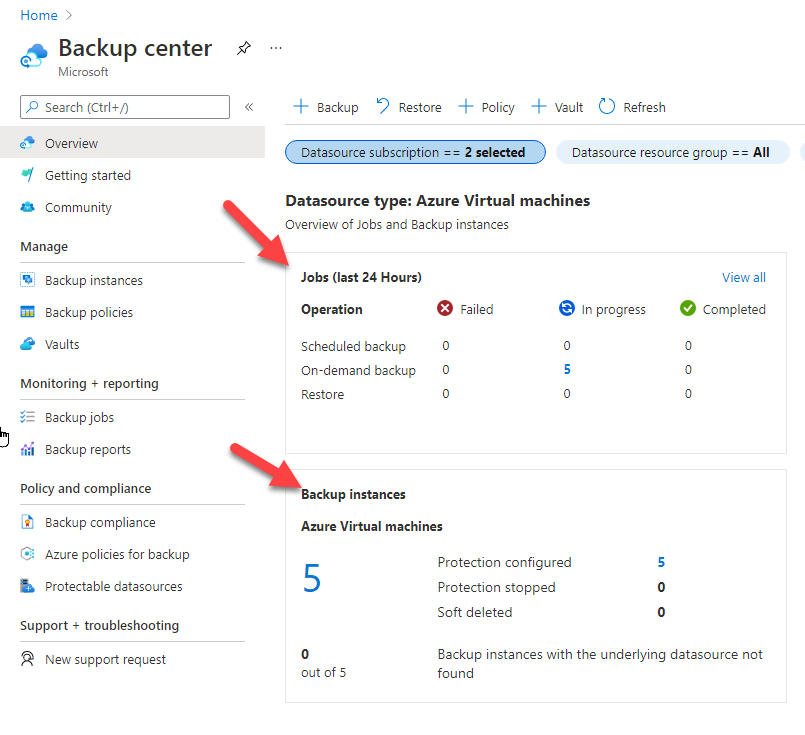This post has been republished via RSS; it originally appeared at: ITOps Talk Blog articles.
Hello Folks,
We are ITPro, Operation Specialist, Cloud Architects, backup admins…. Regardless of what label we tie ourselves to, we have a responsibility to ensure the proper operation and protection of the environments we are charged with. Included in those responsibility is ensuring we have proper backups, that we test and validate the quality.
This is the third of this series of posts about Azure Backup Center (ABC).
- In the first, we explored the overall capabilities
- In the second we took a deeper look at the governance tools
In this third article we will look at how you can use ABC to perform your regular operations, such as detecting potential threats by finding insightful information like soft-deleted or stopped backup instances at a quick glance. Track jobs across job states and operations from a single view. Trigger any daily operation (one-time backups, restores, and even cross-region restores) from a single action center.
ABC also allows you to view all the vaults you have in your environment you can create new ones to support your environments.
The Backup Center has a great interface either in the Overview pane or in the “Backup instances” pane to facilitate all your key backup-related actions without having to navigate to individual vaults.
It makes your life so easy being able to perform all the tasks you previously had to jumps around for the actions you have access to are as follows:
- Configure backup for your datasources
- Restore a backup instance
- Create a new vault
- Create a new backup policy
- Trigger an on-demand backup for a backup instance
- Stop backup for a backup instance
The Overview gives you a unified monitoring view of all the backup/restore tasks and the status of all you backup instances.
I really like the fact that this covers ALL my backup/restore needs across ALL the subscriptions I manage.
I strongly suggest you give it a try.
- Learn more and get started with Backup center.
- Tell us how we can improve Azure Backup by contributing new ideas and voting up existing ones.
Cheers!